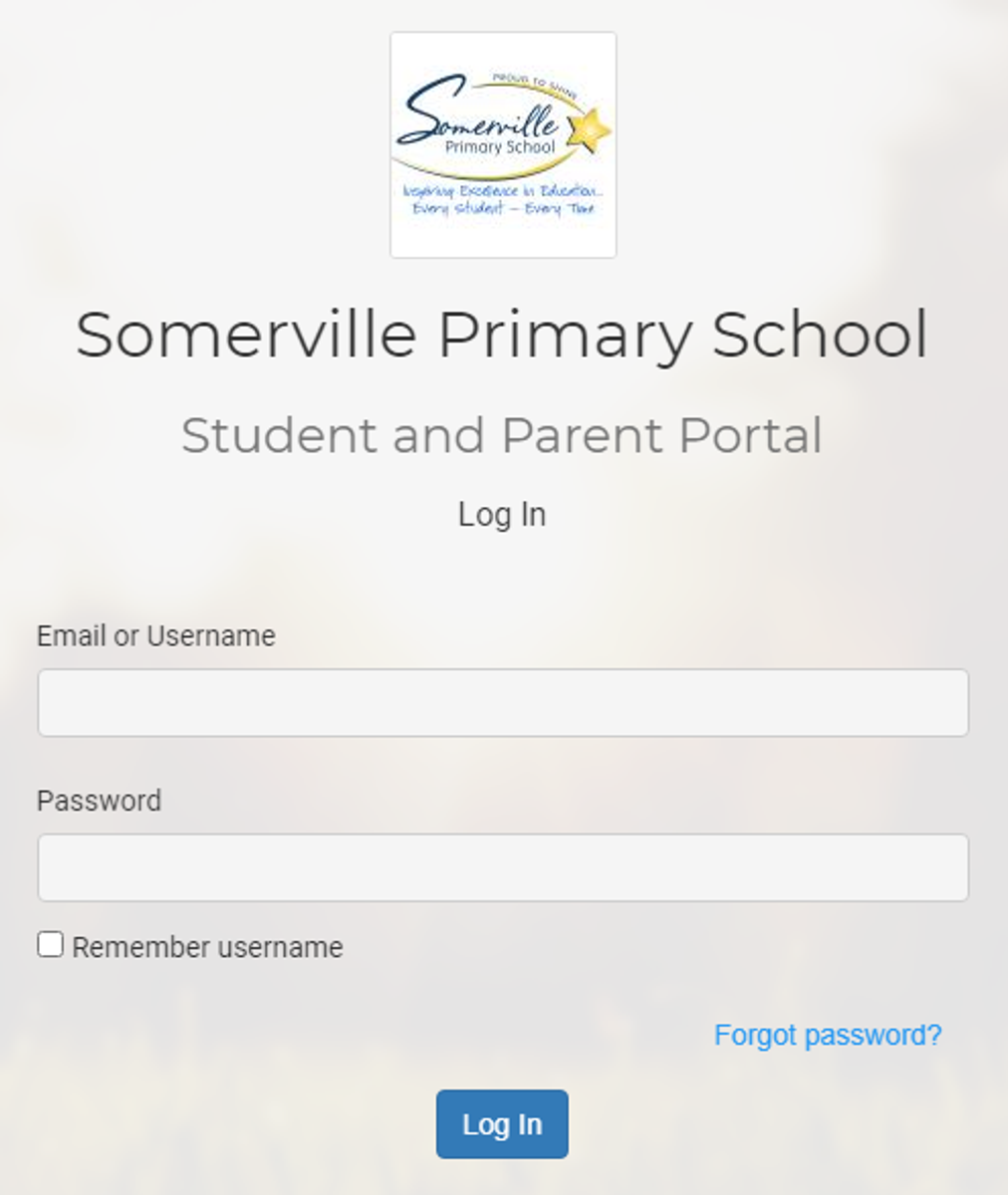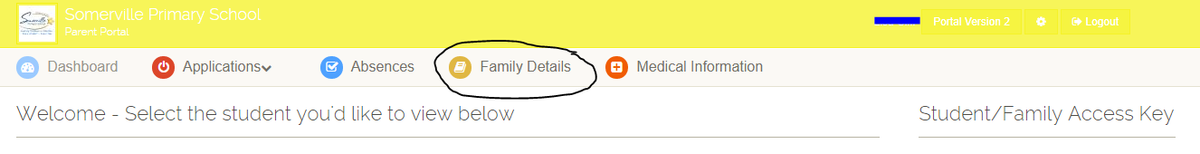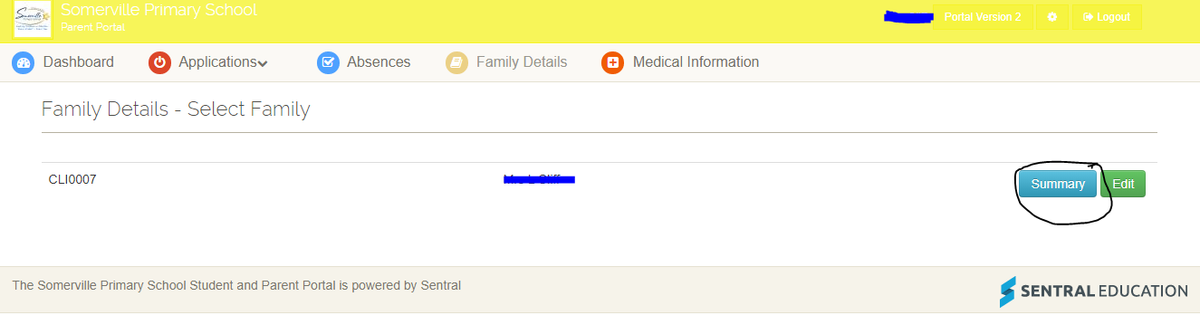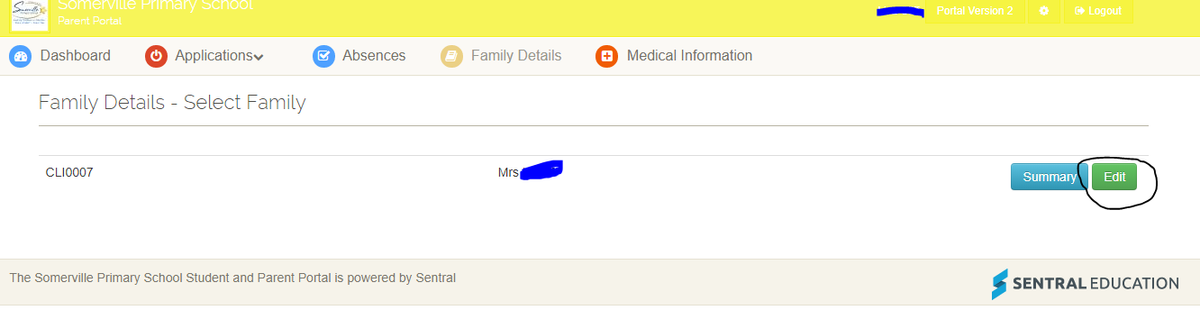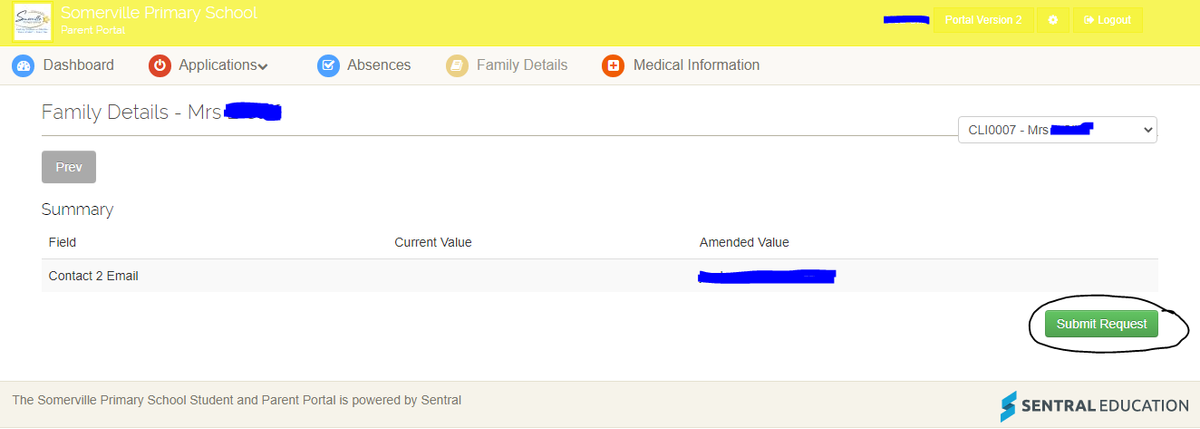Sentral Tip

Checking & Updating information via Sentral
Parent Portal App
- Go to the cog in the top left hand corner.
- click on account details
This will show you your name & email and the students you have linked to your portal.
Parent Portal Website
https://sentral.somervilleps.vic.edu.au/portal2/#!/login
- Type in your username and password
- Click in top right hand corner Portal Version 1( this will switch you to version 2)
- Click on Family details
- Click on Summary – check details.
- If you need to update anything click on edit, go through the pages by clicking next to get to the bit you need to change and then summary and
- click Submit Request