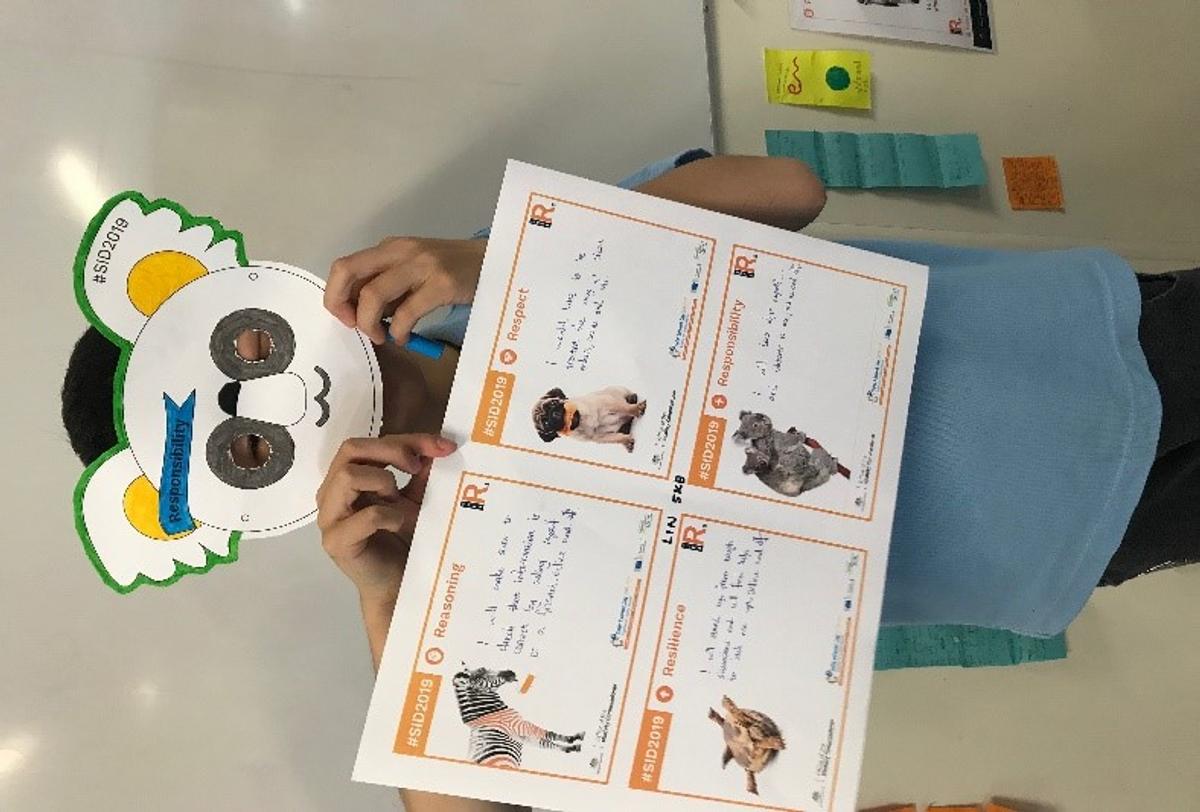Cybersafety

Cybersafety
Over the past month the students and parents at Mount View have had the opportunity to work alongside experts in their field focusing on Cybersafety, appropriate use of technology and supporting our children online.
Safer Internet Day was celebrated on February 5th across the school. Students in the Senior school considered what actions they could take to help create a safer internet. Pledges were created in many classrooms focusing on the ‘4Rs’: Respect, Responsibility, Resilience and Reasoning.
Judi Fallon from the Alannah and Madeline Foundation presented “Parenting in the Digital World.” She has provided us with some resources for parents which are available in ‘School Documentation’ on Compass > Digital Learning>Cyber Safety Resources.
On Monday students in Year 4, 5 and 6 participated in workshops with Sam and Trent from the ‘Cybersafety Project.” The children engaged with activities relating to how to be safe online, privacy settings, appropriate use of technology and considered ‘Me Space, We Space and See Spaces’ online. Teachers are continuing to support the eSafety program in classrooms across the school.
At the Year 6 family night, children and parents engaged in ‘starting the conversation’ about what is going on in the digital world, discussed setting up family agreements and expectations for technology at home and considered the importance of Screen Time restrictions for a balanced, safe and healthy experience online.
~ Amanda Petch, S.T.E.A.M Coordinator
A note for parents: ‘Momo’ Challenge caution
It has come to our attention that scams have been created involving a fictional girl, ‘Momo,’ merged into uploaded videos on You Tube. This post requests children to undertake inappropriate actions which could potentially be harmful. Representatives from The Office of the eSafety Commissioner have made the following suggestions regarding how to protect our children from potential threats which might appear across the internet.
“Five top tips to help limit your child’s exposure to harmful content online:
- Engage in your child’s online activities – ask what apps, sites and games they’re using and make sure they’re age-appropriate
- Use parental controls on devices to help limit what your child is exposed to
- Let them know not everything they see online is real or true.
- Help them report and block upsetting content they see on social media sites or apps.
- Let them know they can come to you about anything upsetting they see online, and to contact Kids Helpline if they need further support.
Parents concerned their child has been exposed to the Momo Challenge, or other upsetting content should:
- Ask their child if they have come across or heard about Momo
- If they have, ask how it made them feel
- Reassure them they are safe and do not have to participate in the “challenge”
- Let them know they can come to you about anything they see online that makes them feel upset or uncomfortable, and contact Kids Helpline if they need further support.
Parents who are concerned their child may have come across inappropriate videos or images– see more info here: https://www.esafety.gov.au/about-the-office/newsroom/blog/is-your-child-at-risk-of-self-harm-or-suicide”
– eSafety enquiries; Office of the eSafety Commissioner
Please refer to the ‘School Documentation’ section on Compass > Digital Learning>Cyber Safety Resources for the full message.