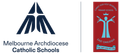I.T. News

COHR Digital Devices
We have made it to the end of Term 3 and not only have we survived but our devices have as well!
We would love you all to take even more care of your devices these holidays. After a term of constant use they probably could do with some extra 'love and care'! Can we ask you to do the following please:
- turn off your device - unplug all cords
- blow on your keyboard to remove some dust
- wipe down your keyboard with a damp cloth or a wipe
- wipe down the outside with a damp cloth then a dry cloth
- carefully wipe down your screen - don't press hard on it
- drain your battery - this means leave your device on until it runs out of charge - if not
- make sure you shut down your device and not just close the lid
3-6 Google Drive clean up
Have you checked your email inbox lately? All your classroom posts and messages will go straight to your emails, not just your class but Specialist classes as well. So..........
- Inbox - delete any or all of your unwanted emails
- Sent box - check any emails in there you want to delete
- Spam - check and delete. Hopefully you don't have any!
- Trash - delete these all
You can find all these boxes by scrolling down under your inbox and folders and click on More, then you should see Spam and Trash.
Thank You and your device will be thankful as well. Let your device have a holiday, put it away somewhere safe and charge it up just before Term 4 starts.
Happy Holidays!