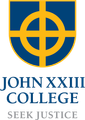Cyber Safety

The practical parent's guide to YouTube
Is YouTube good for kids - or too risky by half? The answer, like so many others in our digital world, is: "it's complicated." Here's how to navigate the world's most popular platform to keep your family happy and safe.
When your kids think YouTube, they think FUN: cartoons, jokes, music, sport and pop culture trends. When cyber-safety experts think YouTube, they think potential RISK: misinformation, connecting with strangers, inappropriate content and screen-time marathons.
So who’s right? Both, of course. The world’s most popular video sharing site, YouTube is a digital cornucopia of the best - and some of the worst - of what the internet has to offer.
Since its 2005 launch, it has attracted more than a billion monthly users. Taken together, those users watch in excess of a billion hours of videos daily, uploaded at a rate of 500 hours every minute of every day.
YouTube is no doubt a familiar presence in your family’s home - after all, it’s the second most-accessed website in the world after Google itself. But there’s probably also a lot about YouTube that you’re unaware of. For example …
Did you know?
- YouTube is not just a video-sharing site. It’s a social media platform too. In other words, it allows users - your kids included - to interact with others. Generally those others are strangers.
- Although some content is age-restricted - to see it, a user needs to be logged into a verified account - children can easily access content with sexual themes, profanity and violence.
- YouTube’s algorithm suggests videos related to content your child has already viewed - a feature that’s tailor-made for encouraging binge-viewing. If auto-play is activated, the scroll of content will be automatic and literally endless. Even worse, if your child doesn’t have an account, she will be automatically shown popular videos from the last 24 hours. Many of these will be inappropriate.
- Exposure is a major risk for young YouTube creators, who will be vulnerable to abuse and bullying in the comments section, not to mention direct messaging from strangers.
- Tik-Tok isn’t the only platform teeming with “fun” and potentially dangerous challenges. YouTube got there first. The risk of kids copying these high-risk digital pranks and dares is ever-present.
- Most adults don’t associate YouTube with in-app purchases - but the fact is the platform offers plenty of opportunities for a kid-fuelled cash-splash, especially on paid TV shows and movies.
What you can do to protect your child
- Apply Restricted Mode, an in-app setting that will filter most inappropriate content. BUT remember you need to enable it on every device your child uses.
- For stronger filtering of risky content, set up YouTube Kids. In theory, this child-friendly version of the platform guarantees what YouTube calls “a more contained environment” and includes customisation tools to limit screen-time and block risky content. A disclaimer reminds parents that the service can’t fully guarantee the appropriateness of content, and informs parents about ways to report and block unsuitable videos.
- Adjust Privacy Settings. If your child is a content creator, they have the option of uploading videos in private or unlisted mode to confine sharing to friends and family only.
- Create a Google Family account to allow you to monitor your child’s activity on the platform: what they’re watching, uploading and sharing.
- Monitor, monitor, monitor. The best pair of eyes to keep your children safe are your own. Make sure their YouTube use is in public areas of the house - not their bedrooms - so you can monitor what they’re doing in real time.
- Use third-party parental controls. The research is clear: The less time kids spend on screens, the lower the risk of online incidents. Strong parental controls like Family Zone empower the grown-ups to set study-times and sleep-times to ensure that screens are properly managed to keep kids as safe as they can be.
Maybe you want to turn YouTube entirely (or any other video and streaming service) - or simply restrict kids to certain usage times? With Family Zone, you can do that too.
Reference: https://www.familyzone.com/anz/families/blog/practical-parents-guide-to-youtube
Cyber Safety Hub
We are delighted to introduce you to a new resource made available to you through our partnership with Family Zone - our new school Cyber Safety Hub.
As you may already be aware, our partnership provides your family with access to the Family Zone tools to use at home with your children if you wish. The purpose of the Cyber Safety Hub is to complement those tools with practical guidance and information to further support you in engaging with your children in their digital development. These tools and resources also allow the school and parent body to work together on creating a holistic approach to guiding each student's online journey.
About the Parent Cyber Safety Hub
The Cyber Safety Hub includes resources to help your family better understand the different Family Zone tools available to you and how to use them, plus access to regular cyber safety events to help you stay informed about the latest digital trends.
Also, the Cyber Safety Hub provides expert advice from leading cyber experts, ySafe, on the most pertinent issues and frequently asked questions around platforms like TikTok, Fortnite, Instagram, and more. There are app reviews with age and safety recommendations, along with a range of guides to help ensure healthy boundaries around screen-time & gaming, plus step-by-step instructions for using parental controls and filtering out inappropriate content.
We are very excited to be able to offer you this level of expertise and support. We look forward to working closely with you as we develop the cyber safety conversation within our school community.