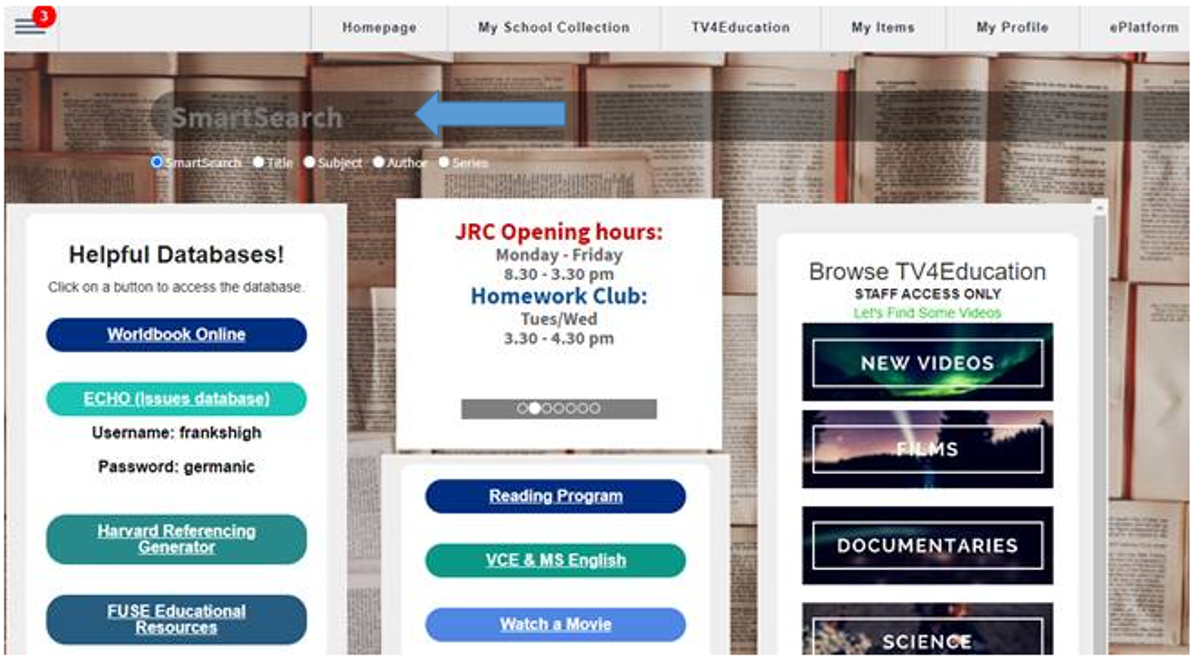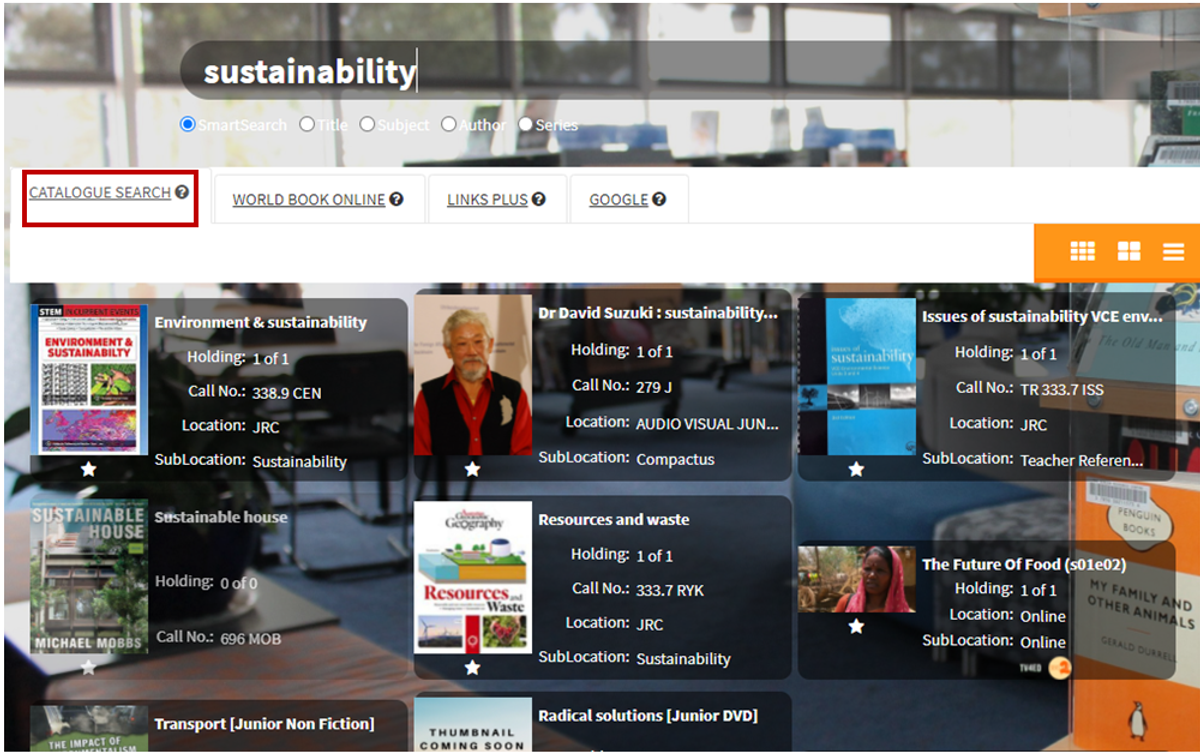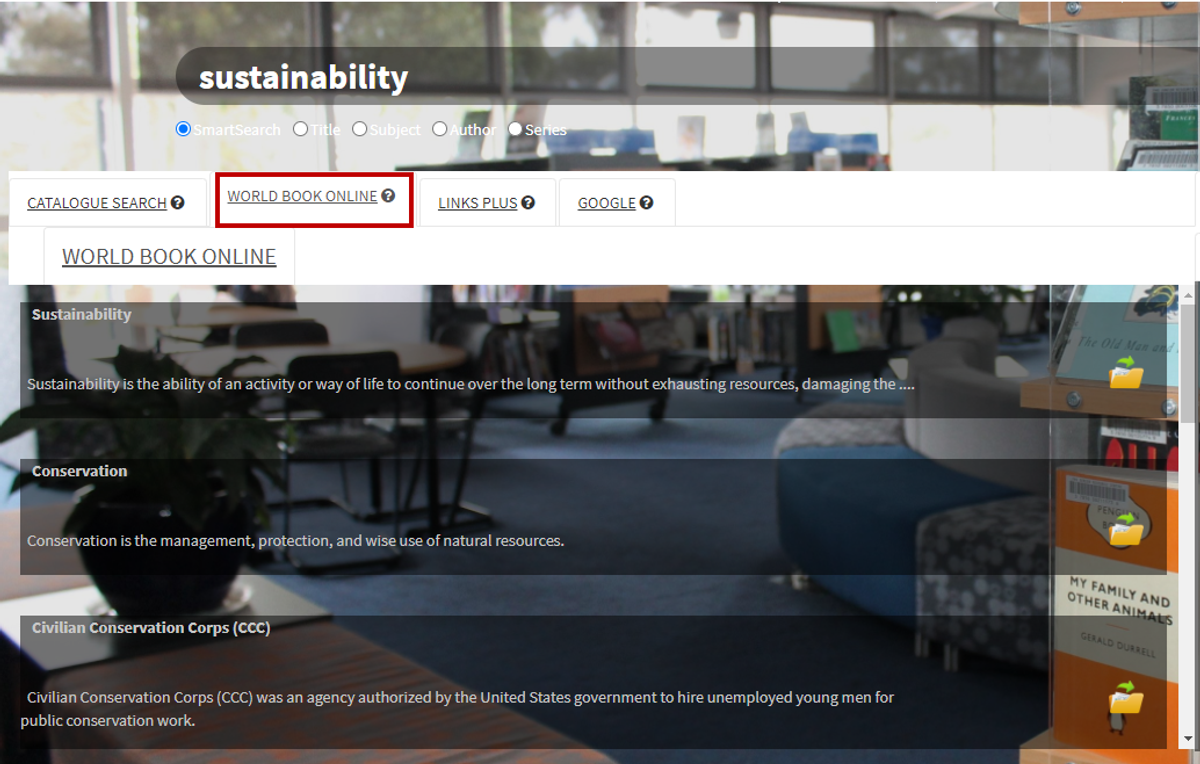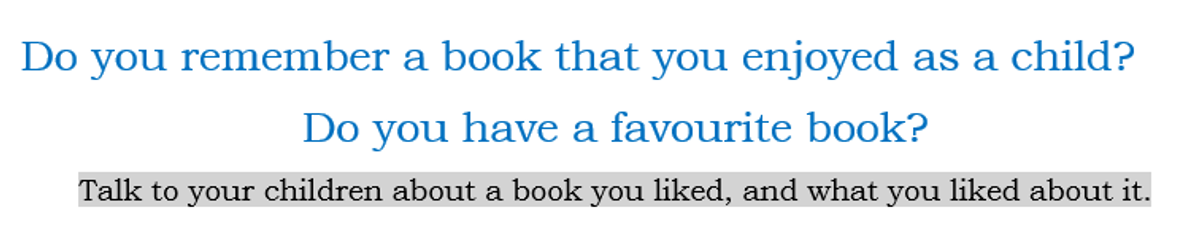Junior Resource Centre (JRC) News

Federated Searching
Our Library System (Smartsuite) is set up so that when you search our catalogue for resources, it also searches World Book Online, LinksPlus and Google at the same time. This is a great alternative to only using Google for research, as you know you are going to easily access credible information!
To access Smartsuite:
Compass > star > Smartsuite (logon with student Compass details)
To use the Federated Search, simply put your keyword in the SmartSearch box…
You can then access the different searches via the top menu tabs…
Catalogue search will show books we have in the library and A/V resources including TV programs, documentaries, movies and YouTube clips.
World Book Online will show relevant encyclopedia articles…
LinksPlus, our assisted search database, will display credible websites – it’s basically like a Google search but filtered for authoritative content.
And lastly we have a Google search. It’s definitely the best place to start your research for assignments!
Lunchtime Activities
Chess Club Tuesday and Wednesday
Craft Club Friday
Board games Everyday
Overdue Books
A reminder that loans are for 2 weeks after which they are overdue. Students receive a reminder email 2 days before they are due, then periodically until the book is returned. We do not charge overdue fees, however if the book is overdue for an extended period you will be charged a replacement fee. Parents will be emailed prior to this happening.
WoW! – Words on Wheels
VCE texts, study guides, support material and study skills advice are available in the Presentation Space on Wednesday Period 2. Ms Hast is also available in the JRC every Thursday lunchtime from 1-1.30pm. Ms. Hast and Ms. Snooks will always be available via email for online requests.
Study Tip No. 3
To really learn something, for it to be implanted in your long-term memory, you must actively produce the knowledge that you’ve taken in; you need to not just understand what you’ve read, you need to be able to explain it - verbally, or in writing and in your own words, without referring to a book or reproducing the sentences that are already there. If you get stuck trying to explain something in your own way, it is an excellent indication that you may not fully understand it.
The look, say, cover, copy and check system is a great way to not only learn spelling - it can be applied to learning subject content at any level. When you read something, you should try to explain it in your own words. Verbally say it at first, then cover the page and write out the paragraph or section that you had just read. You can also turn text into diagrams and turn diagrams into text. After you have written out as much as you can, reopen the textbook and check to see if there is something you had forgotten or misunderstood. This method may feel time-consuming and tedious but it is much more efficient in the long run, it’s better than reading the page many times over.