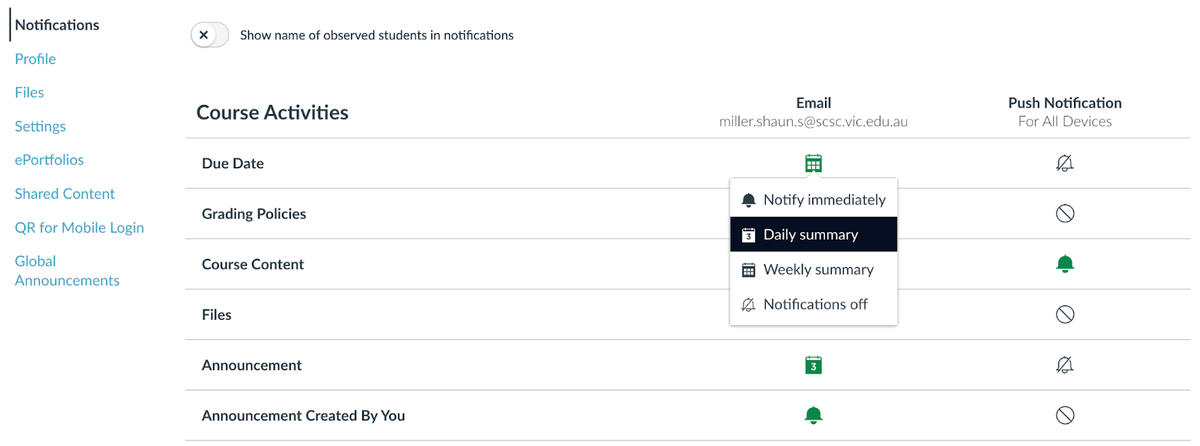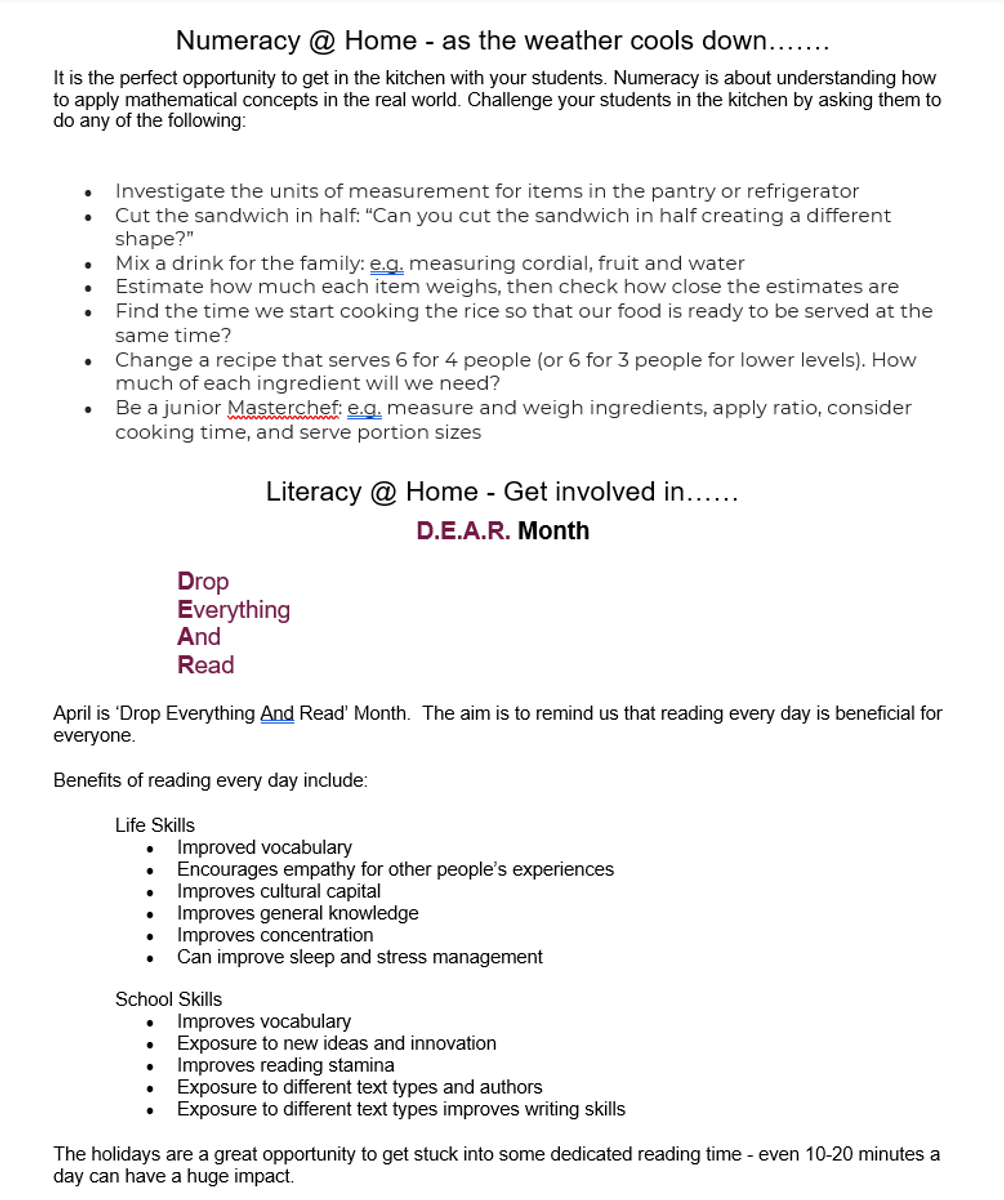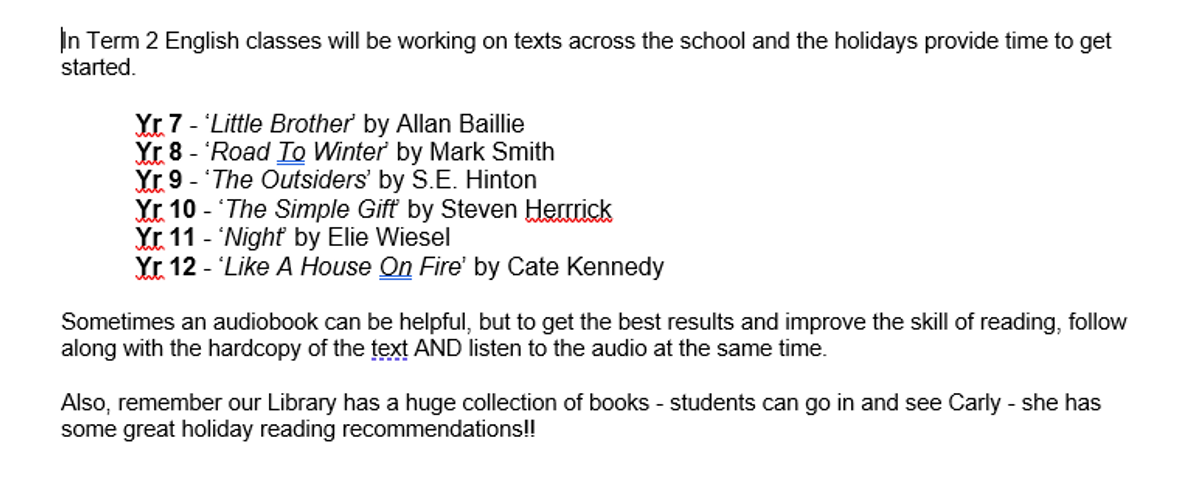EDUCATION
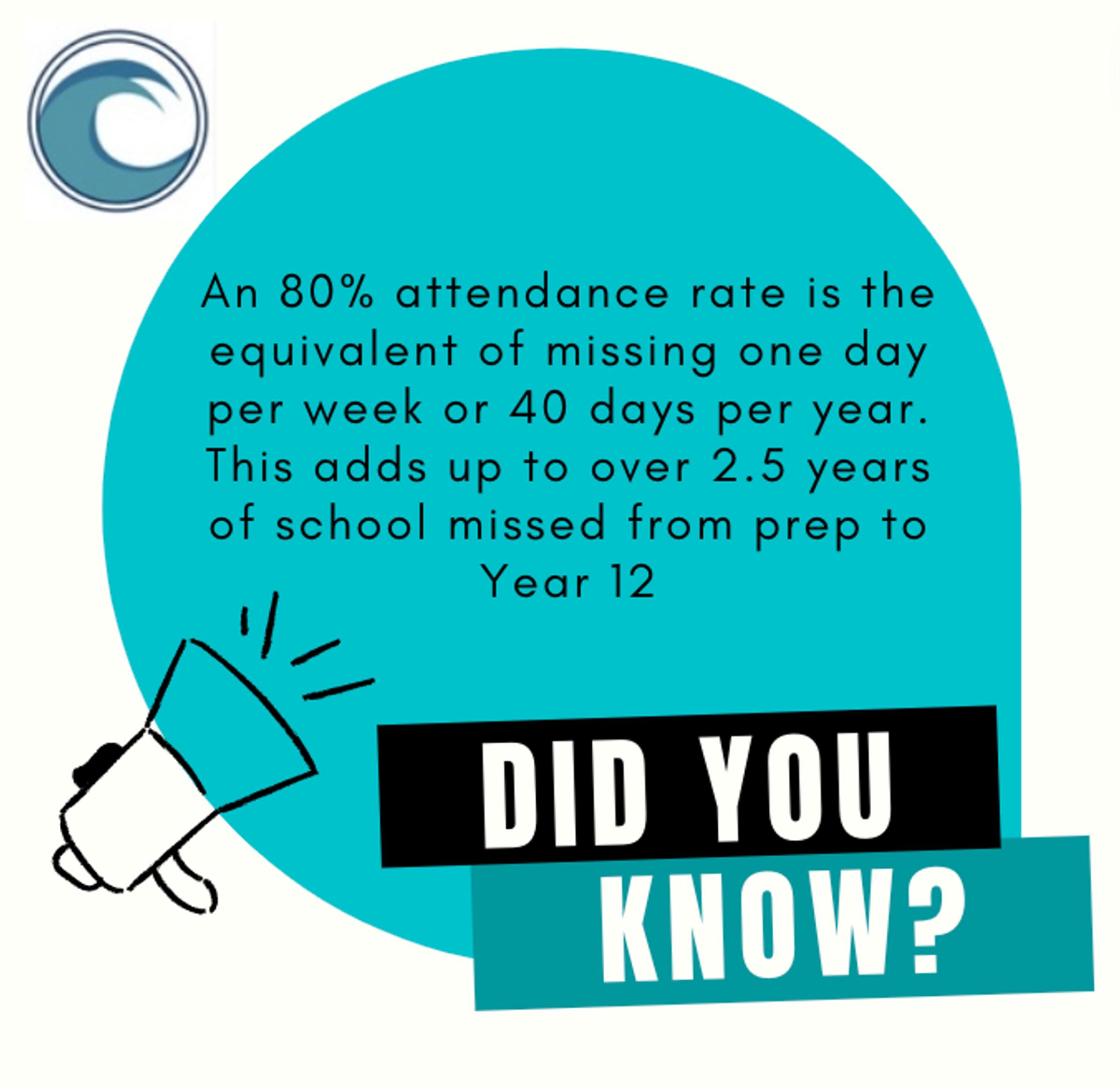
Part 1 - Engaging with our Online Learning Environment
Surf Coast Secondary College utilises a range of platforms to deliver a contemporary learning environment for our students. As part of our learning community, parents have access to many of these platforms delivering more insight into their students experience. Over the next couple of posts I’m going to share some tips, tricks and opportunities that these platforms provide. Starting with making Canvas work for you.
Canvas has a robust set of options for managing your account and notifications. If your circumstances change or you need to adjust where Canvas Notifications are sent and how often you can access and manipulate these through your profile. Take a look at the video linked below or on the Tech Support Page.
CLICK HERE to view the video link
CLICK HERE to view the page where all past posts are stored.
Shaun Miller
Digital Learning Specialist
-------------------------------------------------------------------------------------------------------------------------------------
eSafety Resources
We have some eSafety resources that might be helpful to engage your school community include:
eSafety parent webinars are live webinars which explore the latest research and are a great way for parents to learn how to help their child develop the skills to be safer online.
You can download the schedule here: 2022 Parent and carer webinar schedule and use this to advertise these to your parent community a part of your online safety education awareness program. There are also links to videos and audio information you can share, such as this one on parental controls.
You can use our factsheets to support parents. The app checklist for parents, parental controls in social media, games, and apps and the parental controls on devices and accounts would be relevant.
Other information that might help you includes our Parents pages which have information on a range of issues, including how to use parental controls and other tools to maximise online safety in your home, inappropriate content and online gaming. It also includes tips on how to help your child use the internet safely.
eSafety's tips for parent-carer education and engagement provides a series of snapshots about common online safety issues, which can be shared with parents and carers in school newsletters, printed individually or shared as social media posts.
Other resources
- The Online safety book for parents. This book has practical tips for dealing with common online safety issues and a list of essential services that can offer extra counselling and support. The book is available in languages other than English.
- The eSafety Guide has links to the terms of service of most social media services, games and other apps and how to report content that is not allowed. And when things go wrong, our eSafety reporting teams can help get content removed.
- Parents might also be interested in using parental controls to manage their child’s mobile phone usage.
- Content from our educator and parent newsletters can be sent out to the parent community to keep them up to date with current issues. We currently send newsletters out monthly. Below is an example of some articles you could send out.
Dealing with dangerous online challenges
Apps like TikTok, Snapchat and Instagram allow young people to connect with peers, be creative and express themselves through images and videos.
Online dares and challenges encourage users to share videos of themselves or others taking part in a challenging activity. Sometimes, these dares can be creative, inspiring and build a sense of belonging. But young people can also feel pressure to participate, even if the challenge might result in harm to themselves or others.
Platforms usually don't allow activities that might cause harm. For example, TikTok's Community Guidelines ban dangerous challenges.
TikTok has also just released a package of information and safety features to help users stay safe around online challenges. The package includes a 4-step process that users need to go through before taking part in challenges, and they've also made it easier to report dangerous challenges.
Learn more about dangerous online challenges and how you can talk to young people about them and minimise the potential for harm.
Taming the tech – how parental controls can help keep kids safer online
Recent eSafety research found 56% of parents/carers of children aged 8-10 use parental controls to keep their kids safer online.
Taking part in eSafety’s webinar on parental controls can help you learn more about these software tools and other strategies for taming the technology in your home.
If you would like to learn more, watch the parental controls video and download the fact sheets on using parental controls to manage devices and apps.
Free Webinars
eSafety’s Term 2 webinar on parental controls helps parents/carers learn about software tools and other strategies for taming technology at home.
The webinar explores the benefits and limitations of parental controls and covers how to safely set up devices and popular games and apps like Roblox and Youtube.
-------------------------------------------------------------------------------------------------------------------------------------
MYLNS
Tutoring Homework Club
All students are able to access additional support on Tuesday afternoons between 3-4pm at our Tutoring Homework Club in the Inspire Studio 1.