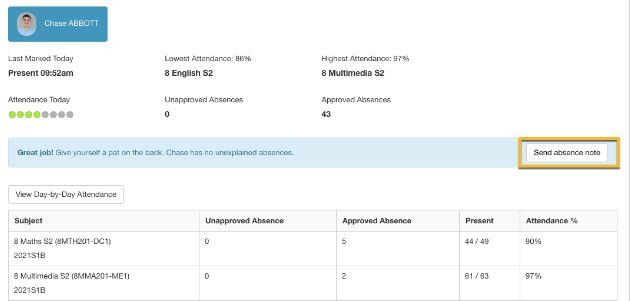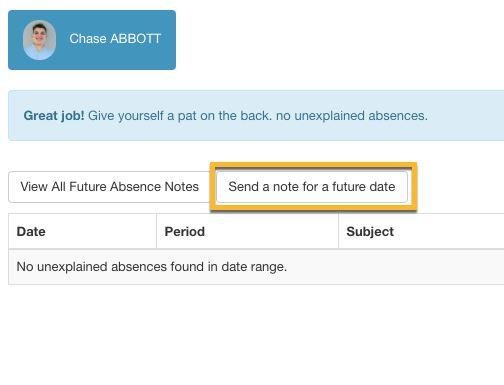From the Office

How to Submit a Future Absence on XUNO
XUNO now allows you to inform the school that your child will be absent on a specific date or time in the future, including today, before or after the roll has been marked.
- Log in to your XUNO parent portal or XUNO Family app.
- Via the XUNO web portal: From the School menu click on Attendance, or on the dashboard, click the Attendance Today tile. Via the XUNO Family app: From the main menu, tap Attendance
- If you have more than one child at the school, select the name of the child you are reporting an absence for.
- Click/tap on the Send absence note button
5. Then click Send a note for a future date
Update Your Details
Have you recently changed, or are about to change address, home, mobile or work phone number or email address? Please remember to ring the College on 9571 7838 or update your details on XUNO to keep us informed.
XUNO Portal
Need your login details for the XUNO portal? Contact the College on 9571 7838 or email glen.eira.co@education.vic.gov.au
Student Absences
Student absences should be reported to the school on or before the day of the absence. Both past and future absences can be added on XUNO. Parents are reminded that the College also has a designated telephone line for notification of student absence – 9571 4178.
There is also an absence proforma in the student planner that parents can complete for the student to return to the General Office on their return to school.
Early Leavers
If your child needs to leave school early you are required to provide a signed note for them to show their year level coordinator and bring down to the General Office when they sign out. Students are not permitted to leave the school early without signing out at the General Office.
Newsletter Advertisements
This newsletter is emailed home to all families three times per term. If you have any items of interest to the college community or would like to advertise your business, please contact Penny Marks on 9571 7838.
XUNO – APP available for all platforms
You can login using your XUNO login details and use the school code:
f3ci5b
Download the APP from the Apple store or the Google Play Store.
Please contact the General Office on 9571 7838 if you have any questions.
Gabrielle Darvell
Business Manager