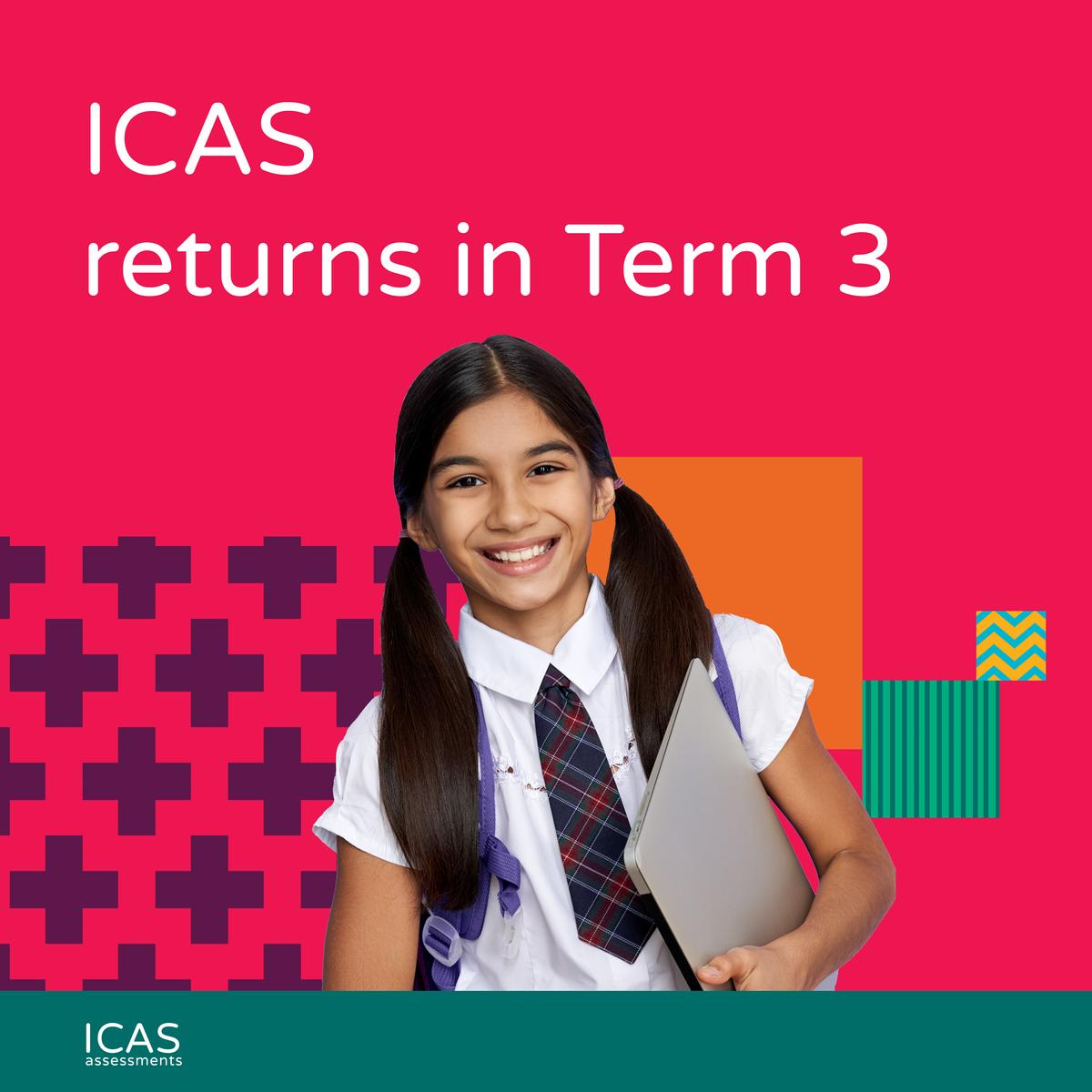School News

Library News
Premier’s Reading Challenge
Our Premier’s Reading Challenge is well underway! With less than 50 days to go, the reading challenge ends on September 2nd at 3.30pm. We have 1N in the lead for a pizza lunch, closely followed by 3H. Keep reading and keep adding your books!!
Here are the details on how to login and add books at home.
Logging in with a Challenge passcode
Your teacher will give you a Challenge username and passcode. Keep them in a safe place.
If you lose or forget your Challenge passcode, ask your Challenge coordinator (Mrs Bentley) to generate a new one for you.
- Go to the Challenge application. https://www.vic.gov.au/premiers-reading-challenge?Redirect=1
- Select the School/Student button.
- Select the VPRC login option.
- Enter your username and password.
- Select Login.
Adding books to your reading list
- Select Search Books in the side menu.
- Enter the book’s name, author, series name or ISBN number in the search field.
- Select the Search button.
- Find the book you want from the search results and select the book title. This will open the book details.
- Select the +Add book button.
- Return to your Dashboard from the menu, click on Finish underneath each book you have added.
- The books you have finished will then be verified by Mrs Bentley
The books will appear in your reading list on your dashboard.
Students can log into Accessit (our Library system) from home, to find the books they have borrowed in Library and add them to the Premier’s Reading Challenge too. Once logged in click on the arrow beside your name and your borrowing history can be viewed.
Leanne Bentley
Library Technician
ICAS
ICAS will return to Boronia Heights Primary School this year for students in Years 3-6. This fantastic assessment program allows students to challenge themselves and be recognised for their academic efforts. The assessment is now fully online and sitting dates for Mathematics and English are in Term 3. If you would like to register please follow the instructions below.
Learn more about ICAS here. https://www.icasassessments.com/products-icas
How to participate in ICAS
If you wish for your child to participate in ICAS this year, please:
- Read about ICAS subjects and prices here: (https://www.icasassessments.com/products-icas)
- Go to Parent Portal here: (https://shop.icasassessments.com/pages/pps)
- Enter our school’s access code – HOB877
- Enter your child’s details, select the tests you would like to purchase, then proceed to payment.
*Please note that the registration cut-off date is midnight on 1st August 2022.
Claudia O'Neill
High Abilities Practice Leader