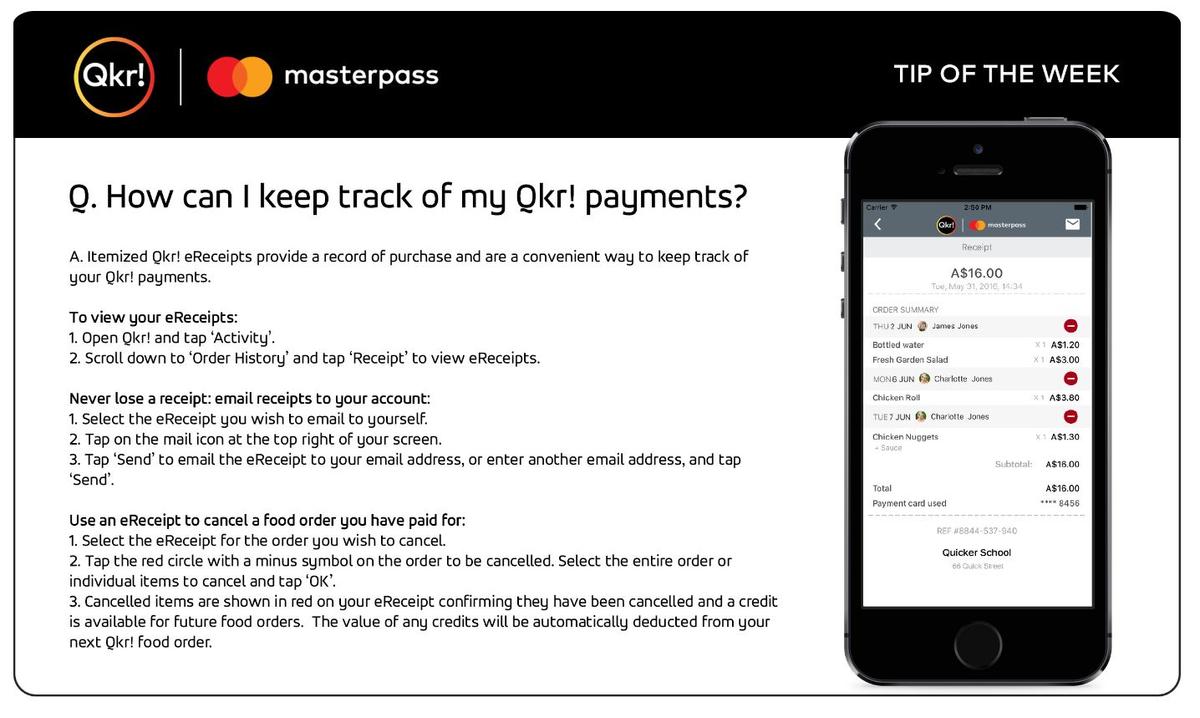Paperless Permissions

Going Paperless
Late last Term, we started our paperless permission form quest. After realising how much paper we were wasting, printing every permission form, for every event, we decided to go paperless and save the trees.
From now on, all permission forms and payments will need to be completed via Qkr.
Qkr is a very quick, and secure method of completing permission and payments for all school activities.
Each time we upload an activity onto Qkr that is relevant to your child's year level, you will receive an email from the Teacher. Attached on the email will be the information regarding the activity. This information will also be available on the website under 'notices' for you to look at at any stage. You will then need to log onto Qkr and complete permission for that activity.
Please ensure you have Qkr downloaded on your phone or device. Instructions on how to download are attached.
Some activities on Qkr will be permission only, and will have a $0 payment, which needs to be completed in order to submit the permission form. Other activities will have an amount to be paid, and permission form to be filled out.
If you have any issues with your Qkr app, please come into the office with your device and our Office staff will gladly help you out.
It is important to note that Qkr is not a personalised app. You will be able to see all activities available for payment for every activity, and the activity will not disappear once you have paid for it. If you are unsure of what you have completed, you can check by opening Qkr and tapping the 'activity' tab. Once you log on your receipts will be shown. You can also click the 3 lines in the top left hand corner of the app, and view receipts or manage your attached credit card details.