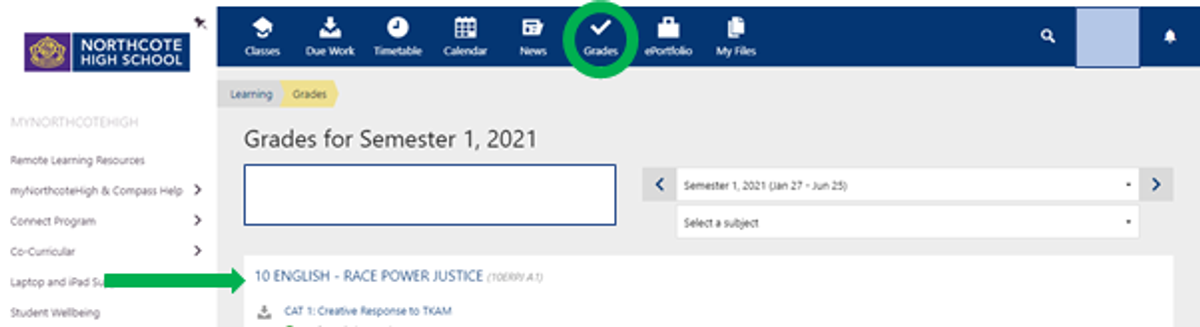Accessing student work on myNorthcoteHigh

Opportunity to save past submissions and feedback
At the end of 2021 Northcote High School will finalise the transition from myNorthcoteHigh to Microsoft Office365 (Teams & OneNote).
Students in Years 8 to 12 who would like access to submissions and feedback on myNorthcoteHigh after the end of the 2021 school year will need to download this content prior to the end of Term 4. The following guide provides instructions to complete this process.
Downloading Submissions and Feedback from myNorthcoteHigh
To access past submissions and feedback, Select the Grades icon. Then select the relevant hyperlink to access the chosen submission. You can move between Semesters by selecting the arrows on either side of the Semester box.
Once on the submission page select the download icon to obtain a copy of your chosen submission with annotated feedback.
If you require assistance with this process, please see IT Support in M Block.