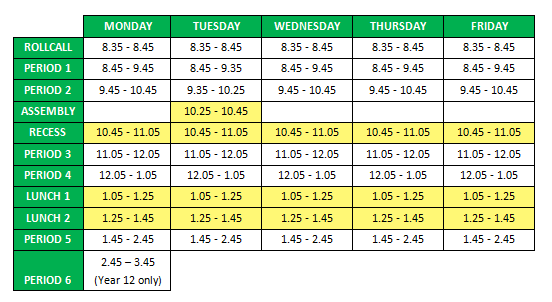School Information

Evans High School Bell Times
Attendance
All children enrolled at school are required to attend school on each day that instruction is provided. Regular attendance and punctual arrival to school are important components of student well-being and achievement.
Parents/Carers are required to send a note explaining any absences within seven days of the absence. If the absence is not explained within this timeframe the absence becomes an ‘unexplained absence’.
Canteen
The school canteen is operated by 'Healthy Canteens Australia'.
The school canteen operates every school day. It provides a nutritious variety of wholesome foods, both hot and cold. Orders for lunch are taken before school or at recess, and to avoid disappointment, students are encouraged to order their lunch at these times.
Check out the canteen menu below:
Uniform Shop
The Evans High School Uniform Shop is run by GTschool.com.au and is conveniently located in the administration block near the school front office.
The uniform shop is open:
Tuesday and Thursday mornings only - 8.00am to 9.30am.
Payment is required on the day of purchase and can be made by cash, credit card or EFTPOS. No cheques will be accepted and unfortunately Layby is not available.
If stock is unavailable an order will be placed on your behalf, and you will be notified when it arrives.
If preferred, online ordering is available at https://www.gtschool.com.au/. Click on the Evans High School logo and commence your order.
NOTE: Please add parent’s name and mobile number along with the child’s full name in the comment’s column provided and you will be notified when your order is ready for collection from the uniform shop at Evans High School.
Opal Cards
It is important that all students are tapping on and off with their opal cards when travelling to and from school. This informs Busways about how many students are using their services and how many buses are required during peak times.
How to use your opal card:
To tap on or tap off correctly hold your card or single trip ticket up to the Opal card reader until it turns green.
When you hold your Opal card against the Opal reader, the machine will read the card and display one of the following messages.
Successful tap
Green light and one ding means your tap was successful. The Opal reader will show you the balance on the card when you tap on. When you tap off, it will show you the fare amount deducted from the card and remaining balance.
Successful tap with low balance
Flashing amber lights and 3 dings means the tap was successful but the card balance is getting low. This can happen when tapping on or off the service. You will need to top up the balance as soon as possible to keep using that card.
Unsuccessful tap
Red light and a two tone ding means the tap was unsuccessful. It is generally one of four things:
- The balance on the card is too low. The Opal card reader will display this on the screen.
- The card has not been read properly. You will need to wait and try again within the next few seconds.
- The Opal card cannot be read or is invalid. It may be a problem with the balance or the card is faulty or invalid. This can also happen if your card is tucked in your wallet or next to other types of cards.
Subscribe to Evans News
If you haven't already subscribed and would like to receive future newsletters via email, please subscribe through the following link:
Contact Details
Address - 166 Walters Road, Blacktown, NSW 2148
Telephone - 02 9621 3622
Facsimile - 02 9831 2747
Email - evans-h.school@det.nsw.edu.au
We welcome your feedback!
Please let us know what you would like to see in our school newsletter!
Brooke Tryhuba - 'Evans High School News' Editor
brooke.tryhuba1@det.nsw.edu.au