From the Library,
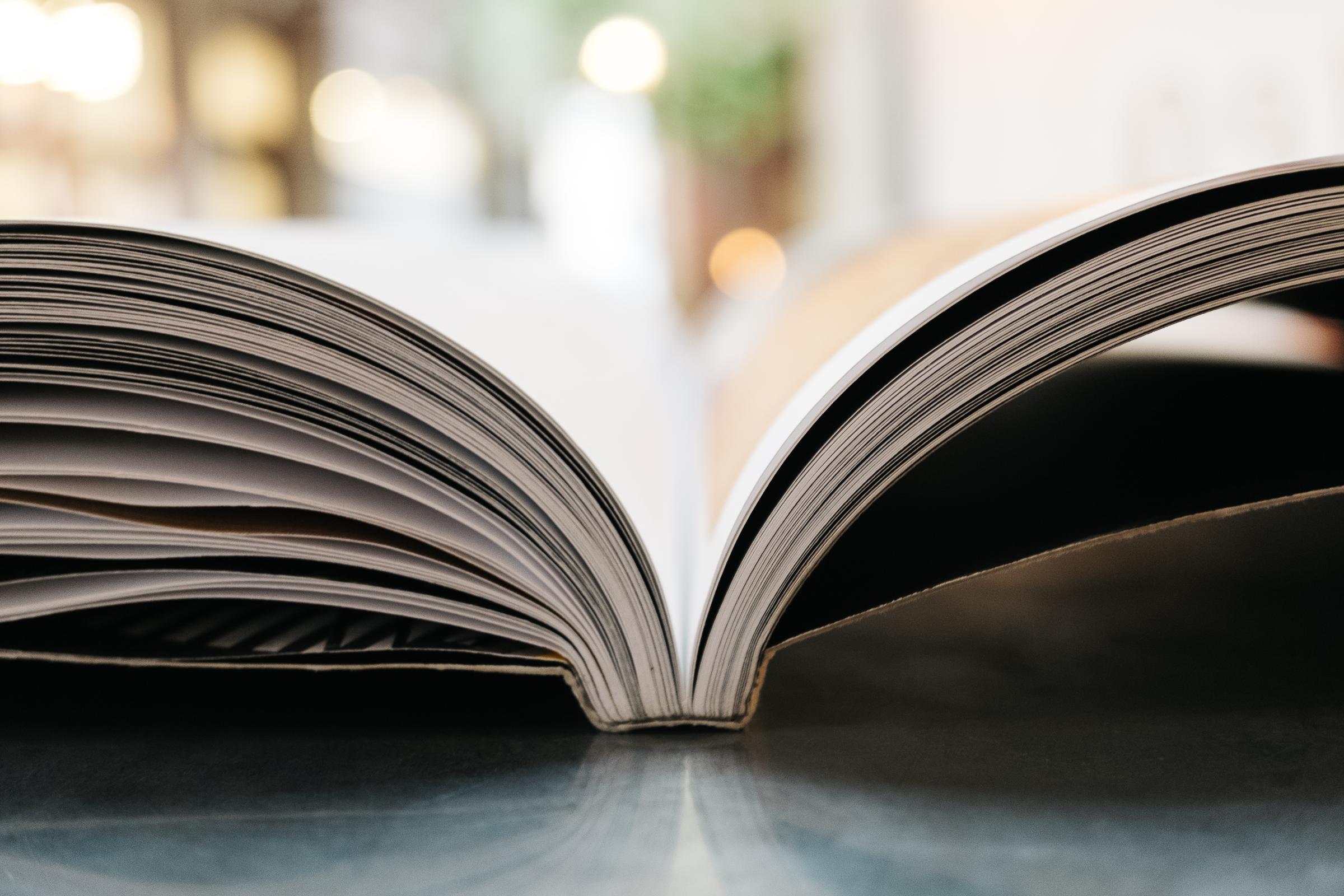
VIC Premier's Reading Challenge has closed.
But that doesn't mean stop reading... Don't forget our E-book Library.
E-book Library
Don't forget to make use of our E-book Library. Everyone should have their login code and passwords. Please contact Trudy if you don't have yours. caulfield.jr.co@education.vic.gov.au
- E-Book Library is found under the Remote and Flexible Learning Tab on the school website. Go to ‘Remote and Flexible Learning’ then click the ‘E-Book Library’ tab. CJC Website - https://www.caulfieldjc.org.au/
- Or, go direct to the E-Book Library by following this link. https://caulfieldjc.eplatform.co/.
- Click on ‘sign in’ (top right corner).
- Enter your child’s individual username and password.
- Start browsing and start reading. (Your child can borrow up to two books for two weeks).
The E-book library has highlighted the books that are on the VIC Premier's Reading Challenge list so they are easy to find.
Login and password reminder.
Login - Firstname.lastname
Password - The student id which can be found on the compass app, when you look at your child's details. This is in upper case and is case specific.
These details should be recorded in the front of the student diary.
French E-library at Alliance Francaise
Parents who are members of the Alliance Francaise, you have access to the Culturetheque library with over 220,000 books available for students to borrow. https://www.culturetheque.com/AUS/accueil-portal.aspx
