Important Information
Remote Learning Feb 15 - 17 2021

Important Information
Remote Learning Feb 15 - 17 2021
The following important information was sent to all families by email from Mr Page.
Dear Parents and Students,
With the 5 day lockdown occurring until Feb 17, Nossal will return to a full remote learning program as of Monday morning. All classes (including tutorials and Music Lessons) will be run remotely via TEAMs. If your child is in Year 9 or new to the school - I have attached the instructions for remote learning access below. Ms Mackin has prepared and sent these to all students and staff. Should anyone have difficulty with access - please contact the IT Help desk; email your teacher, or ring the school, or me directly (0408121847) if you have any issues or concerns. Year 9 have been granted early access to the TEAMs Chat function prior to them completing our appropriate use training with them, but we are sure they will manage this correctly and it is heavily monitored and any inappropriate language or use is flagged automatically and House Leaders are alerted immediately. We expect there will be a number of teething problems initially so we all need to be prepared for some glitches and delays as we resume the online program.
Please note that all students (including Year 12) are expected to (remotely) attend Tutorials each day as this is where the roll is marked and tutorial teachers check on wellbeing. Should you child be absent for any reason - the usual processes will apply - please contact the attendance officer and expect an alert if we do not hear from you and your child is listed as absent.
The school office will be open and Ms. Mackin, myself, and some ES staff will be in attendance throughout the lockdown. (I am looking forward to driving down an empty Clyde Rd!)
If you are an essential worker and your child needs to attend school for supervision - please contact me directly so we can make appropriate arrangements.
Unfortunately we have had to cancel an number of events and activities during this time....
• The High Achievers Assembly will not take place on Monday - students are to attend their regular classes at this time.
• The 2020 Valedictory Dinner - planned for Tuesday night as been deferred until a later date.
• All other excursions or events have been cancelled or deferred for the period of the lockdown.
PLEASE NOTE: The Year 9 Parent Meet and Greet planned for Thursday evening will now be held as an online event....more details to come.
Should you or your children require wellbeing support or reassurance during this time, our wellbeing team are working remotely and are available for parents and students via email, Teams or telephone.
Up to date Coronavirus information and links to support services and agencies is also available on the DET website - https://www.coronavirus.vic.gov.au/education-information-about-coronavirus-covid-19
We are all hopeful that the lockdown will end on Wednesday and we will be back to "normal" on Thursday - but might also need to be prepared for an extension of the lockdown should the rate of transmission escalate.
Please contact me directly if you have any questions or concerns, and I will provide you with any changes or more up to date information from DET as it arrives.
Regards,
Roger Page
Principal
.....detailed information re TEAMs access follows (most students will be familiar with this)
This is a brief overview for our new students who have not used Teams before (and a reminder for those who have!) about what to do first thing Monday morning.
You will begin the day with an online meeting in your tutorial channel which starts at 8:48am. So, if you happen to be in a Garuda student in tutorial A1, you would get on to Teams at about 8:45am, go to the Garuda House team and click on the TUTA1 channel:
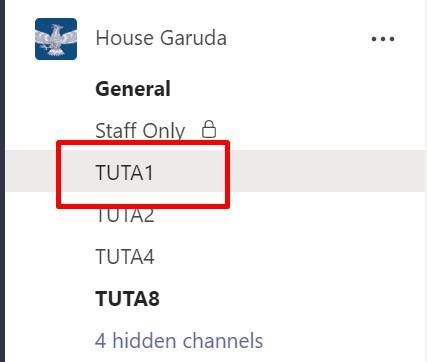
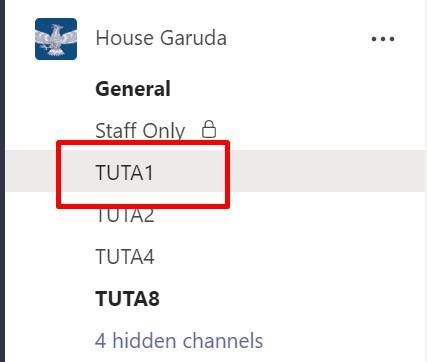
Your teacher will start the meeting. There is no need for you to do so. Look for a post in the channel that looks like this:
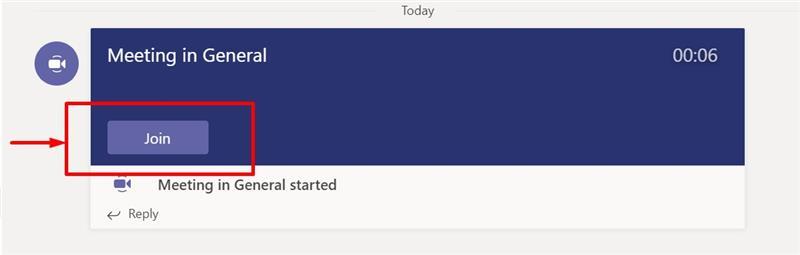
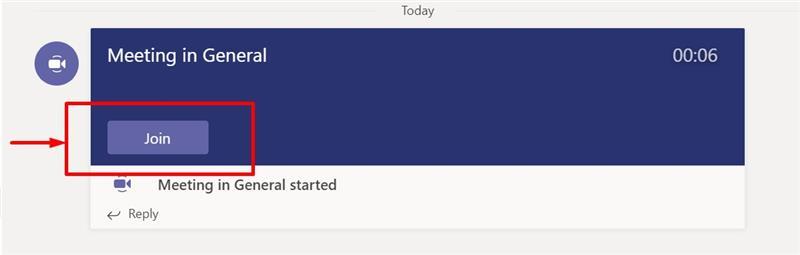
and click on the Join button. This is also how you join each of your classes during the day. The only difference is which team you are working in. For Period 1 you go to the Class Team for your period 1 subject, and look for a similar post in the General channel of the team. All of our classes (apart from Tute) start in the General channel, so that you have a default position for every lesson.
Be aware that the first screen you will meet when entering the meeting looks a bit different this year due to updates to Teams. Make sure that your microphone is muted before you enter the meeting, but do have your computer audio connected so that you can take part in the class once it gets underway. The things to click are labelled Steps 1 to 3 in the image below.
Recall that for a normal workplace, neat casual clothes (not pyjamas) are expected, and people in meetings should expect to be turning on their video as a default, and their microphone when asked to contribute. There are some exceptions to these expectations, but since these are the "norms" of an adult meeting environment, they are also the norms in most of our online classrooms. In the image below, the user has yet to turn on their video, but they would expect to do so once the class gets underway. Remember that you can also blur your background etc if you wish to maintain privacy in relation to your home work space.