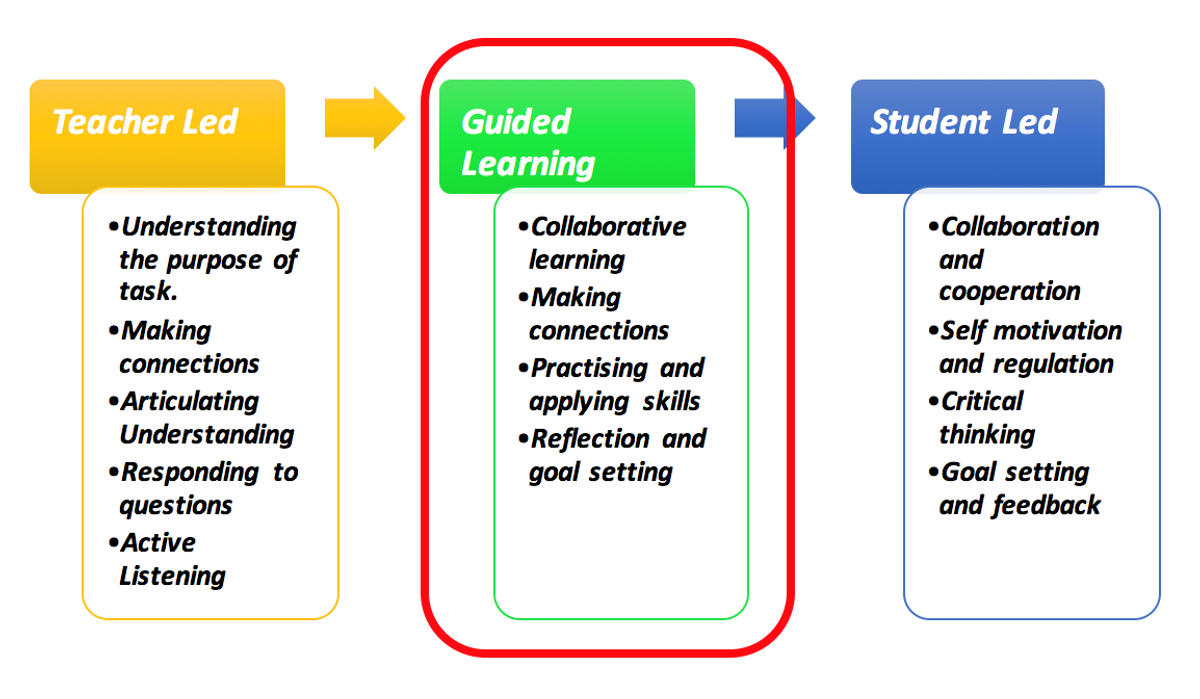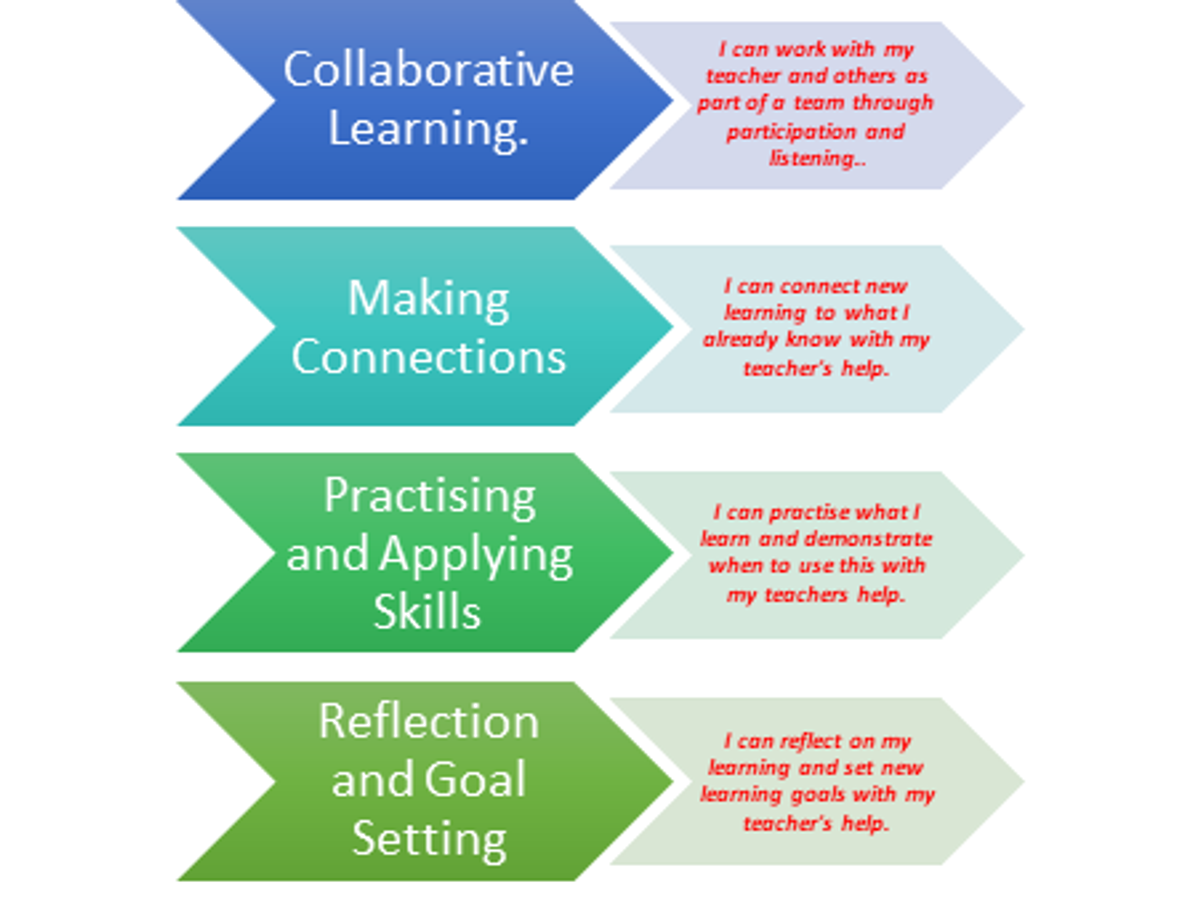Teaching & Learning

Learning Behaviours
Over the past 6 months teachers have been working hard to establish learning behaviours that will underpin academic achievement in the classroom. Developing learning behaviours is a way of helping students understanding exactly what is expected of them during different types of learning experiences. It also assists students to be able to discuss and reflect on their learning in order to celebrate or create goals for the future.
There are 3 elements within our Learning Behaviours model;
- Teacher Led
- Guided
- Student Led
Last week we looked at Teacher Led learning behaviours and this week we will have a closer look at Guided learning opportunities.
Guided Learning
What is Guided Learning?
Guided learning opportunities are those that are organised so that the teacher works along side the students as a mentor, facilitator or participant. Providing this element in a class is important for students to experience collaboration skills, practise for mastery and the chance to reflect and set goals with a supportive teacher there to help guide the way.
Guided learning sessions can usually be seen during the middle of a lesson after explicit teaching has taken place. It usually forms learning opportunities where students practice a skill or are applying a new piece of knowledge along side the teacher.
Examples include book clubs, shared writing and collaborative maths games where the teacher is available to provide support and feedback at strategic points with the session.
The learning behaviours expected of students during these sessions include:
Home Work – Specialist Edition
Every term in Week 5 we celebrate the importance of our specialist learning areas by providing homework that asks students to think about and reflect on how learning a language, being fit and healthy, using our creativity skills and being musical plays an extremely important part in our upbringing.
All students will have received their homework last week in the form of an activity matrix. The idea is to complete at least 1 activity from each specialist area. Colour the activities you complete and bring back to discuss with your class mates on Thursday.
Cold Write
This week we will be conducting our Cold Write for Term 3. We have made some slight changes to the way in which these sessions are run within a classroom based on feedback from parents and students.
This week students will be able to have a free choice of writing topics as they complete a narrative. Teachers will:
- Involve students in 30 minutes of VCOP oral games prior to the session in order to get students in the right frame of mind.
- Create a calm environment for the writing session.
- Conduct a brainstorm with the students prior to giving students the chance to write.
- Monitor students during the writing session and provide moral support necessary so all students achieve success.
- Provide time to plan, write and edit their writing.
The Cold Write is a way of tracking student progress throughout their primary years. It is an opportunity for students to apply their new learning and write for a prolonged period of time.
No preparation at home is required for a Cold Write.
Using technology for daily organisation
Have you ever wondered how technology is used at school to help with daily and weekly organisation in our classrooms? In grades 4-6, technology is used regularly to assist students with their organisation and teamwork. Below are some examples of where technology is used to assist children with tasks in the classroom and the benefits it provides.
Grade 6 - In grade 6, the Compass app is used regularly for notifications, links to articles or online videos, newsletters, reminders, homework and a number of other things. Teachers and students find this a great way to receive communications and it can save a lot of time when students are trying to access things online. Using Compass for homework means that students know they can always access it and there’s no losing sheets or not picking up the homework on a Friday afternoon.
In grade 5, students are using Google Classroom to share files, access links and find homework. They are also using it in some cases to submit work to their teachers. This makes it easy for students to keep on top of the work they need to complete, what they have submitted and they can also receive feedback from their teachers on the work submitted.
To allow students to work together in grade 4, they are using Google drive regularly to allow students to collaborate on tasks. Using Google Docs, students can work together on documents and presentations to share ideas, links, resources and create amazing content. This means all students in the group can contribute to the work at the same time, leading to a sense of teamwork and cooperation. Work can then easily be shared with other students and teachers and feedback given to the group.