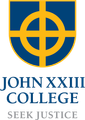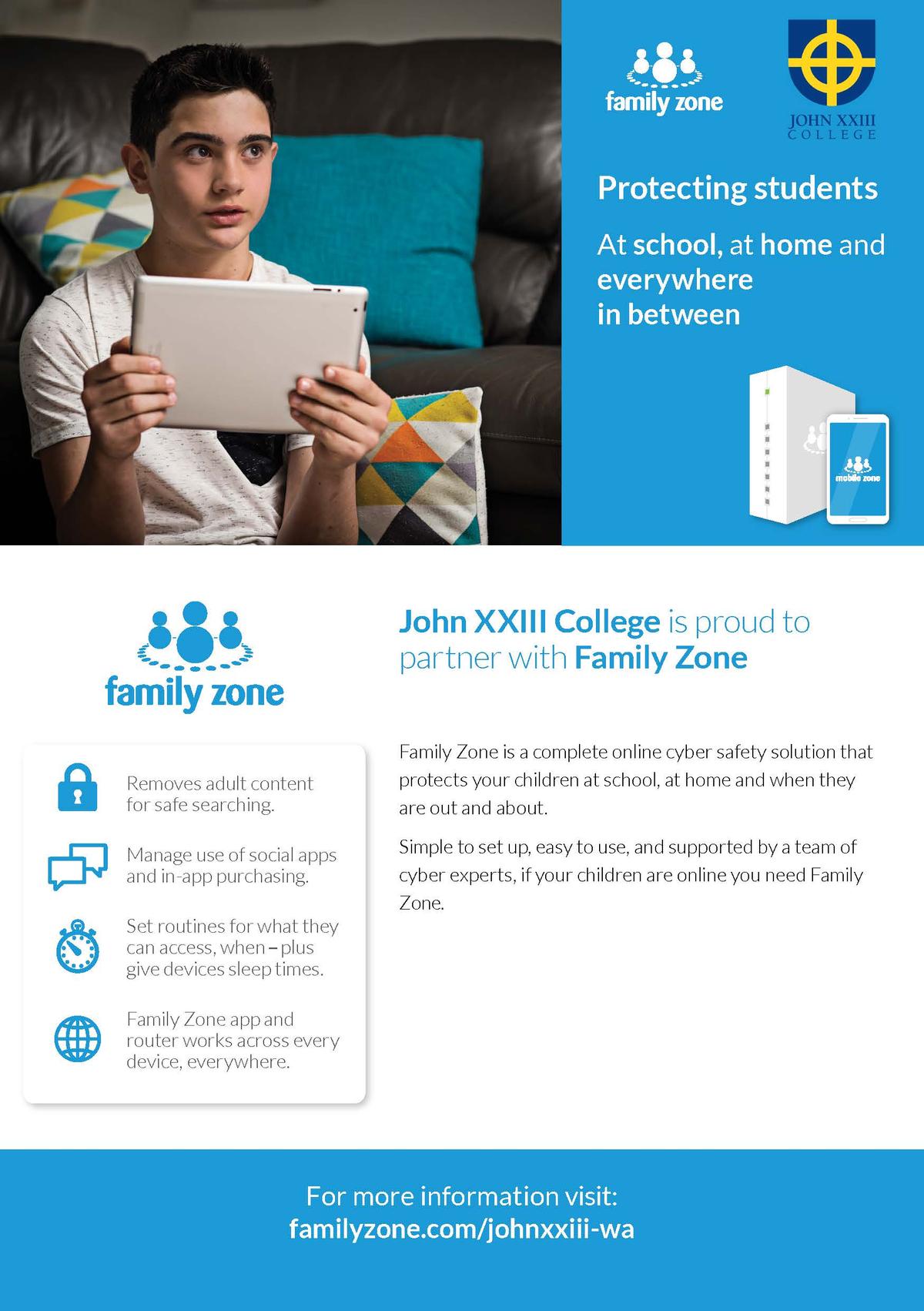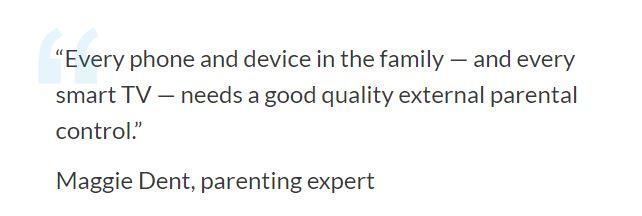Family Zone & Cyber Safety

Download Family Zone
Make use of the Family Zone Accounts which we are offering to John XXIII College families for free, as part of our College contract negotiations until 2020.
By setting up a private Family Zone account, you can apply age-appropriate parental controls on every device your child has access to, in any location. To find out more visit https://www.familyzone.com/johnxxiii-wa
Getting Started with Family Zone
Webinar for Beginners - 7pm, Tuesday, 3 September
Family Zone will present a demonstration of our world-leading parental controls for all John XXIII College parents.
The College has partnered with Australia’s leading provider of cyber safety and digital-awareness services, Family Zone. As part of our contract negotiations until 2020, we have managed to secure a number of Family Zone Accounts (Family Packs) which we are offering to John XXIII College families for free for a trial period.
To get you started, this webinar that will cover everything you need to know about our world-leading parental controls, including;
- How to install and activate Family Zone
- How to set bedtimes, study-times and play-times
- How to place limits on gaming and social media
- How to view and assess your child’s apps
- Where to get help if you need it
Webinar will take place at 7:00pm on Tuesday, 3 September 2019.
Register here: https://familyzone.zoom.us/webinar/register/WN_P97SAyeoTaCuIll6E0wKMg
Cyber Safety Webinar: Advanced with Family Zone
7pm, Tuesday, 10 September
If you've been using Family Zone for a while and are keen to learn more about our advanced features, then this webinar is for you!
Features, such as;
- Locations
- apps
- Reports
- Age profile Controls
- Routine overwrites
- Website whitelisting
- Shared Parenting
The College has partnered with Australia’s leading provider of cyber safety and digital-awareness services, Family Zone. As part of our contract negotiations until 2020, we have managed to secure a number of Family Zone Accounts (Family Packs) which we are offering to John XXIII College families for free for a trial period.
Webinar will take place at 7:00pm on Tuesday, 10 September 2019.
Register here: https://familyzone.zoom.us/webinar/register/WN_fHLPRm_NQvuBxdbwFZCGOQ
Do you have a smart TV? Here's how to keep it safe
Maybe you saw the news reports this week about the teen whose devices were taken away - and used the family’s smart fridge to tweet to her pals.
Experts have since cast doubt on the viral story - although fridge manufacturer LG has confirmed that some of its smart products do in fact have social media capability (!).
But the point remains.
Our homes are increasingly crowded with internet-connected gear - from fridges and stereo speakers to toys, cars and clothes. The experts call this phenomenon “the internet of things.” And it’s given us the means to connect online using objects that have never traditionally been associated with computers.
An obvious example? Your family’s smart TV.
Smart TVs and their cousins, “connected TVs,” use your home WiFi to connect to the internet. And although many adult users are unaware of it, smart TV technology allows savvy users to easily navigate between streaming services, online gaming and social media - exactly as they would on a smartphone, tablet or computer.
Today’s smart TVs can be used to send email, browse the web, download apps, shop online, access music and of course view a huge array of unregulated screen content. They open up a vast world of information and entertainment. But they also invite risk.
Rapid adoption
It’s been less than a decade since the first internet-connected TVs made their Australian debut. But within a very few years, nearly every new television model released by a major manufacturer was featuring smart technology, with the kind of functionality once reserved for gaming consoles, media hubs and PCs.
So-called dumb TVs are still manufactured today - mostly by lower-end imported brands. But these too can now easily connect to the internet through popular interfaces like Apple TV or the Fetch box to access streaming services (Netflix, Stan, YouTube) and catch-up apps. These are referred to as “connected TVs.”
Smart and connected TVs have now overtaken computers and laptops as the most popular devices for viewing screen content. And penetration is expected to grow even more rapidly over the next few years, as the NBN and 5G turbo-charge the experience of downloading and streaming content, say industry forecasters.
Privacy risks
The benefits of smart TV technology are obvious - but they come bundled with some real risks.
An internet connected, voice-enabled TV has the capability to track what you are searching and watching. With this information, they can serve ads catered to your way of life. Most smart TVs come with the option for you to turn off such tracking, but it may not be the default setting.
And, like any other connected device, smart TVs can be hacked to gain access to inbuilt cameras, stored files and social media data. Some users have even chosen to disconnect their smart TVs after a 2015 scandal involving a range of Samsung devices with voice recognition that were listening to their owners 24 hours a day.
Experts advise that, to be extra safe:
- Don't use "easy" or "quick" set-up when activating a new device. Look for "custom settings" that let you turn individual privacy features on or off.
- Look for a condensed version of the privacy policy, and read the notes when manufacturers or developers release a software update.
- Don't download software that looks suspicious. Remember, anti-virus software isn't available for smart TVs yet.
- Add two-step authentication to apps that require a login, if it's available.
Managing streaming content
The controversy over the Netflix series 13 Reasons Why highlighted for many parents the need to monitor and manage streaming content. The high-rating series was widely criticised for romanticising teen suicide, and even for contributing to a rise in the death toll.
Fears surrounding copy-cat suicides prompted the producers to add a content warning to its second season.
Yet many parents are unaware that they can - and should - manage smart TVs, just as they would any other connected device their children access. The Family Zone Box empowers mums and dads to do exactly that, in a few simple steps.
The Box, which has been accredited through the Family Friendly Filters scheme, as recommended by the Office of the eSafety Commissioner, allows parents to manage what kids see on smart and connected TVs, and when they see it.
In fact, the Box can apply parental controls to every device that connects to the home network - including gaming consoles and guest devices.