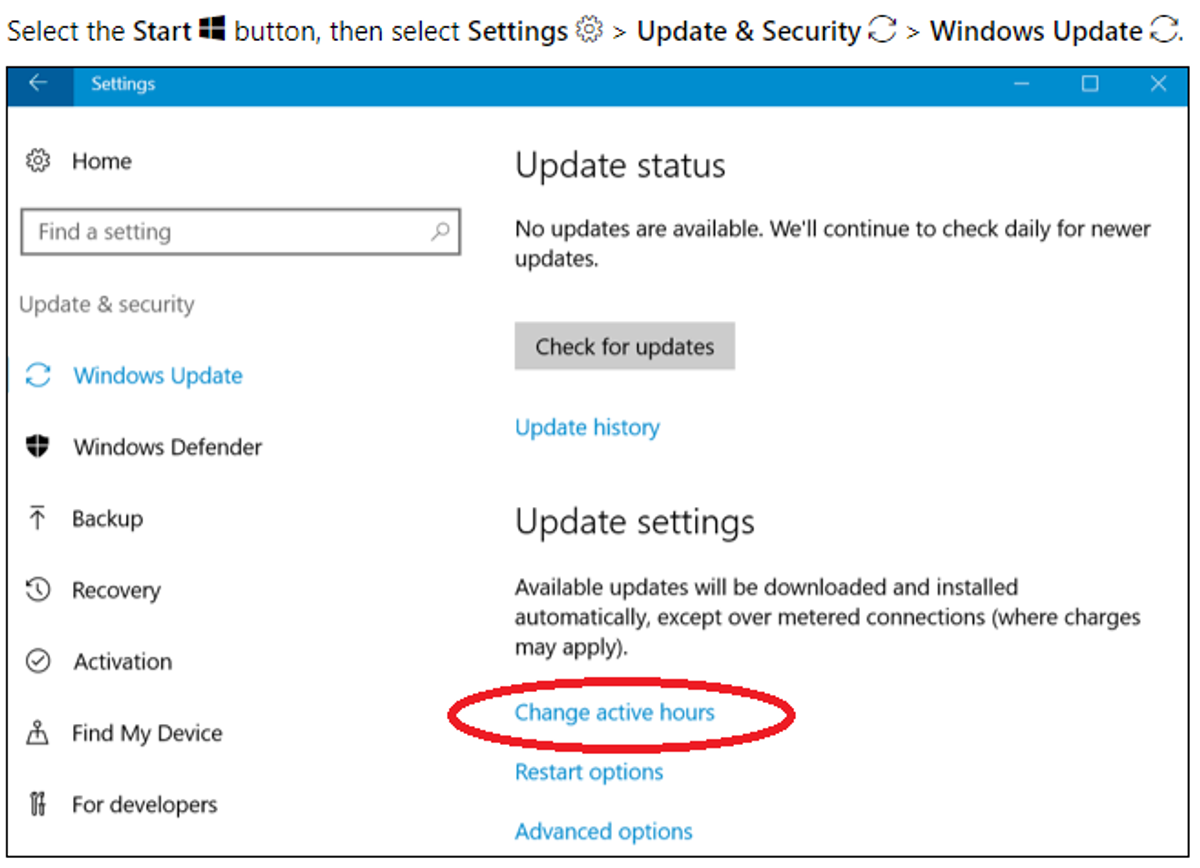Digital Practice update

Office 365 – Ensuring you have the correct version
Term 2 will see all students in the school gaining access to Teams and OneNote. To ensure as seamless a transition as possible onto this platform please ensure your child/children are using the most update version of the Office 365 suite.
Instructions on locating the version and updating your software are provided in the attached PDF file. Students, please ensure you have checked your version and updated as needed before the start of Term 2.
Device Updates
It is paramount students’ devices are set up to ensure updates to their device and software are set up to occur outside of school hours.
To enhance school Wi-Fi we ask that all users change active hours on their devices to ensure automatic updates do not occur during school hours.
To change these settings on your device please complete the following;
Students are asked to ensure they are turning on their devices outside of school hours, when connected a Wi-Fi source to ensure updates are installed. If you have any additional questions, please contact IT Support for assistance.
Tennille Seary
Digital Practice Leader