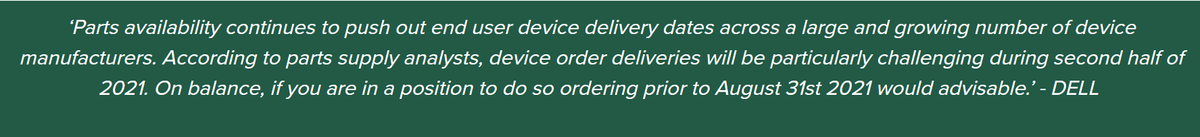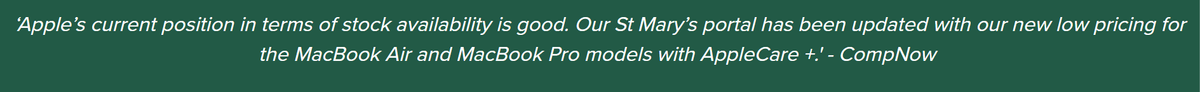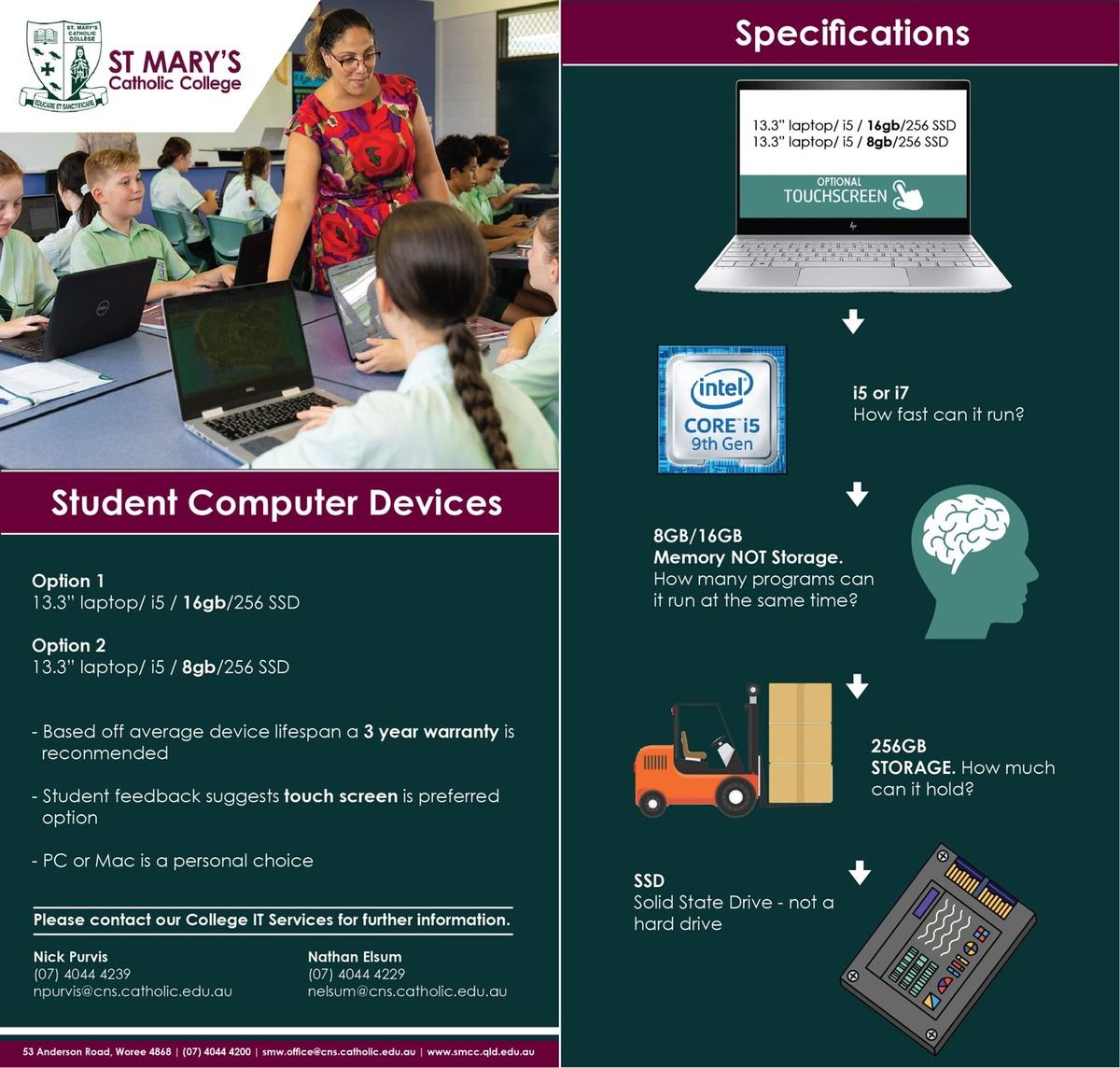Tech Learning &Innovation

Jessica Hallal
Leader of Tech Learning & Innovation
Advice on getting the right device...
We are a Bring Your Own Device (BYOD) school, but being a family means looking out for each other, so we have worked hard to build industry partnerships so that we can ensure our community is receiving the best possible service and product. Because of this, we do recommend that you purchase through one of our two portals.
The lifespan for some of your Year 9 student computer devices could be nearing its end. It is a common process for families to purchase a new device for the senior years of their child, often due to the laptop no longer being under warranty. Due to parts availability, as a result of COVID, there is the possibility of longer delivery times for new devices through our partnership portals.
St. Mary's & DELL - BYOD Portal
Potential wait times for delivery of devices made through the DELL BYOD Portal has resulted in us advising you to order prior to August 31st, 2021. This to ensure the arrival of your new device for the beginning of the 2022 School Year.
St. Mary's & CompNOW - BYOD Portal - for Apple Mac products
CompNow has current stock, so you could consider deferring your purchase of the device to later in the year for Apple products, however this advice is given with caution as stocks may not last.
Looking elsewhere?
We know that JB Hi-Fi and Harvey Norman sell very appealing ‘Back to School’ packages. Whilst we want you to find something that works for you and is in your price range, we do have some minimum specification to ensure the device covers curriculum requirements and any online External Assessments.
To support you in your negotiations with individual businesses, we have provided the minimum specifications for our Student Computer Devices, as well as a brief infographic that can assist you in engaging with the finer details of device specifications.
Click below image to download the flyer.
Do you need a new device?
Purchasing a new device might not be necessary if the current laptop is in good working order.
How do I know when I need a new device?
- Overheating Quickly
- Hardware devices not detected
- Hard drive failures
- Battery stops working (could be replaced if still within warranty)
- Desktop goes black
- Device is unstable (ie. crashing during updates)
- Noisy fans
- The computer has multitasking issues
- Startup and shutdown are slow
If you have any concerns or queries please email either of our IT Support Staff Directly; Mr Nick Purvis npurvis@cns.catholic.edu.au and Mr Nathan Elsum nelsum@cns.catholic.edu.au