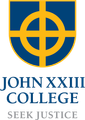Canteen

Term 2 Menu 2020
Please find below a link to the menu for Term 2.
Canteen operations
Primary
- Primary students are able to order lunch online only.
- Primary students collect their boxes (with the online orders packed inside) to take back to their classes and distribute to all students at 12:40pm.
Secondary
- Secondary students are able to order recess and lunch online.
- Recess and lunch orders for secondary are collected from allocated tables outside the canteen.
Reheating food
Due to current circumstances, please note that students food from home cannot be reheated by canteen staff, nor are students able to access the microwaves.
How to order online
Place your canteen order online at:
- https://quickcliq.com.au/
- Use this link from your iPad: m.ouronlinecanteen.com.au.
- To place a recess order, just click on the recess tab, select items and click ADD TO CART.
- To place lunch order click on the Second Break tab, select items and click ADD TO CART
- Both orders will show up in the Confirm Order section
- Once you are happy with your selections you can PAY & PLACE ORDER.
Please note:
- Recess orders close at 8:30am and lunch orders close at 9:30am. The ordering system then rolls over to the next days orders.
- We are only making up orders as per what is ordered and do not make any extra to sell.
- Orders can be placed for up to two weeks in advance.
Ordering online set-up
- Place your canteen order online at https://quickcliq.com.au/
- Use this link from your iPad: m.ouronlinecanteen.com.au.
How to get started:
- Visit https://quickcliq.com.au/
- Sign up by completing the registration form
- Receive a confirmation email with activation link
- Activate your account and login to the website
- Add your children and credit to your account
- Order at your convenience (up to four weeks in advance)
How to activate your Smart Rider card:
- Log on to your account
- Go to the ‘Students’ tab and select the student
- Select ‘Register Students Card’ and complete the fields