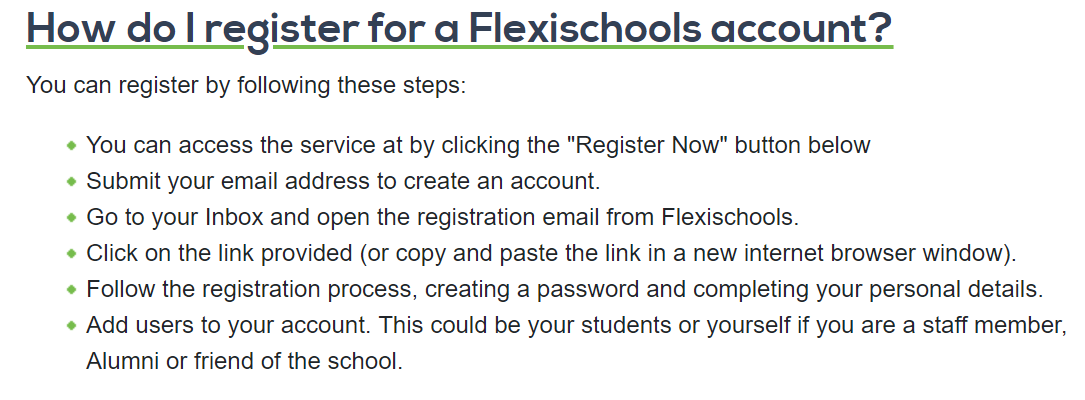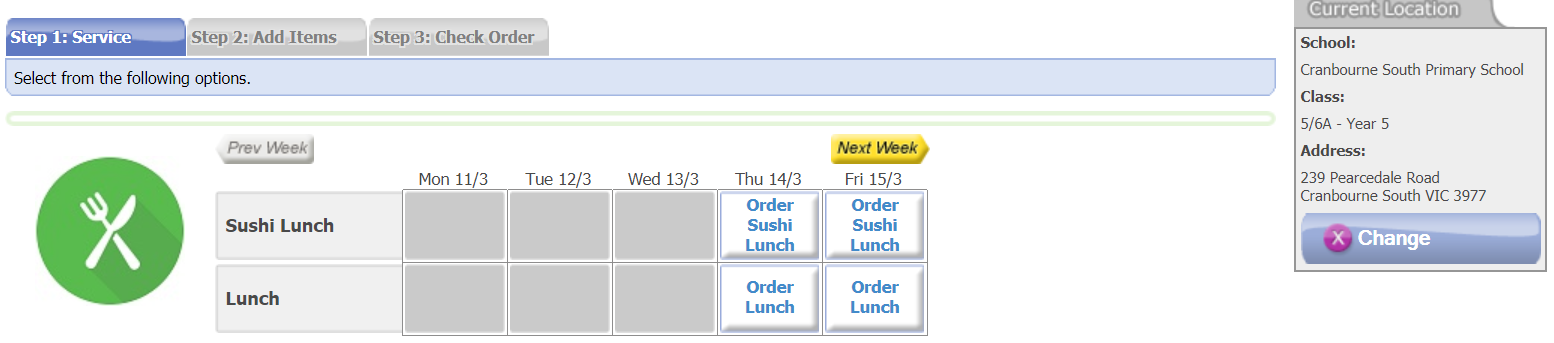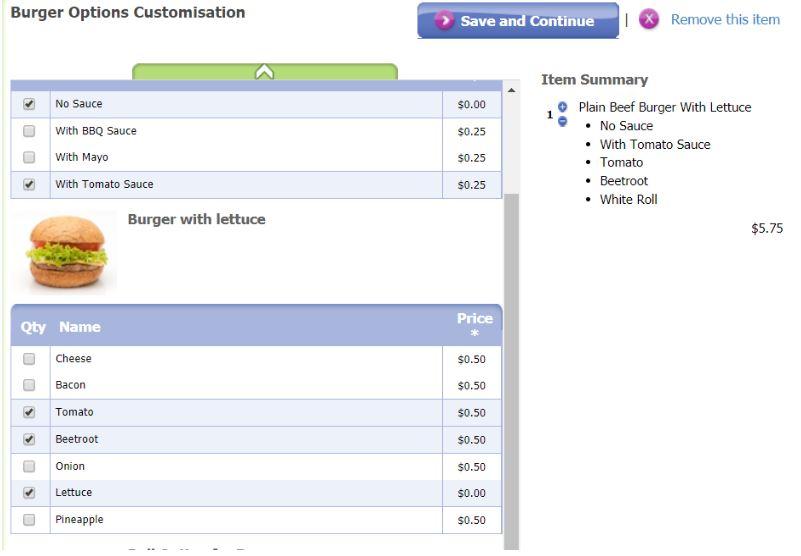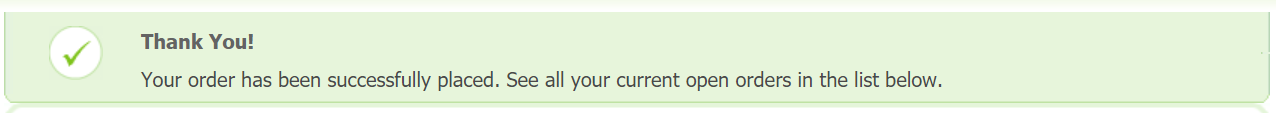Lunch Orders
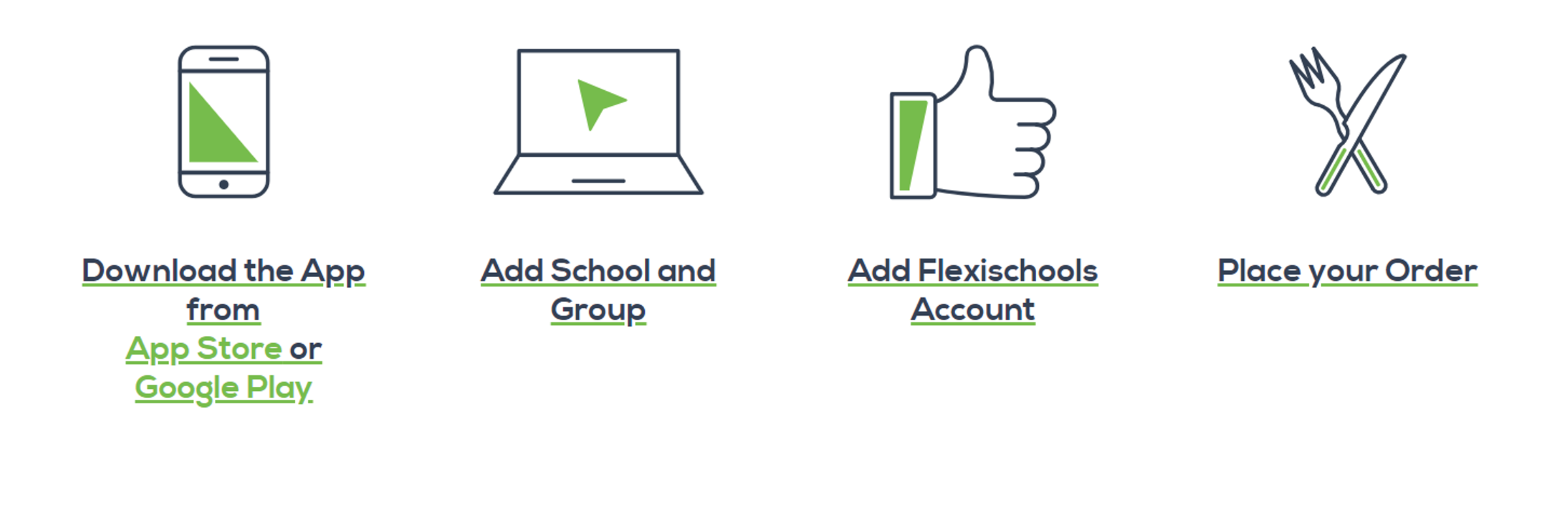
Only available on Thursdays & Fridays
ORDERING
Regular orders can be placed up to 9.30am on the same day.
Sushi orders must be placed by 5pm the day prior.
1. Login to your FlexiSchools account
2. Click 'Online Ordering' beside the student name
3. Past dates or dates where the services are not available will be greyed out
4. Select ‘Order Lunch’ on the future dates listed (you can place orders for future weeks)
5. A new window will open for allergies. If there are no allergies, select no. If there are allergies, enter them into the field. Click ‘Save and Continue’
6. The menu will display. Note that each item has the Healthy Eating Advisory Service traffic light system. Any unavailable items will be greyed out and cannot be selected.
7. Click ‘Add’ next to the item. A new window will open if additional items/inclusions can be added to the order. For example, hamburger options:
8. Click ‘Save and Continue’. Repeat as necessary.
9. On completion, click ‘Next : Check’, then 'Confirm/Place Order'
10. Repeat as necessary.
11. Select the payment option (top up account or pay for single order), and click continue.
12. Select the payment method and click continue.
13. Lunch will be delivered to the school at approximately 12.30pm and distributed to the classrooms.
For help or FAQ's, go to https://www.flexischools.com.au/support#parents-my_account