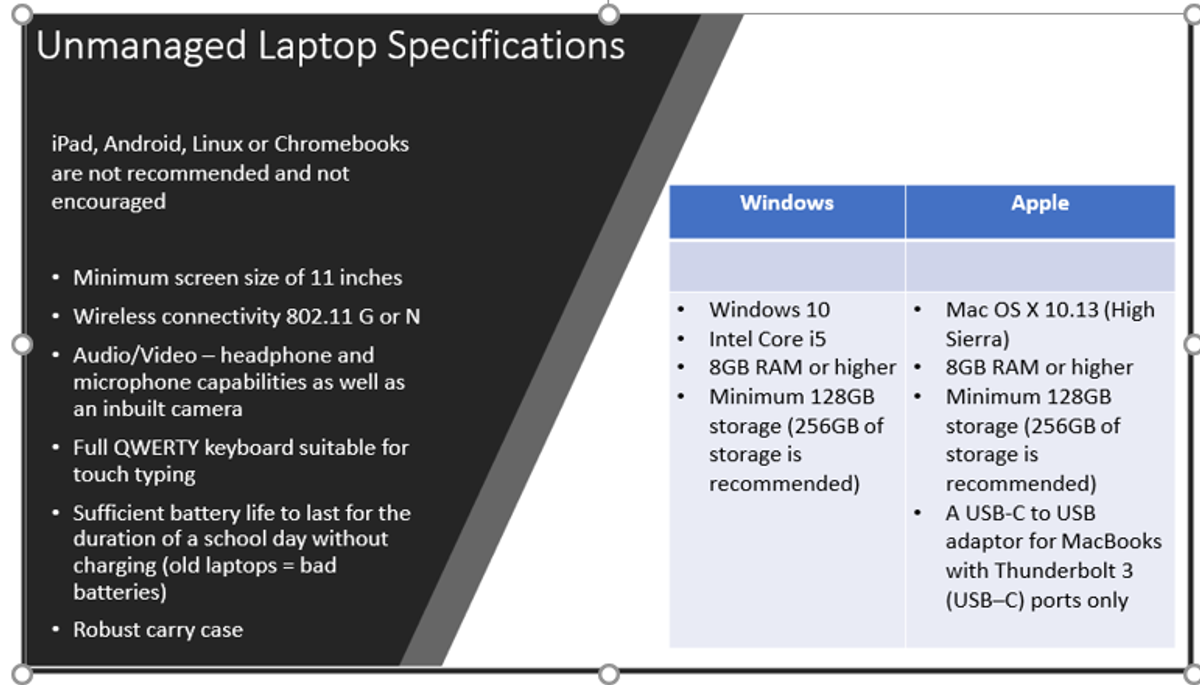Computer Services @ MGC

Computer Services is responsible for a range of information, network, and communication technologies at MGC. We provide IT support to both staff and students. We can assist you with email, internet, phone, training and student computer access and information.
You are welcome to contact the IT Manager, Arthur via email for login and password details, please email helpdesk@mgc.vic.edu.au for assistance with passwords or any IT matter at MGC.
Managed Laptop Program
MGC strongly encourages parents to purchase a new computer via the managed laptop program; the laptop has insurance, a pen enabled device, repairs, and the full support of the college.
We are partners with Microsoft to deliver the curriculum via Microsoft Office 365, which includes Word, OneNote, TEAMS and OneDrive.
Program information is available via the BYOD portal at: https://mgc.vic.edu.au/byod/
Unmanaged Laptops
For families wanting to bring their own device to MGC via the unmanaged program, we have some guidelines for specifications:
Please note that all staff at MGC use a Windows, Pen Enabled Device to deliver their classes and we use Microsoft Office extensively in our digital activities.
For any questions about IT at MGC, please contact the IT Manager of MGC, Anthony Keen on helpdesk@mgc.vic.edu.au
Important Links for MGC IT Services:
| Microsoft Office (email, OneDrive and word) | https://login.microsoft.com |
| Compass | https://mgc-vic.compass.education/ |
| Intranet | https://learn.mgc.vic.edu.au |
| MGC’s Public Site | http://www.mgc.vic.edu.au |