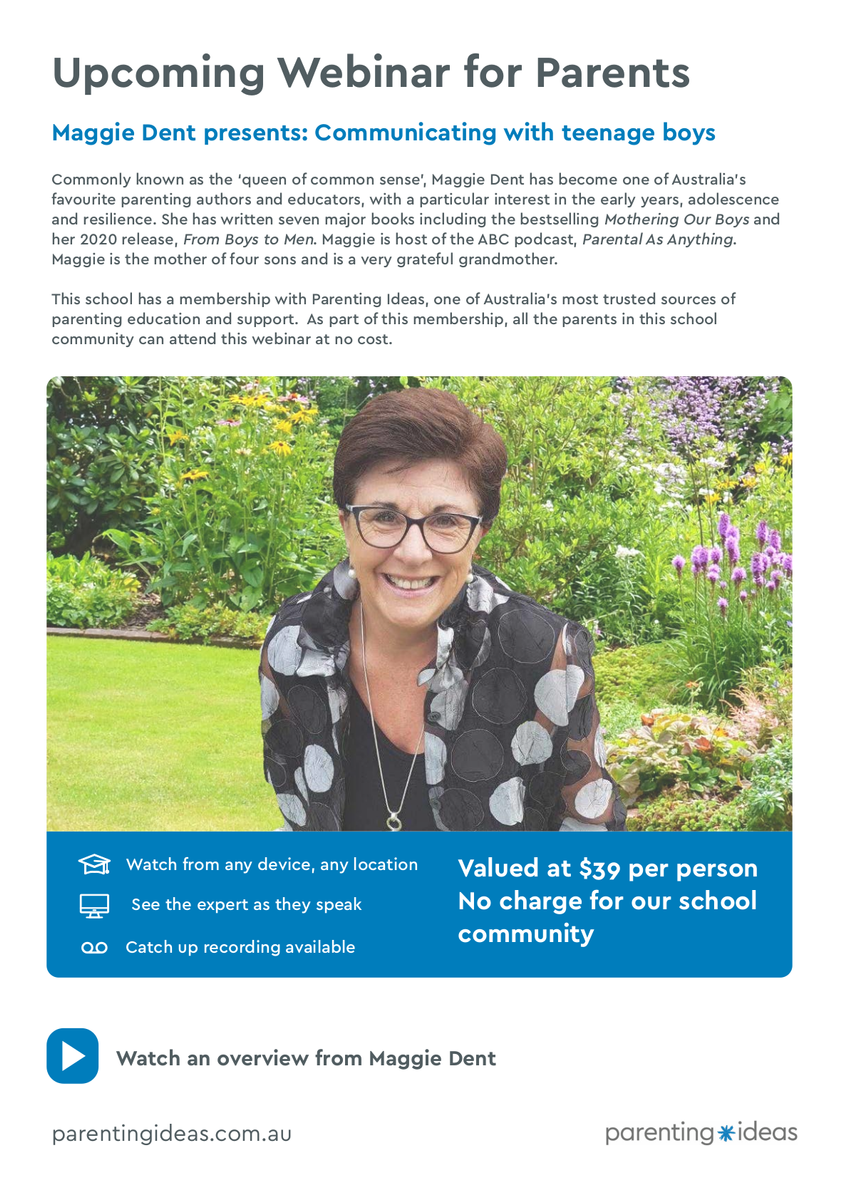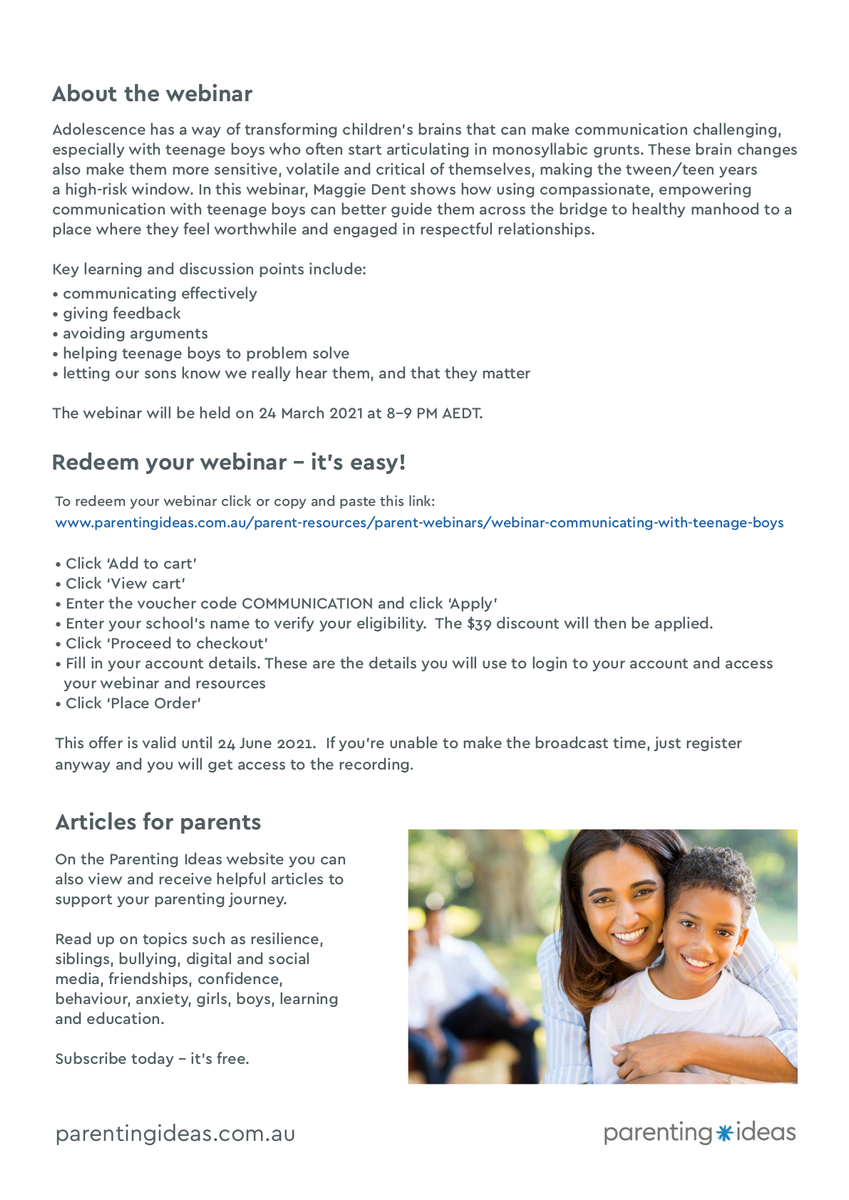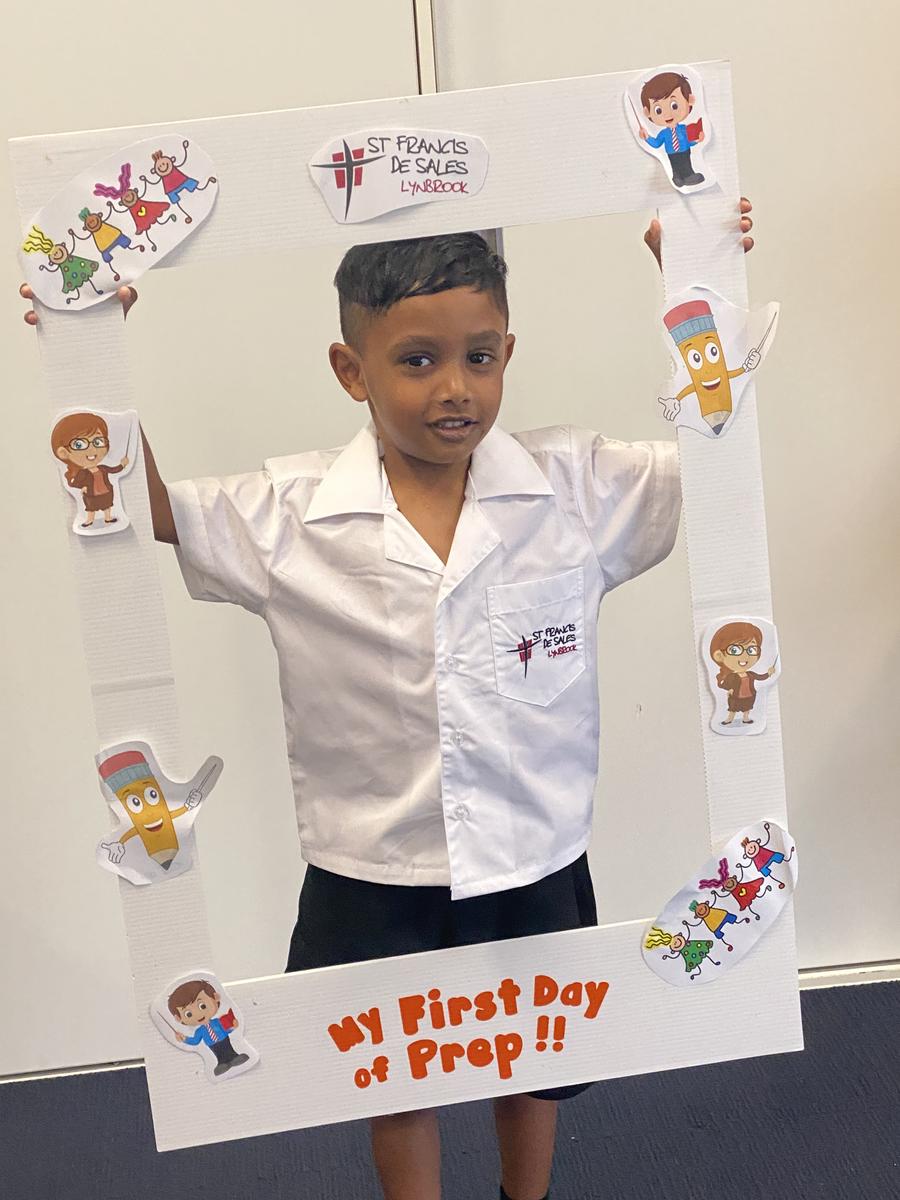From the Principal

Safety Alerts
We now have GoGuardian as our new extra level of security and monitoring of activity on school accounts and devices is fully operational.
GoGuardian enables the teacher and administration staff to see and monitor what a child is doing while working online. The staff member responsible can send messages to the child or whole group regarding their work. They can also lock a computer from further use if the child is not using their time in productive work. In addition administration gets inappropriate activity on devices flagged. This works for activity at school but also to a degree at home.
We are very pleased with the extra level of security and the benefits of being able to follow up on student activity to both support learning and also to help a child stay focused on the task at hand.
Alert to Parents
We have a small number of parents who are using their child's school email account for their personal use at home. Our Acceptable Use Agreement clearly states that a child should not share their password with anyone. It is also vital that no adult should be using a child's internet account to access the web.
Parents, if you use your child's internet account for your personal use please be aware that as a result of our school now using GoGuardian, the admin monitoring team and your child's home group teacher and learning space team can view your activity online. It is not private.
In addition, of concern is that each night we have a group of students still active on the internet past midnight!! There are concerns here on a number of levels. Children should not have a device in their bedrooms where they are not supervised is one key concern and a second concern is the amount of sleep our primary aged children are getting each night.
"Most young people need about nine hours of sleep a night to maintain optimal daytime alertness. Sleep deprivation can have serious consequences. Tired pre-teens (Primary aged students) can find it difficult to concentrate and learn, or even stay awake in class. Too little sleep also might contribute to mood swings health and behavioral problems." Michael Carr Gregg
Your support is always greatly appreciated.
Establishing digital boundaries for the screen generation
Parents need to establish digital boundaries and be the pilot (for primary children) and co-pilot (for adolescents) of the digital plane.
Many parents establish screen time limits for their ‘screenagers’ (i.e. their children and teens) by stipulating how much time they can spend plugged in. Focusing solely on time is not the only digital boundary to consider. It’s best to expand our dialogue beyond screen time as the only metric that’s used to assess young people’s digital behaviours.
We also need to create boundaries around:
The screens kids use
The most critical boundary parents need to establish with their children and teens relates to what they’re doing online. Have conversations about the apps, platforms, games, videos, TV shows and media they consume and create. Visit the
or Common Sense Media’s websites to help you understand the various platforms and tools, so you’re better prepared to know the risks and lessen some of the potential pitfalls.
The time of day
Establish what technology can be used at different times of the day. Ideally, devices would be switched off at least sixty minutes before bedtime as the blue light can delay the onset of sleep and reduce the quality of their sleep. Minimise exposure to rapid-fire, fast-paced screen action before school as this can hyper-arouse the brain and make it challenging to pay attention in class.
Technology zones
As a family, determine the ‘no-go tech zones’ in your house such as bedrooms, bathrooms, meal areas and play areas. Encourage them to use technology in publicly accessible, high-traffic areas of the home such as the kitchen, dining or lounge area. A young person is very unlikely to be sending inappropriate content whilst sitting on the lounge or kitchen bench!
The people they interact with
Talk to your child or teen about who they’re interacting with online and reassure them that if there’s a problem online, they need to come and talk to you, as the pilot or co-pilot of the digital plane and avoid withdrawing screen time as a punishment.
Setting and enforcing firm digital boundaries with children young people is vital if we want them to cultivate healthy digital behaviours. These skills are critical if the screen generation is to thrive in the digital world.
by Dr Kristy Goodwin
Dr Kristy Goodwin is a digital wellbeing and performance speaker, author and researcher (and mum who also deals with her kids’ techno-tantrums!). She’s the author of Raising Your Child in a Digital World, and a media commentator who doesn’t suggest that we ban the iPhone, or unplug the gaming console (digital abstinence isn’t the solution). Kristy translates research into essential information and realistic strategies for parents to ensure kids and teens thrive in the digital world. For further details visit www.drkristygoodwin.com.
Communicating with Boys - Webinar with Maggie Dent
Our school subscribes to Parenting Ideas and thus our families can participate in this webinar at no cost.
Sibling Enrolments for 2022 are due by 31 March 2021
PS - Spread the word and let friends and neighbours know to book a tour and check out our amazing school.
Do you have one of these cards?
If you do, you may be eligible for $125 for each of your children from the government to go towards your camp fees, swimming fees or excursion fees.
It’s easy—just fill out the CSEF form available from the school office and present your current Centrelink Health Care Card or Pensioner Concession Card and we will do the rest for you.
Applications should be completed and lodged with us as soon as possible in term 1.
This allowance is paid to the school to use towards expenses relating to camps, excursions or sporting activities for the benefit of your child.
A successful application equals a fee reduction.