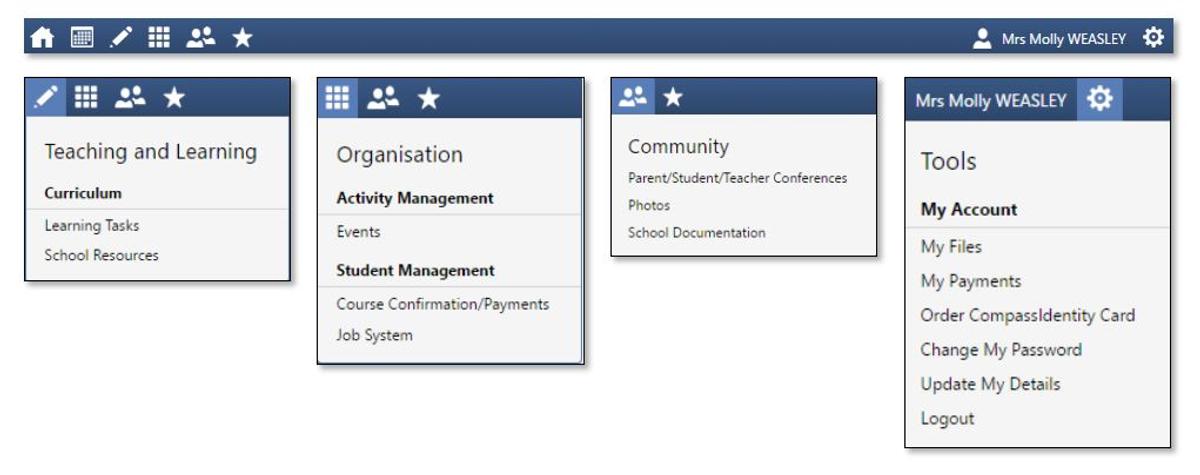using Compass
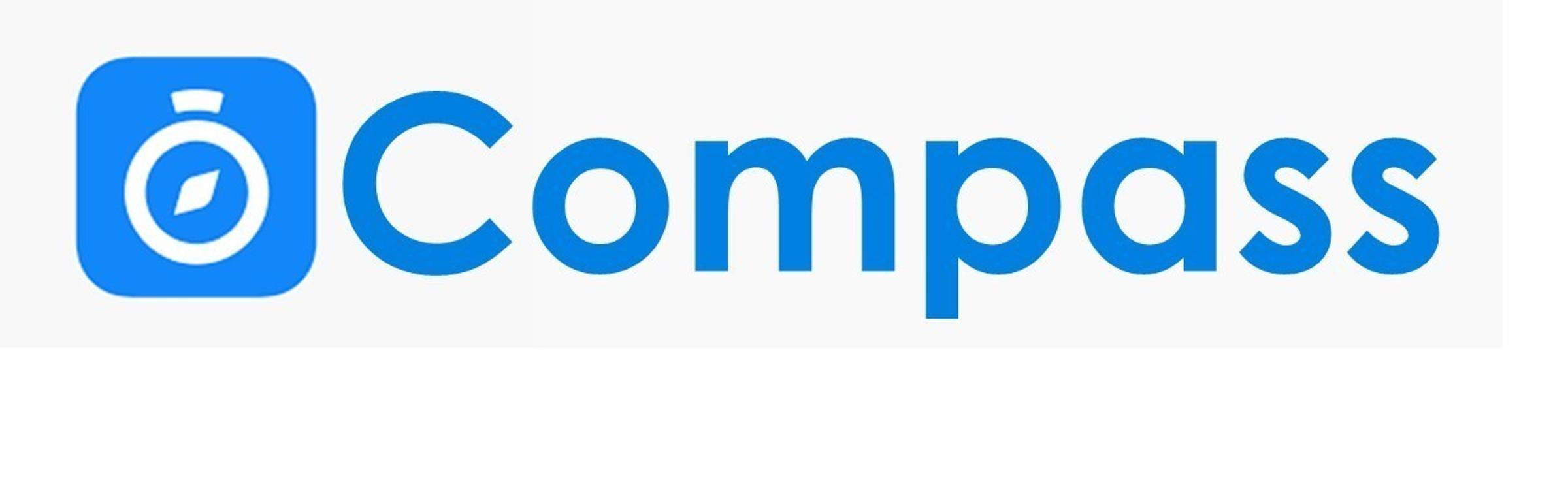
Why use Compass?
The Compass School Management System allows Parents and Carers to access up-to-date and meaningful information about our school and their child’s progress. Compass includes many different features, including the ability to:
- Monitor your child’s attendance, and enter an explanation for absence or lateness
- Communicate with your child’s teachers, and update your family contact details
- View your child’s timetable
- Monitor your child’s learning tasks
- Download and view your child’s progress and semester reports
- Book Parent Teacher Student interviews
- Pay and provide consent for events and school fees
How do Parents/Carers access Compass?
Every family receives a login ID (different to their child's login details) so that they can access Compass. This is provided by the school.
To access the Brunswick Secondary College Parent Portal, go to our school website and click on the Compass icon on the homepage.
Compass Home Screen
Once logged in you will see your home screen. This screen has some links at the top (which are always visible in Compass), a section for your children that attend the school, and a section showing the latest news that is relevant to you.
Clicking on the Home icon at the top left of any page will always return you to this screen. Click on the image below to enlarge.
What can Parents/Carers access via Compass?
There are many actions that can be accessed via the shortcuts beside their child's photo.
- Student Profile information
- Send Email to Teachers
- Add Attendance Note/Approval
- View Academic Reports
- Book Parent Teacher Interviews
- View Learning Tasks
What is My News ?
News items that are relevant to you will appear underneath the My News heading.
These items will continuously update and remain on your newsfeed for future reference, until they expire.
Where information is of high importance, you will be alerted via email and/or push notification to check your Compass newsfeed.
At the top of the newsfeed will be items requiring your action, such as payment or consent forms for excursions, and approval of any absences.
Menus
As mentioned earlier, the constantly visible links at the top of the Compass screen (refer to /click on the image above) deliver information and opportunities for action as listed below.
Teaching and Learning (Pencil icon)
This menu allows you to access the Learning Tasks for your child(ren), as well as any other relevant school resources that have been uploaded to Compass.
Organisation (Matrix icon)
This menu allows you to see any excursions your child(ren) is attending and to order replacement identity cards for your child(ren).
Community (People icon)
This menu allows you make bookings for events such as Parent Teacher Student conferences, and access school documentation such as quick links to the Brunswick Secondary College website, online Curriculum Handbooks, Student Guides and newsletters.
School Favourites (Star icon)
This menu has quick links to webpages, information and other documents related to Brunswick Secondary College.
Tools (Gear/Cog icon)
This menu allows you to see any payments you have made through Compass, to update your password and other details, and to log out of Compass.
Assessment & Reporting
Compass School Management system is also used to record Continuous Reporting for each student at Brunswick Secondary College.
In order to ensure our families are better informed about their children’s progress, our school uses a continuous (ongoing) model of reporting. This approach means that parents and carers can access teacher feedback on their children’s work throughout the semester, rather than waiting for a report at the end. There are three forms of feedback to families that the school provides:
Work Practice Reports
Work Practice Reports are made available via Compass during Week 6 of each term.
- Work Practice assessments are the school’s method for assessing student effort and commitment to work both at school and at home.
- Parents and carers will receive a reminder to access their children’s Work Practice Reports via Compass Newsfeed email alert.
Parent Teacher Student Conferences
- Parent Teacher Student (PTS) Conferences are conducted towards the end of Term 1 and Term 3.
- PTS conferences provide an opportunity for parents and carers to meet with their children’s teachers face to face.
- Students are expected to attend these conferences.
- Parents and Carers will receive a Compass Newsfeed message and email alert inviting them to book time slots.
Learning Tasks
- Students complete multiple Learning Tasks in each subject every semester but not all are linked to the reporting cycle. A list of these tasks are visible through Compass. Throughout the term, Teachers report on each Learning Task as the task becomes due for assessment.
- A written comment and a percentage mark is awarded for each task that is linked to the reporting cycle.
Victorian Curriculum
- Assessment and reporting in Years 7 to 10 is completed according to Victorian Curriculum requirements. Students receive a percentage assessment for specific work requirements and a Victorian Curriculum level that is consistent in all schools state-wide.