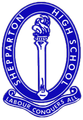Tiqbiz
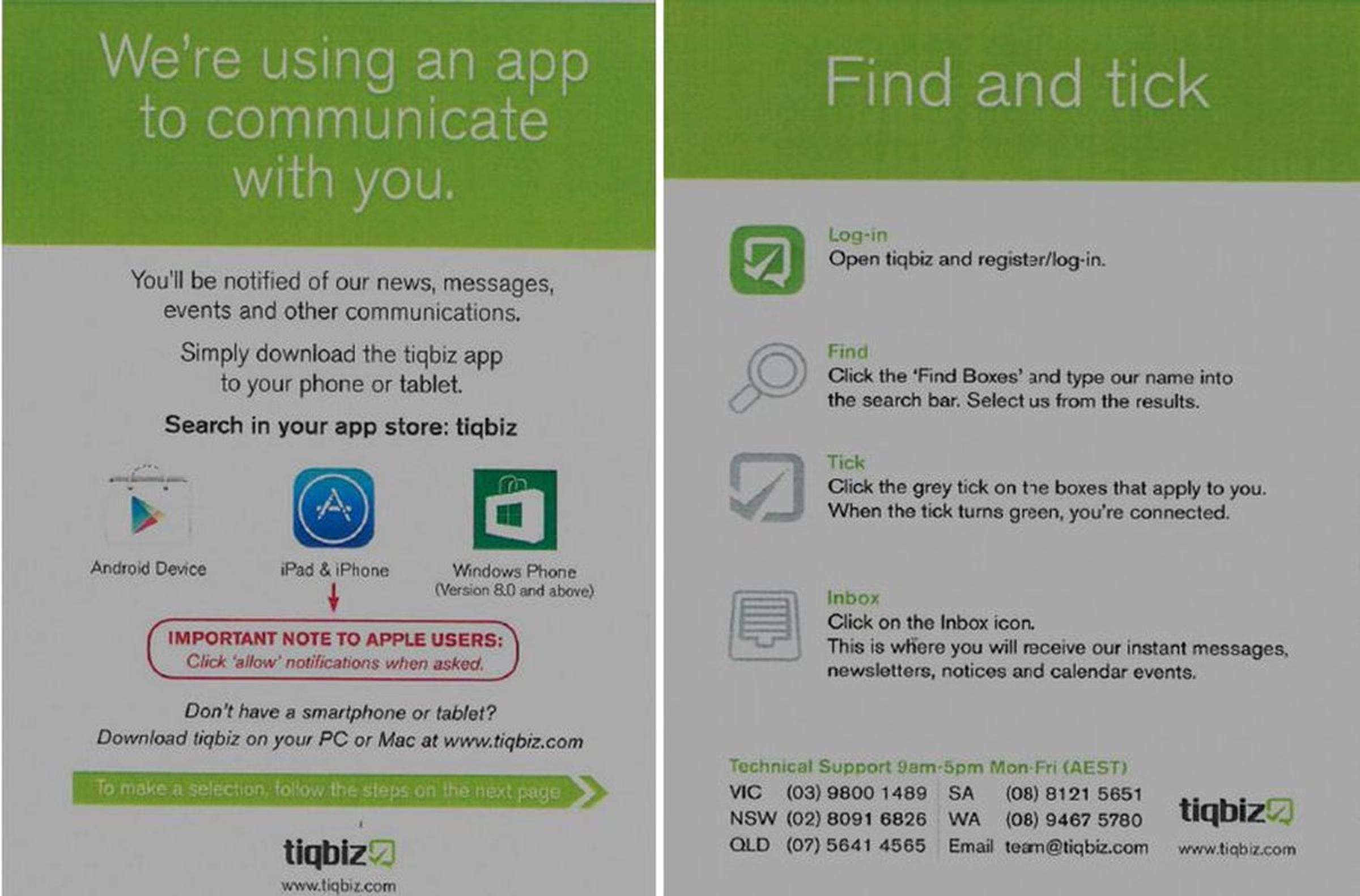
If you are not connected yet give it a try!
Download the app at www.tiqbiz.com and follow the steps above and you can start receiving instant messages from the school!
Parents who are already connected with tiqbiz are reminded to change their student year levels ie if you were receiving messages regarding year 8 in 2014 and your student is now in year 9 you will need to select the year 9 option. To do this:
1. Go into the tiqbiz app and click the menu button in the top left
2. Click ‘find&tick’
3. Type in our school name, and click on Shepparton High when it appears
4. Leave the ‘Whole School’ box ticked on, but on the specific year level boxes below you ca tap to select an deselect the year levels you require
5. When you have completed the changes you needed to make, return to the inbox