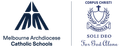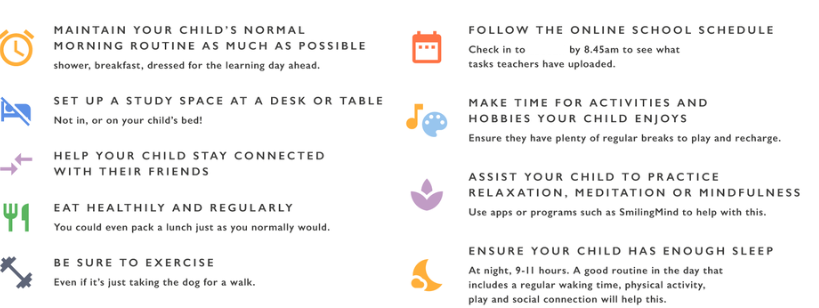Learning and Teaching

Snapshot of the learning so far
Welcome to Term 2 and doesn't it look really different! All of the Corpus Christi community has been working hard over the past week and the hard work is really showing in our Google classrooms. The children have been uploading their work and receiving comments from their teachers. It has been great to see the teachers, parents and children communicating with each other in this new way. The respect that everyone is showing each other as we navigate this new way of working has been inspiring for all of us.
Each Learning Community has a similar layout in their Google classroom. There is:
- A timetable for the week
- A schedule for when students will be meeting in Google Meet
- Learning activities for each learning area (Reading, Writing, Maths, Integrated, Wellbeing, Religion, Art, Italian, Physical Education, Library)
- Any extra resources you may need to support your child in their learning
The timetable lists the learning areas for the day. It is a guide so you know what learning will happen. You do not need to follow the order of the activities as they are listed. Be flexible. Discuss with your child/ren what learning is happening for the day and decide what will work best for you on that day. Listen to your child and how they are feeling about their learning. If you feel they need a break from the work, give them a break and then they can start their next activity. Each day will be different as we settle into our new routine.
This infographic has information on how you can support your child during this time (click on the image to enlarge it)
The teachers have been pre-recording short lessons for your children. This is to assist with understanding of the task and for the children to see their teacher everyday! Instructions are also typed on the google classroom activity so use the pre-recording and the instructions together. Some days there may only be instructions in the task. Some examples are:
Prep
We are learning to write a sentence using the good writer poster.
Activity:
- Write a sentence using one of the sentence starters we have learnt in the classroom.
- It could be...
- I see…
- I like…
- I went...
- We see....
- We like…
- We went...
Year 3 and 4
WALT: create an open-minded portrait
Success Criteria: I know I am successful when I have...
- Included a drawing of the character
- Chosen an event or problem that the character faces
- Included what the character is thinking and feeling
Activity:
1. Watch Miss Sarah's video below
2. Choose a character from your book
3. Create an open-minded portrait in your workbook.
4. Make sure you have 3 thoughts and 3 feelings that your character might have.
I hope to share more activities and student work over the coming weeks to celebrate the learning that is happening across our community.
Take care of yourself! If you have any questions about the learning, please feel free to contact me via phone or email - dcourtney@cckingsville.catholic.edu.au
Deborah Courtney
Director of Teaching and Learning