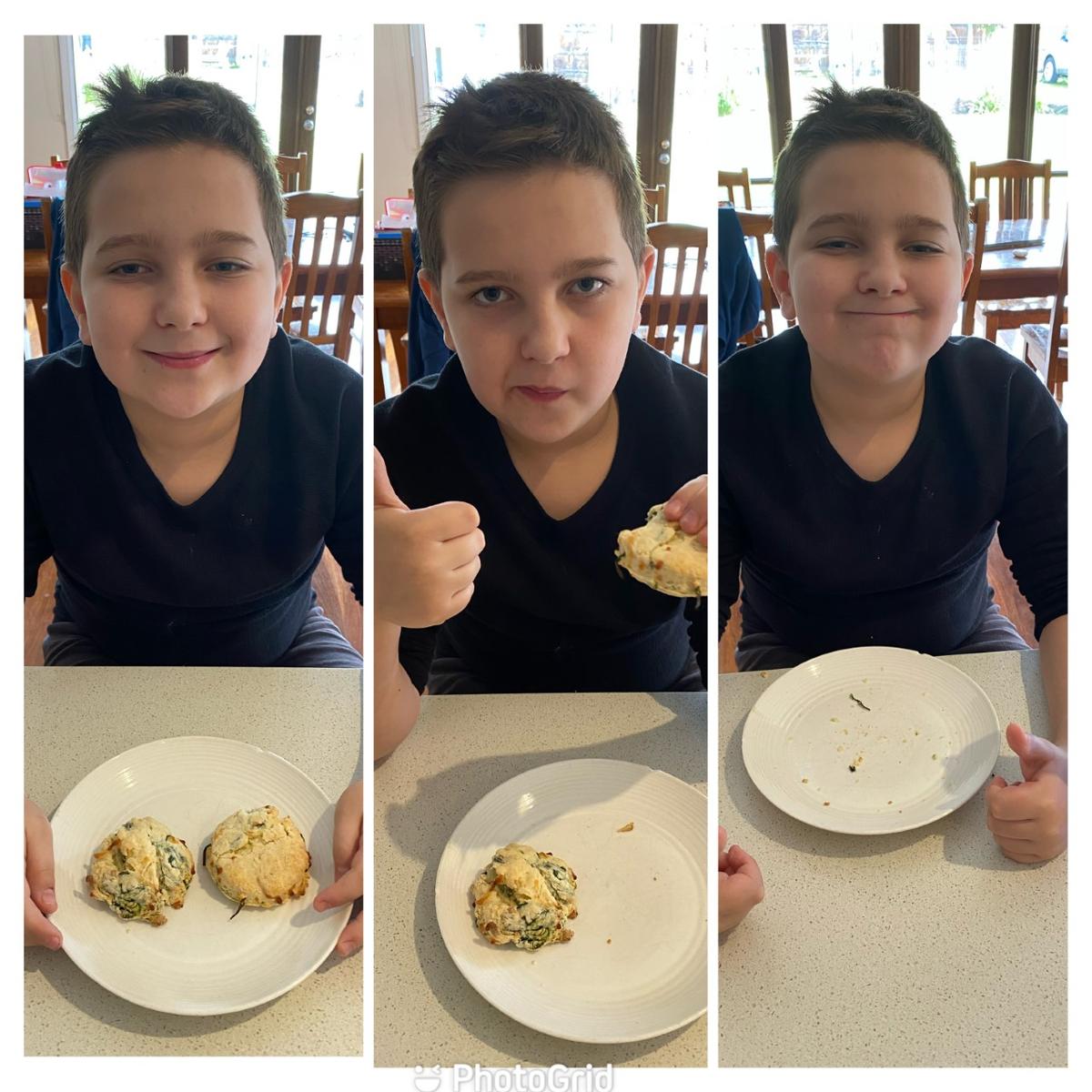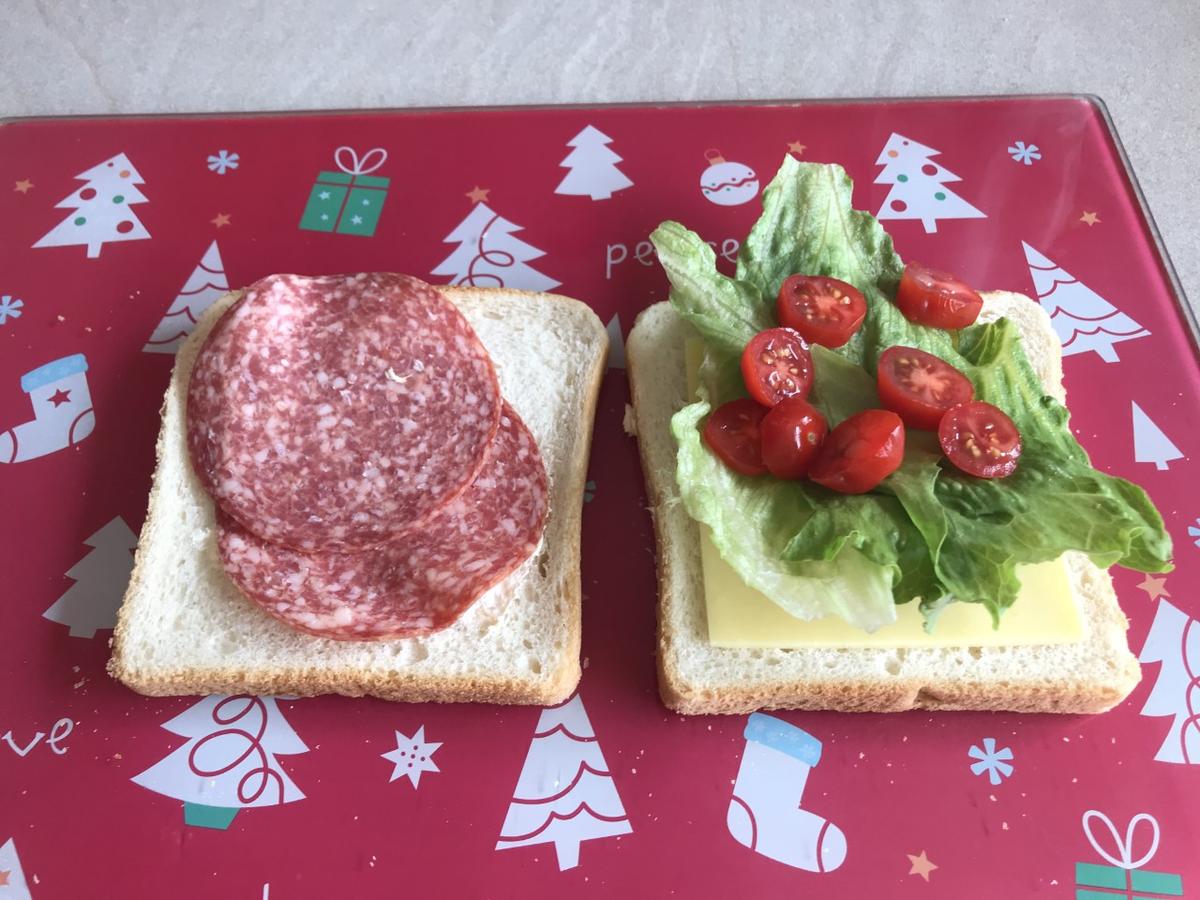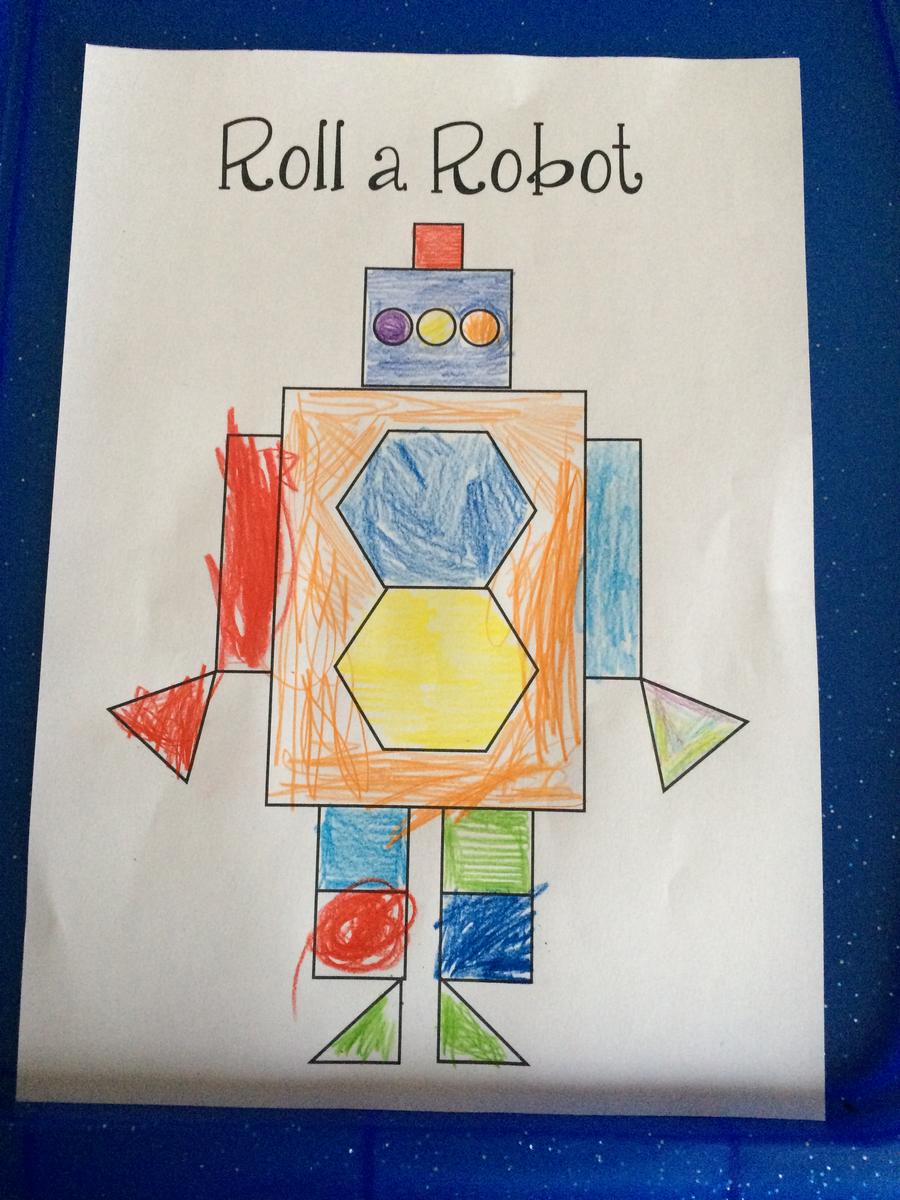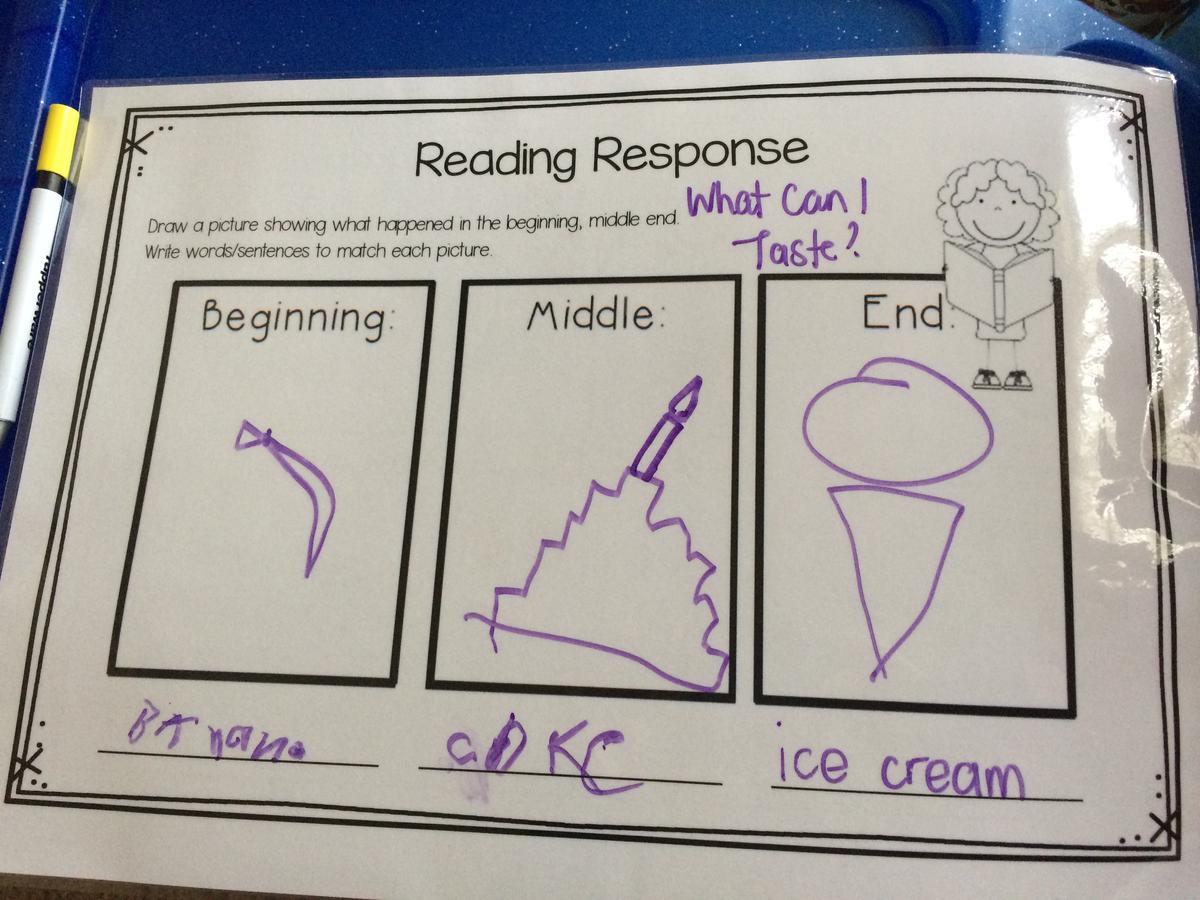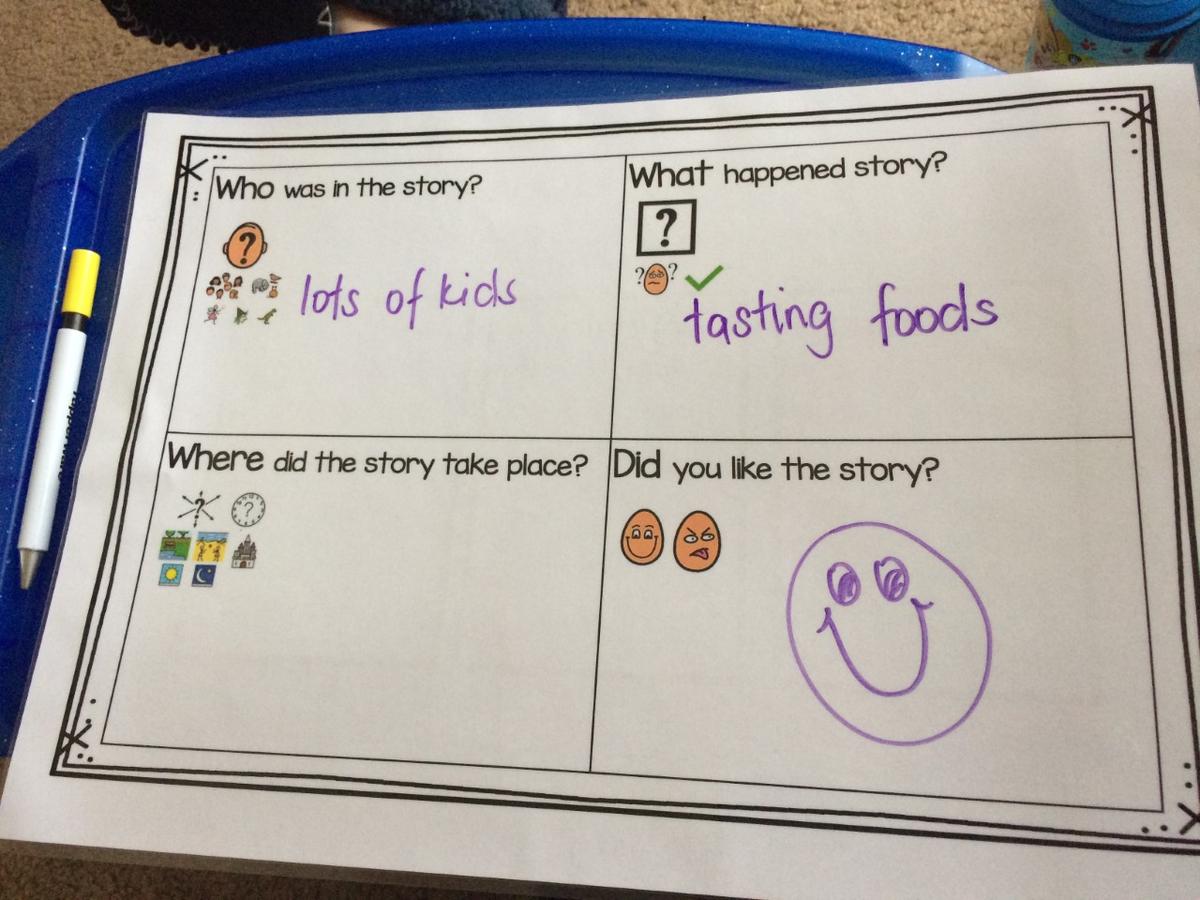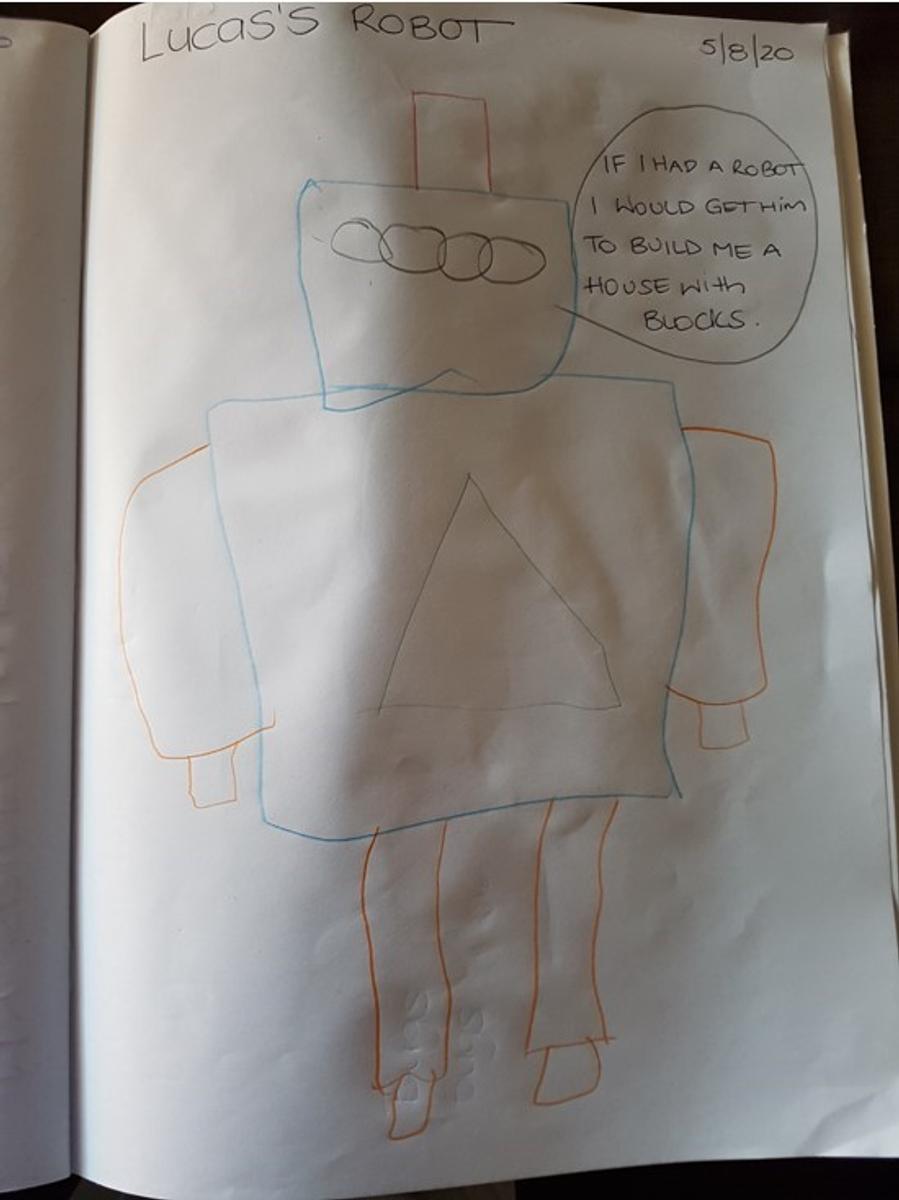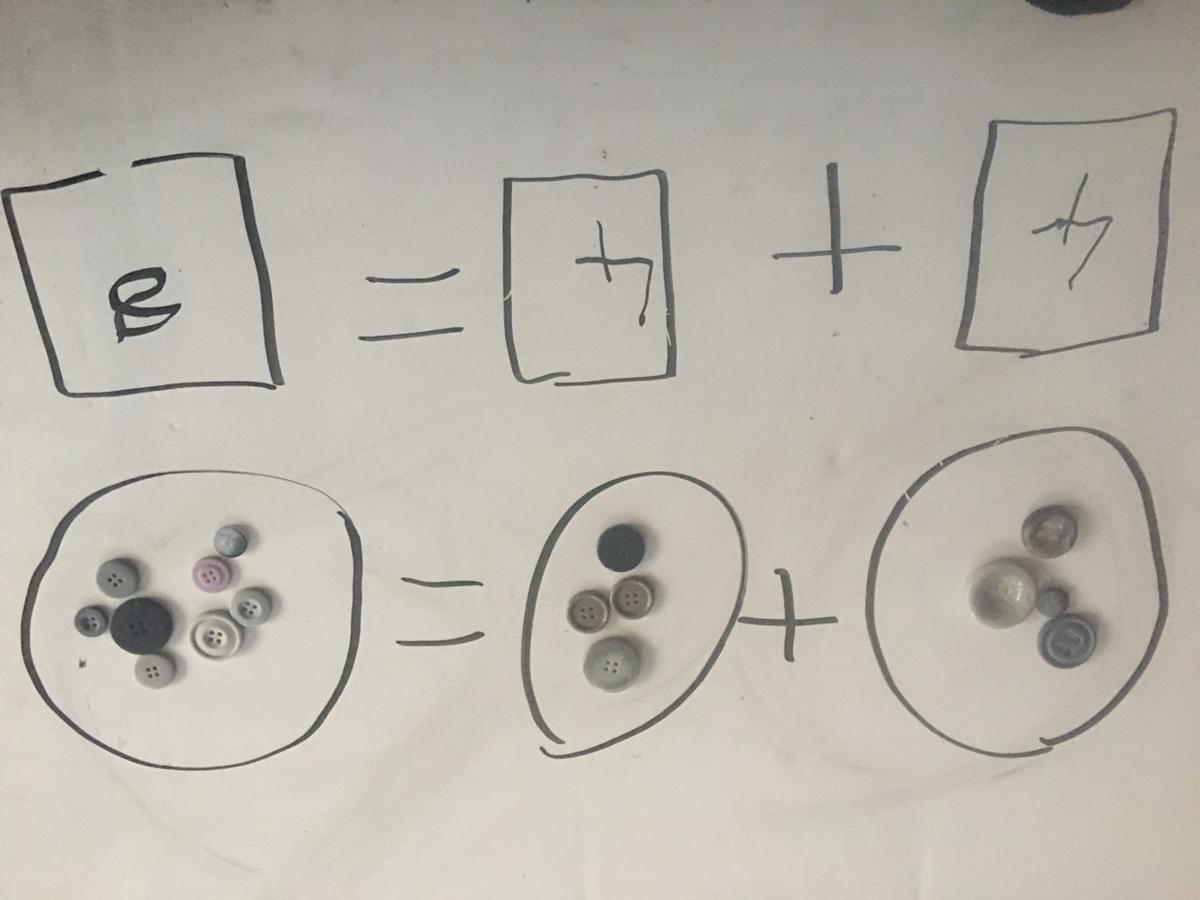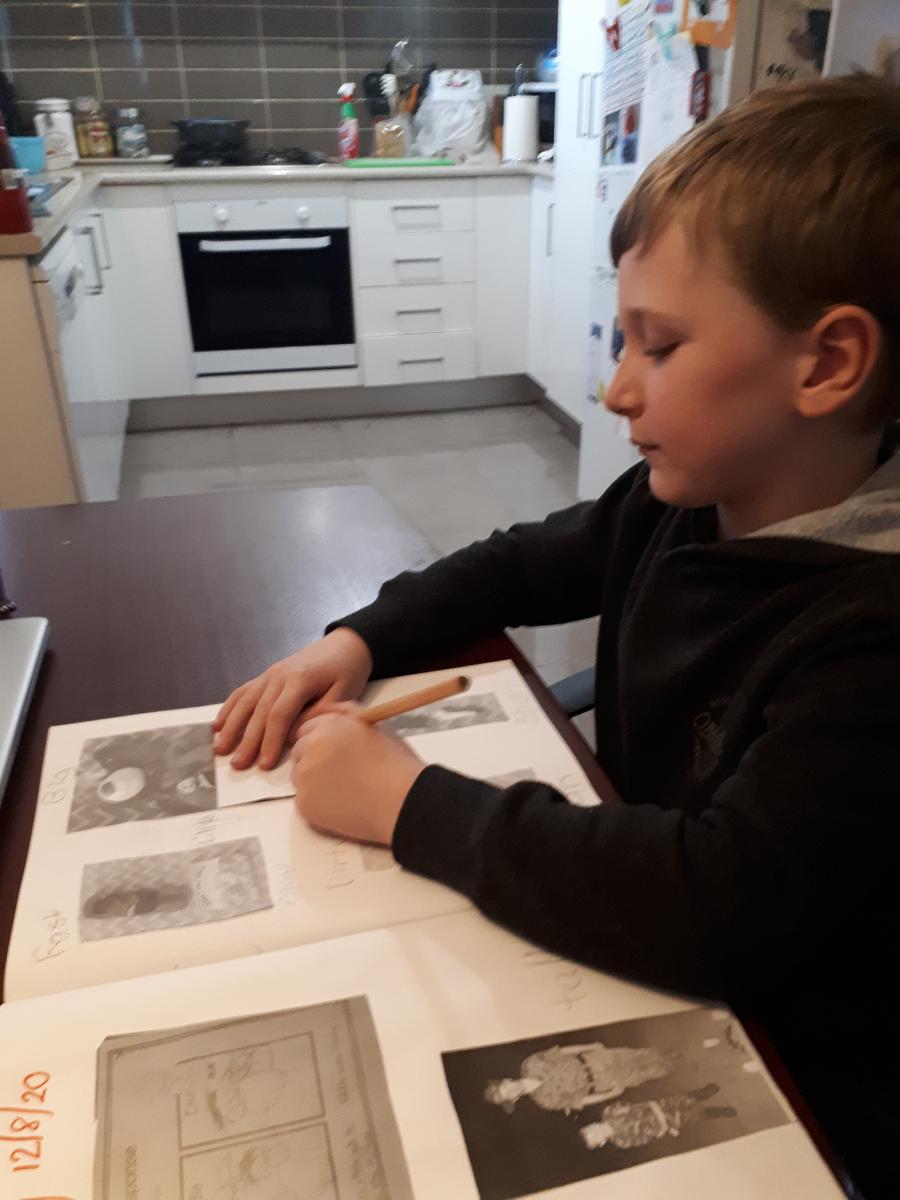Teaching and Learning

Remote Learning Continues
Remote learning 2.0 has taken off with our students engaging in their remote learning programs with gusto. We have had a large number of students engaging in their live Webex whole class and small group teaching sessions and submissions of work are flying in thick and fast! Our teachers are continuing to learn and improve their skills in using an online forum for our classrooms with things like virtual whiteboards and live polling taking place during some meetings.
Webex Meetings
While we are very pleased with the number of students engaging in their daily Webex meetings, we have identified a few areas which we would like to improve on. To support our students to be the best that they can be and get the most out of their live learning sessions we would encourage you to remind them and support them with the following areas:
Before the meeting
- Have the device set up on a flat surface, like a table, not moving around the house
- Headphones are great to use if you have them
- Have any extra resources for the lesson handy that the teacher has communicated to you prior to the lesson
- No food to be eaten during the meeting
- No PJs please! Make sure your child is dressed.
- Minimise background noise, TVs, people talking etc
- Choose an appropriate location for the meeting eg. bedrooms should be avoided and rooms with other distractions or meetings taking place.
During the meeting
- Have the camera on during the meeting, unless you have negotiated something different with your teacher
- Keep the microphone on mute until it is your turn. Please be aware that even if students are wearing headphones, background noise can still come through
- Don’t play with the computer screen or other items unless you are asked to by the teacher
- Have your child sit at an appropriate distance from the screen so that the teacher can see them
- If you are supporting your child during the webex meeting, please sit out of camera shot while the meeting is occurring. This will support the teacher in being able to conduct the explicit teaching group without parent prompting or support – you are your child’s technical support
- Ensure that mobile phones and other devices are not being used during Webex meetings
- The students’ focus should be on the meeting or learning group taking place, other distractions or meetings should not be taking place in the same room.
If for some reason it is not a good time for a meeting or if your child is not engaging, it is fine for them to not join or to discontinue their participation in a meeting. If this is an ongoing issue please have a chat to your child’s teacher.
Keep the photos coming in of learning taking place at home! We love sharing them with our community.
Stay healthy and safe.
Sam Birrell
Acting Assistant Principal
Teaching and Learning