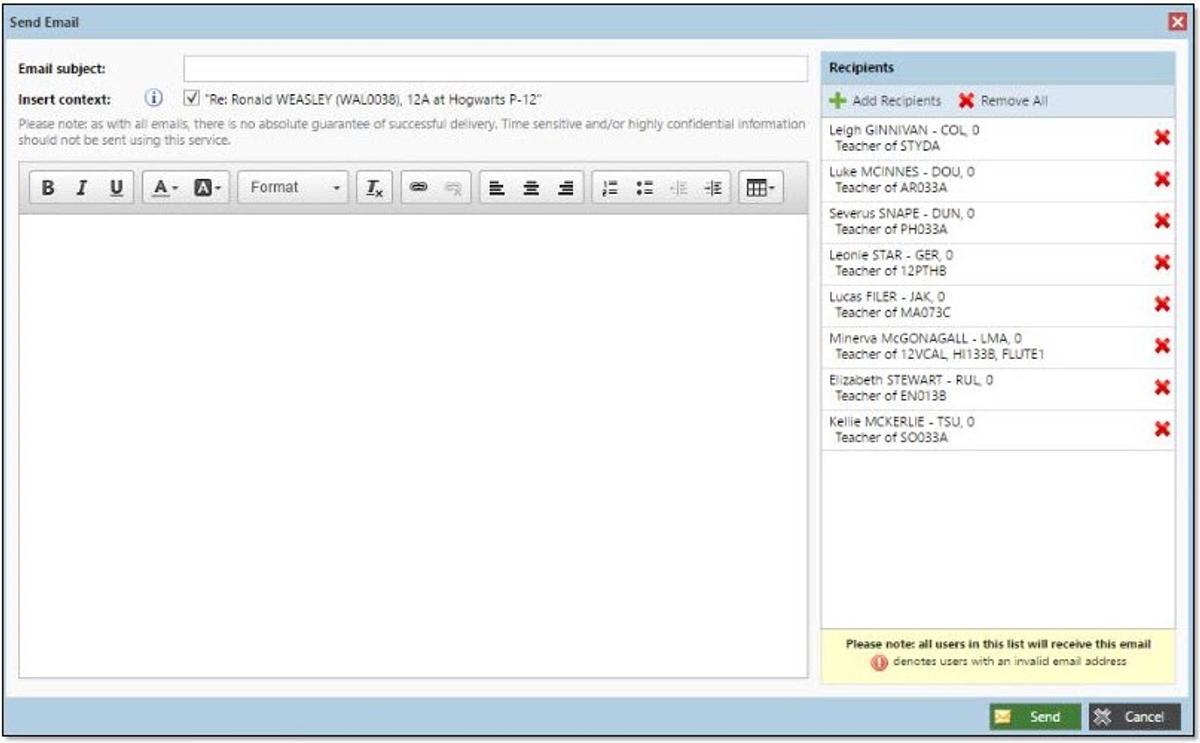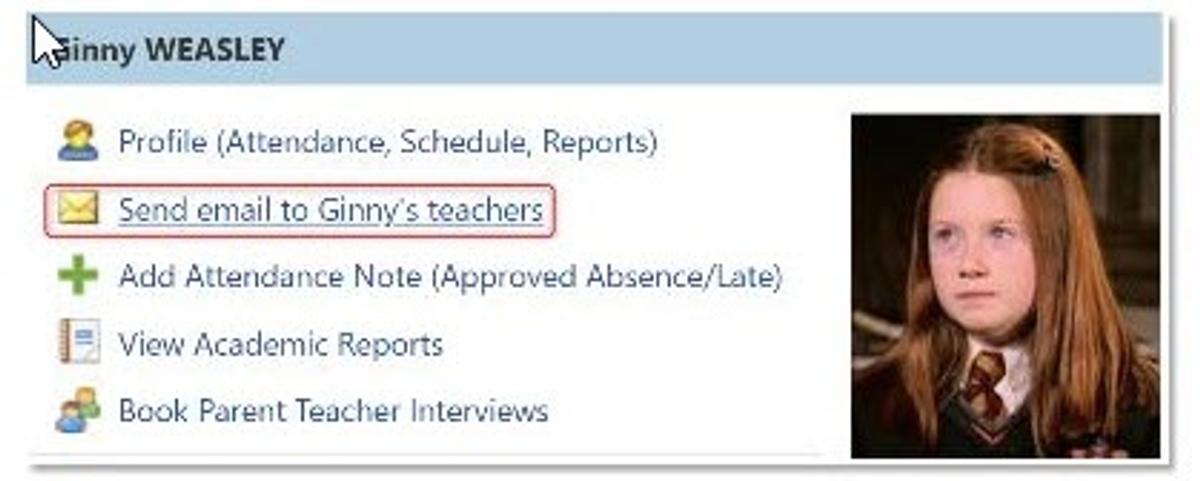Communication

How to Contact
Your Child's Teacher Using Compass
Please remember that all families are now able to directly email their classroom teacher through the Compass Portal system. When you log in to Compass, using an online browser, there will be an option on your home page which says ‘Send email to (child’s name) teachers’. You can simply click that link to email the relevant teachers.
Below is a sample image of what to expect.
This is a list of ALL of your child’s teachers...including specialists. If you want to email ONLY your child’s class teacher please click on the red ‘x’ next to the teachers you want to remove.