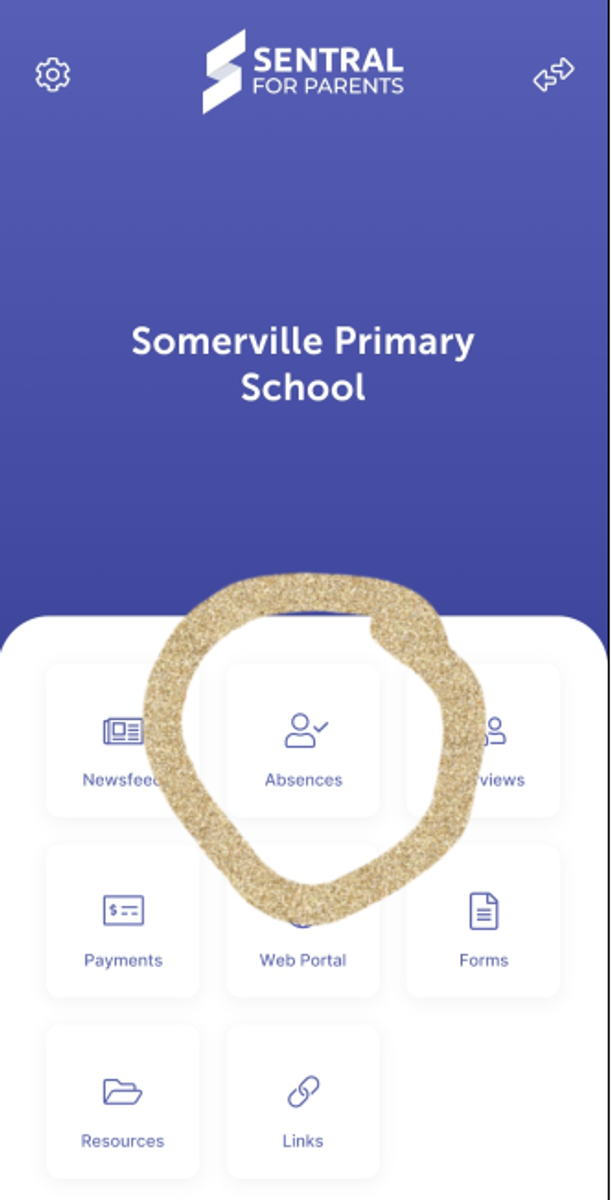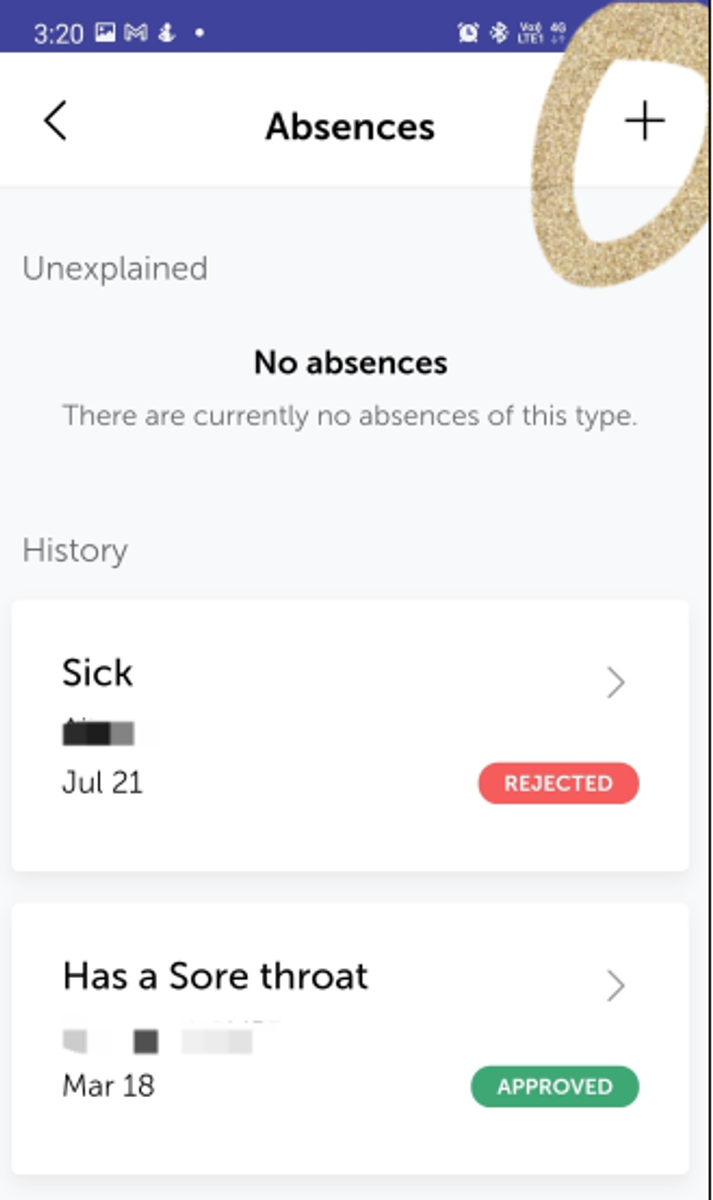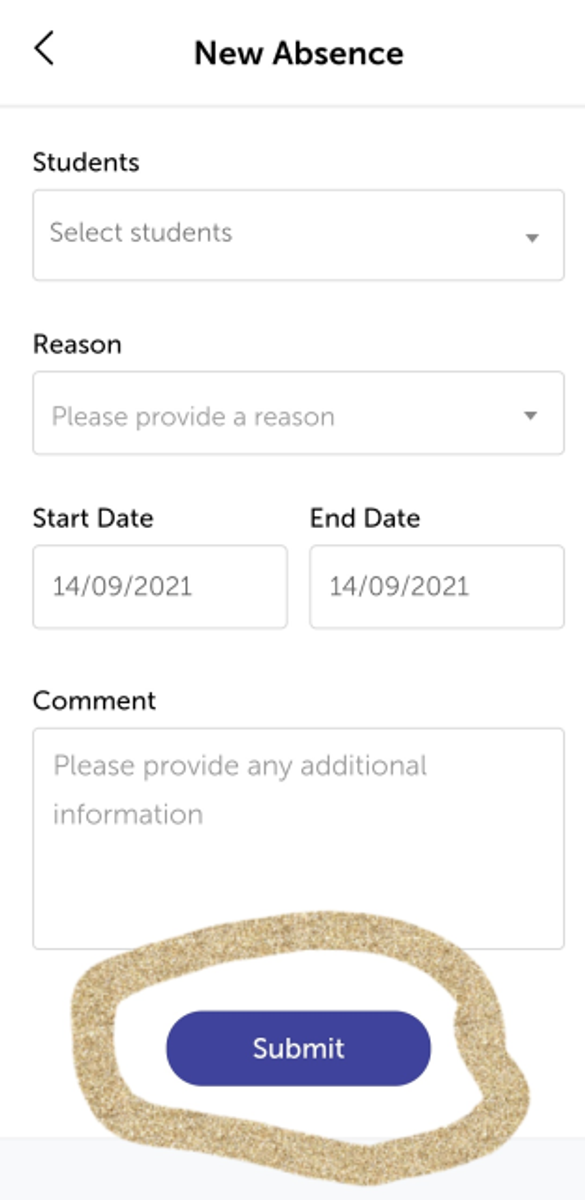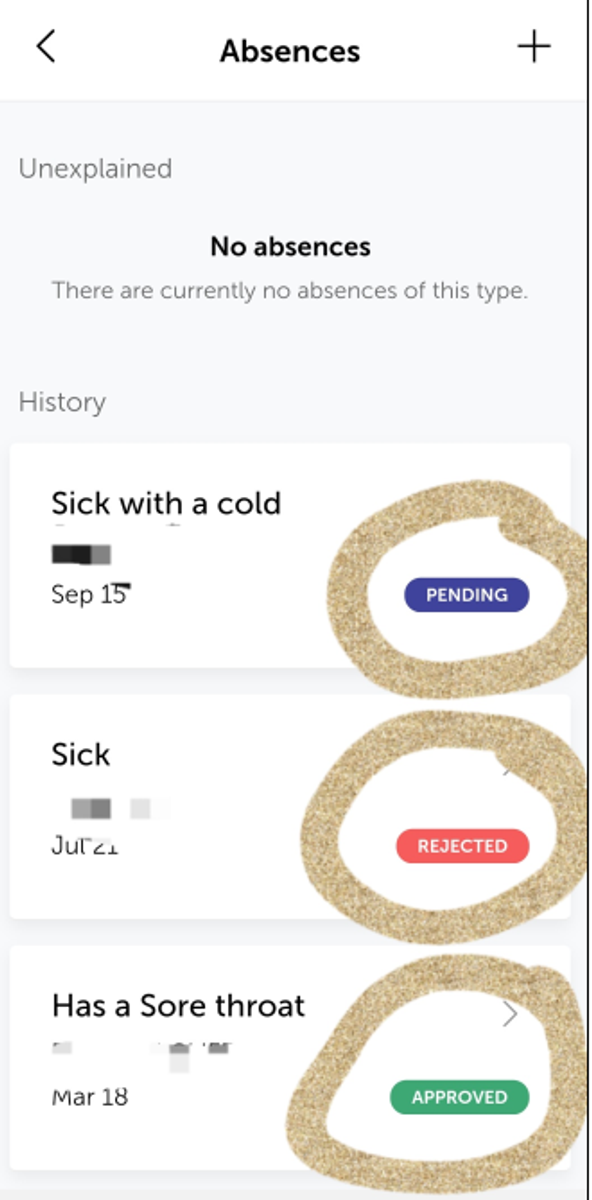Sentral Tip

Sentral Tip of the fortnight
Did you know you can report your Childs absences through the Sentral App.
- click on the absences tab
2. Click on the plus in the top right hand corner
3. Select student, Select Reason ie: sick or holiday, select start date and end date, enter a comment ie: sick with cold and click submit.
4. They will sit in your History as pending until the office approves or rejects the absence as shown below.