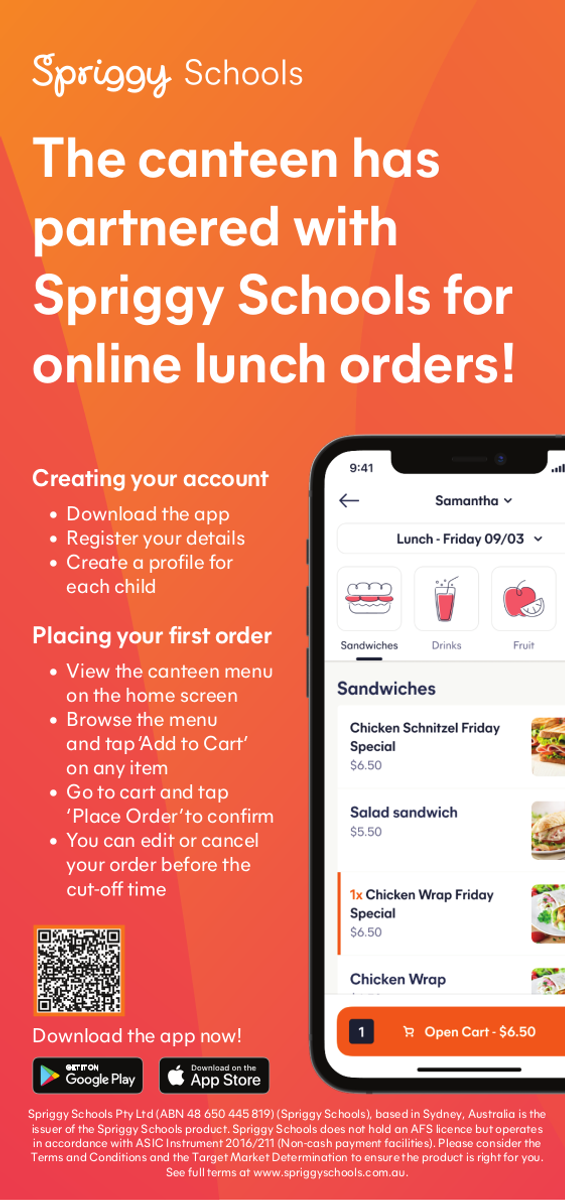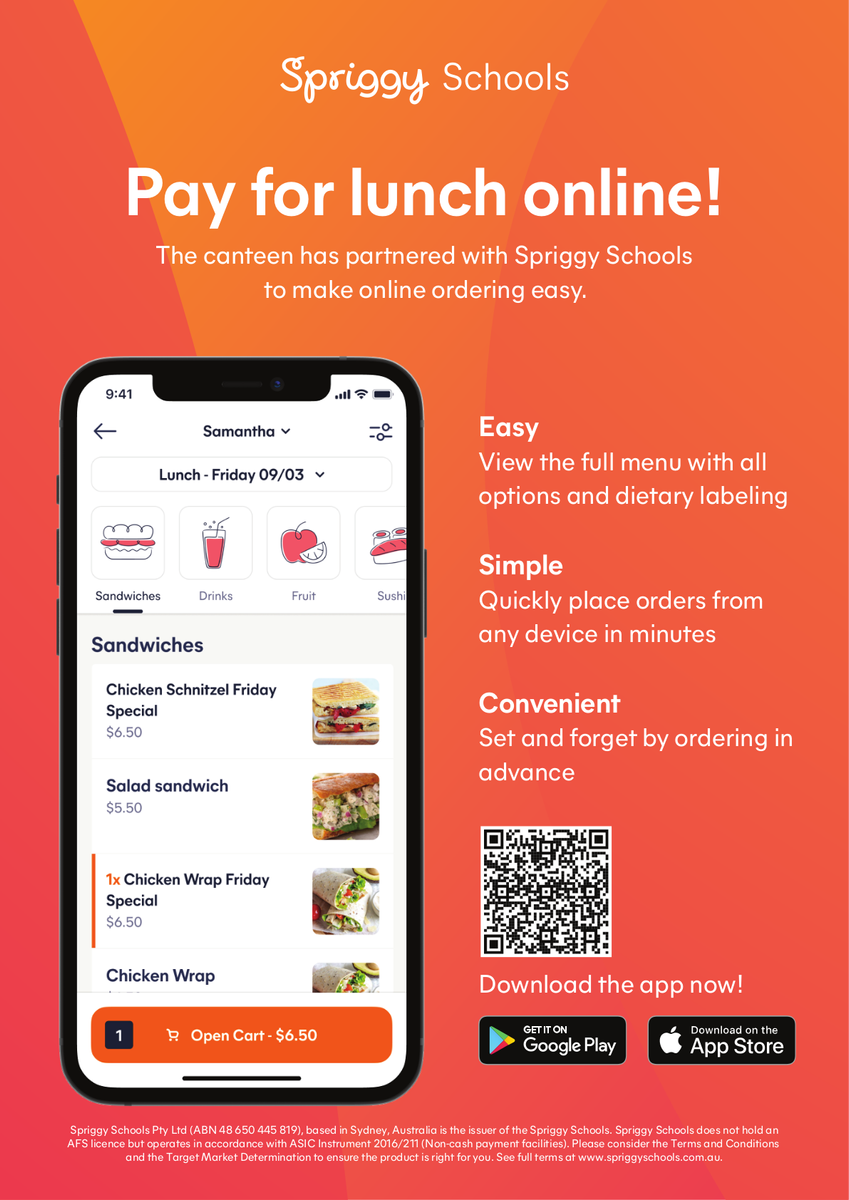New Canteen Ordering

We are rolling out a new ordering system in the form of an app with Spriggy Schools.
Spriggy Schools will make lunch orders more convenient for both you as families as well as our wonderful canteen volunteers.
Steps to get started:
1. Go to spriggyschools.com.au to register and download the app.
2. Add a profile for each of your children, making sure you select Mildura Christian College and your child's class.
3. You will need to set up your payment method, then load some credit.
4. Start placing lunch orders!
Not all functionality in the app is set up yet. We'll add more as the weeks go on. We'd love to hear your feedback and suggestions - canteen@milduracc.vic.edu.au
Feel free to contact Bec Arnol if you have any questions regarding setting up your account.
If you think you would like to help out in canteen, the team would love to have you! Just give the office a call to chat about becoming a volunteer.