Library
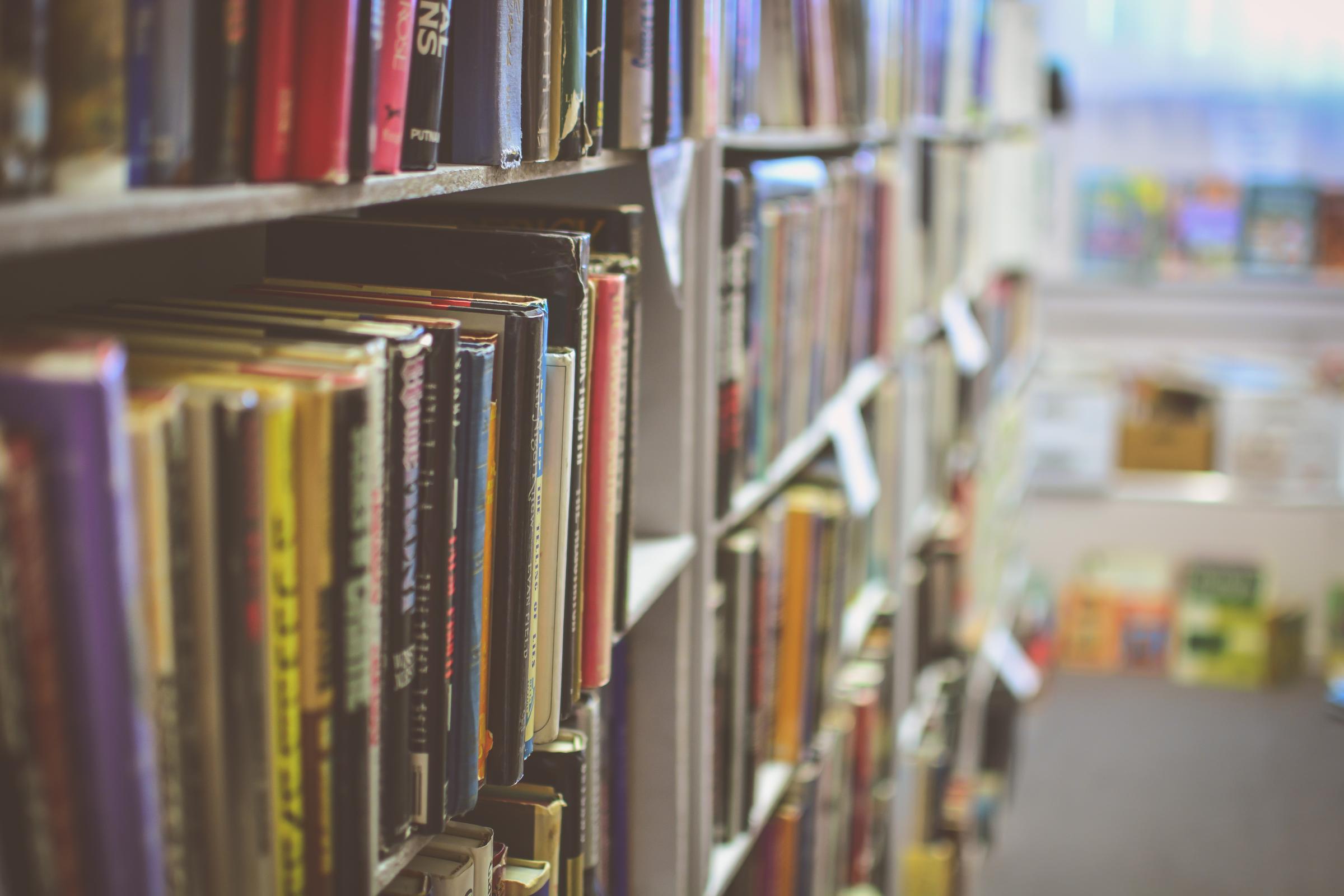
New Shiny eBooks and Audio books!
Very exciting news from the world of books: you and your daughter can now access over 2,500 eBooks and Audio books to read and listen to from your phone or iPad. You are able to share the app over several devices, so parents can download it too.
There are links to this service from Simon and from the “eBooks and Audio books” Libguide.
The books have also been put onto the library’s catalogue and can be accessed from there. All too difficult? Head to this site: https://kilbreda.wheelers.co/ and download the app.
It is intuitive and fast for Androids and iPhones. NOT so intuitive for laptops, but who walks around reading or listening to books that way! However, if you do want to do that, just come and see a member of the library staff and we can set it up for you. No, it is not an imposition, it is part of our job!
Once you have downloaded the app just select the library (Kilbreda of course!) from the options and log in using your normal school ID password. You only have to do this once.
You can borrow and download up to two eBooks and two Audio items at a time. These automatically return after two weeks or you can return them at any time and borrow more. You can tell the difference between an eBook and an Audio book by the latter having a little speaker logo on the cover. You can also limit your search to just eBooks, Audio books or both.
Special features
Once you have borrowed an eBook you can go inside it and change your reading settings to make it even more reader-friendly with larger fonts and different background colours. The person who demonstrated the product to me claimed that 70% of people with some degree of dyslexia are not diagnosed. True or not, it could be worth your while to check out a book and select the ‘dyslexia setting’ (right down at the bottom of the options) and see if you might be among them and it would be great for you to know if that is the reason you find reading difficult, or just “don’t like it much”. If you are slightly or very dyslexic then you have something in common with Orlando Bloom, Leonardo da Vinci, Walt Disney and Albert Einstein and also Jennifer Aniston, Nobel prize winners, Dr. Carol Greider and Professor Elizabeth Blackburn (she was put in remedial classes as a child!) Whoopi Goldberg, Princess Beatrice of York and Agatha Christie!
You are also able to write notes in the book (and no-one will shout at you!), which will still be there if you return the eBook and then re-borrow it some time later. You can also place tabs and search on them so that you can revisit parts of the book you like, or if it is a book you are studying, the places where you have made notes for revision.
Also, and this is important! You can download books that you may be interested in but embarrassed to be seen reading by you friends. Yes, I understand that you should be able to read whatever you want without judgement of others but sometimes it is nice to be able to make your reading tastes public knowledge when you, and you alone, are good and ready to do so.
What about Audio books?
These are great, just great. No argument. I have recently listened to “The Alchemist” written by Paulo Coelho and read by Jeremy Irons. My goodness, his voice is beautiful. There is just no other word for it, well, perhaps mellifluous. I could listen to him read the telephone directory!
If you have a bluetooth connection in your car you will positively look forward to traffic jams and car trips with young children and when on public transport you can wrap yourself in a world of wonder far removed from the usual sights and sounds which assault your mind as you sway your way to work.
Audio book files can be VERY big, so you should only download them where there is wifi. A warning note will come up if you try to download using data. Once downloaded, you can, of course, listen offline wherever you are. The Audio will pick up where you left off last time, or you can select the chapter.
Library Catalogue
Did you know that you can check out your own holdings by logging into the library catalogue yourself? Go to the catalogue link on SIMON and then when it opens, just log in again on the catalogue screen (there is a button) using your usual log in and 'SHABAM', you are IN!!!
You can see all of the books that you currently have out as well as all of the books you have ever borrowed. You can search the catalogue and place holds on books which are out.
Angus Pearson
Library Coordinator
Parent Book Club
Our 'Parent Book Group' has been meeting at least once a term since it was established in 2013. Parents/carers gather in the evening at the College Library to discuss books that teenagers are reading. Members also get the opportunity to read some of the books from the fabulous fiction collection whilst enjoying casual conversation with light food and beverages.
We welcome new parents/carers to the group and even if busy schedules may only allow people to attend one session for the year, the commitment is very flexible. If you would like to go on a mailing list to receive updates from the group, then please contact Bernadette Kean at Bernadette.Kean@kilbreda.vic.edu.au
Bernadette Kean
Teacher/Librarian



