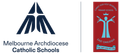Cyber Safety at COHR

Cyber Safety at COHR
Parent Webinars
Thank You to those parents that attended the online Parent Webinars that eSmart presented last month. The webinars were about: Parenting in the Digital World, Playing IT Safe & Understanding the Digital Home. We hope you found them informative and were able to implement some changes to your family rules to work towards keeping you all safe, responsible and positive users when online.
Screen Time during Lockdown 6.0 and Home Learning. eSafety for Parents
General tips for supporting your child online:
• Support your child’s friendships online and off by talking with them about their friends and activities.
• Ask your child to demonstrate the games and apps they use, to better understand what they play, why it’s fun and possible pitfalls they may encounter.
• Help build confidence by encouraging children to share their knowledge of the online world.
• Encourage routines that promote health and balance. For example, create device-free times and places in your home.
• Model your own behaviour, by demonstrating that you can put your phone down and concentrate on spending time with your child, without the distractions of being online.
• Talk to your child about who could be their ‘askable adult’, and when they would speak with them.
Harmful content
Harmful or inappropriate content is content that a child might find upsetting, disturbing or offensive.
Ways to start the chat:
• Use eSafety’s information on how to approach the hard-to-have conversations.
• Use the eSafety guide to learn more about popular apps, games and social networking sites.
• Explore eSafety kids pages with your child to discuss topics such as I saw something online I didn’t like.
• Learn how to report illegal content.
Contact with strangers
Unwanted contact is any type of online communication that your child finds unpleasant or confronting, or that leads them into a situation where they might be harmed. At worst, it can involve ‘grooming’ a child — building a relationship with a child in order to sexually abuse them.
To help your child:
• Learn and discuss what children can do in situations where they might feel unsafe.
• Explore eSafety kids pages so you can more easily discuss topics like someone is contacting me and I don’t want them to.
• Learn about the features of apps that can expose children to contact with strangers by exploring the eSafety guide.
Apps for Children - Parental control features included in popular social media, games and apps.
Roblox
Roblox is a game creation platform that allows users to design games, play together and chat. Using built-in parental controls, parents can manage the way their children use the game. These features include a ‘restricted’ mode that prevents access to chat and inappropriate games. Find out more about Roblox safety settings in The eSafety Guide or Roblox account restrictions.
TikTok 13+ Be very wary of this app and it is strongly recommended not for primary students!
TikTok is a social media app for creating and sharing short videos. TikTok has a feature called Family Pairing that allows parents to link their Tik Tok account to their teen’s account. Family pairing lets parents set controls like how much time their child spends on TikTok, the content they can see and their privacy settings. Find out more about TikTok’s safety settings in the The eSafety Guide or TikTok for parents.
Discord 13+ This is a newer app and one to be aware of it. It is not recommended!
Discord is a social chat platform commonly used by online gamers. It lets you create a profile and interact with other users via online messaging, voice or video chat. You can share images, files and links to other services. The paid subscription option lets you upload larger file sizes, gives additional options for appearance customisation, and provides higher quality audio for voice chat.
Initially designed for the gaming community, Discord now hosts servers on a wide variety of interests. Once you have created a profile you can join servers based on your interests or create your own server and invite people to join. Servers are broken down into specific topics known as channels which can be flagged as NSFW (Not Safe For Work), meaning not safe to be viewed at work. For NSFW channels a user must click a button to indicate that they are over 18 before entering the chat.
Website: discordapp.com
- Parent’s Guide to Discord
An article on the Discord blog that explains the features and privacy settings of the platform from a parent’s perspective. - Terms of Service
The terms you agree to when you use Discord. A parent or guardian should review if under-18. - Privacy Policy
This outlines how data is collected and used on Discord