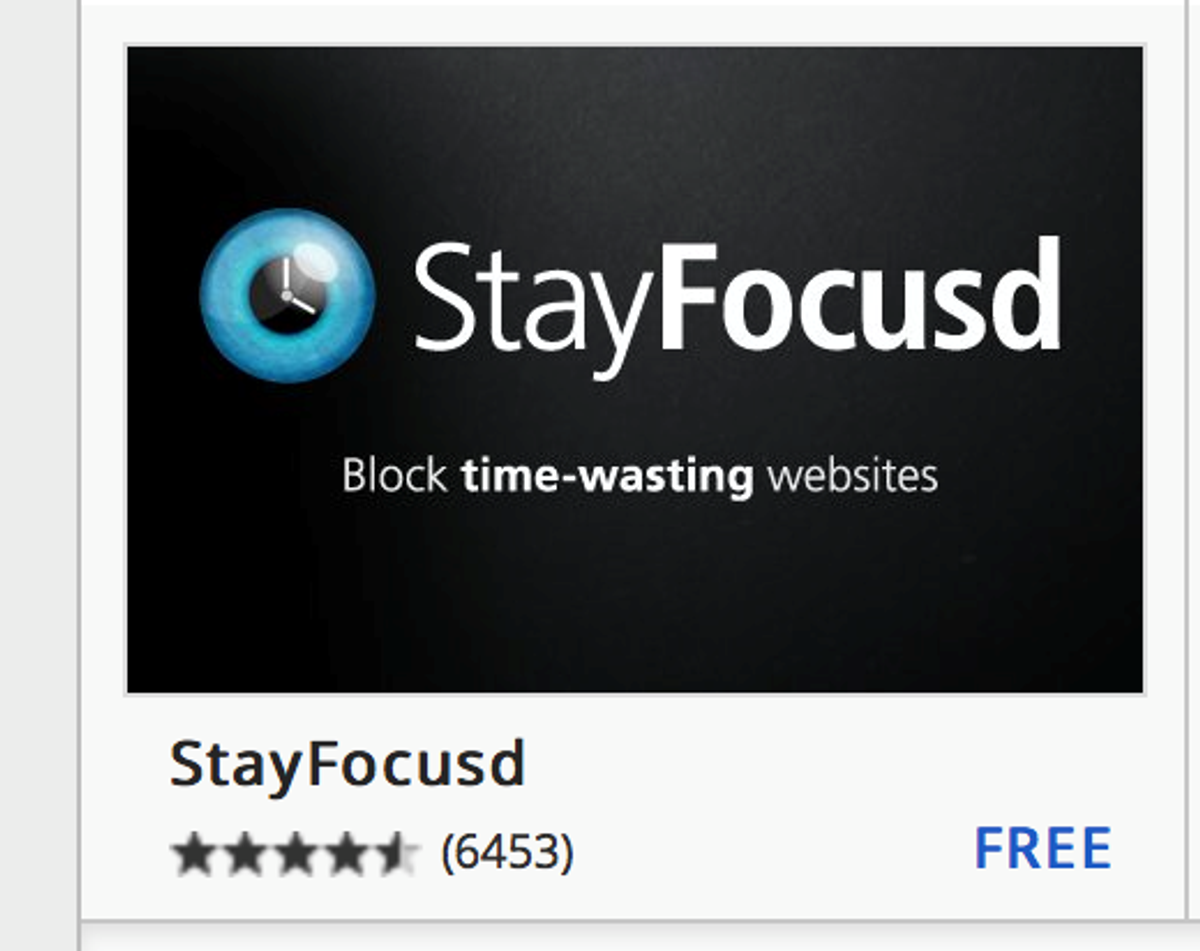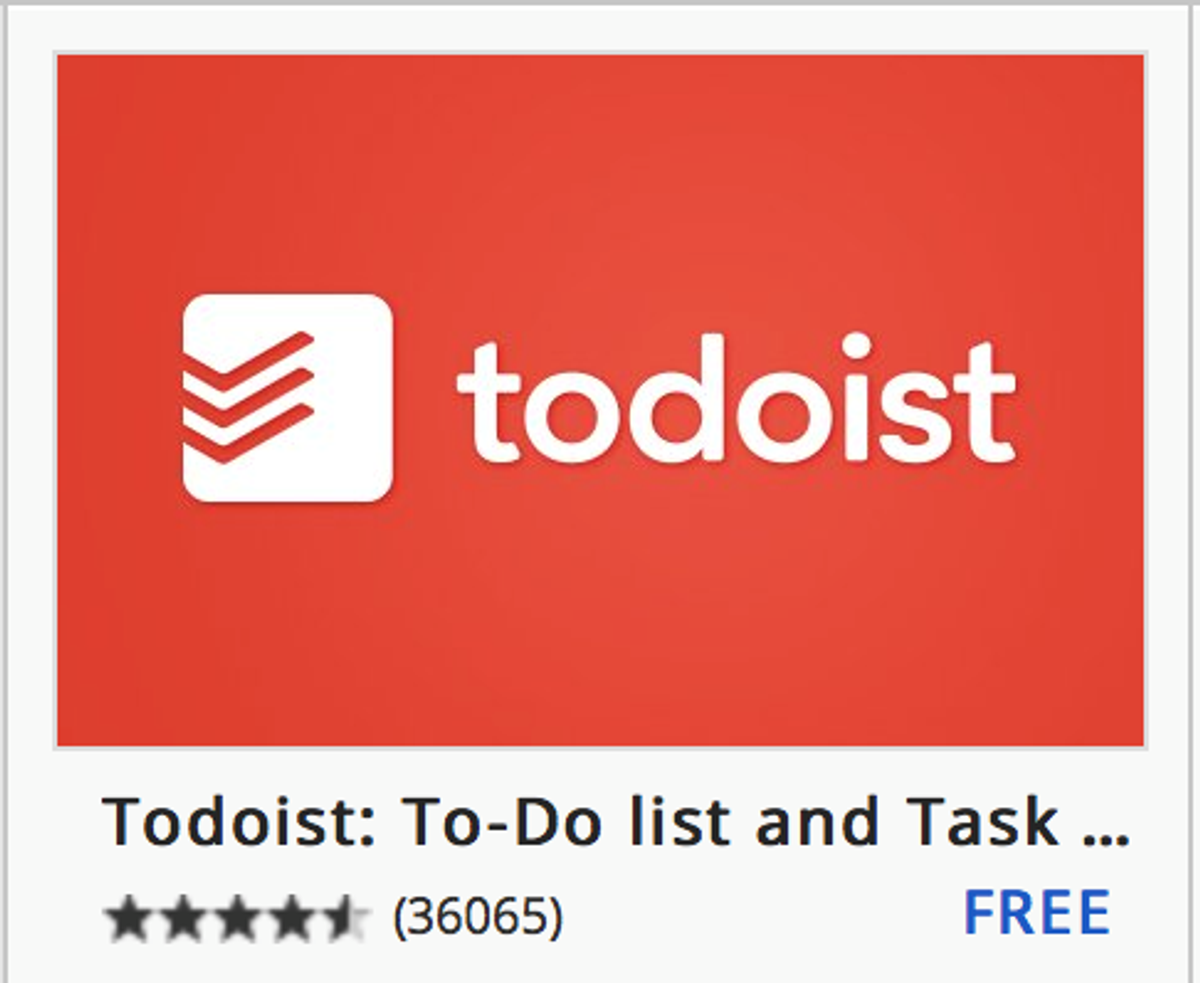Digital Technology

Balancing Time Online
We know that kids spend a lot of time online and often from multiple devices. From homework and listening to music to instant messaging friends and checking out the latest on social media, the reality is many kids are using a screen every day. Screen time can also be an easy option to keep younger kids occupied in our busy lives. So how much screen time is too much for your child?
Click on the following link to read two related articles:
- How much is too much?
- Managing on-line time
https://www.esafety.gov.au/education-resources/iparent/staying-safe/balancing-time-online
With Exams Just Around The Corner And Effective Revision An Absolute Must, You May Like To Know The Following:
You sit down at the computer, and you swear you'll be productive. Next thing you know, it's twelve hours later. You've checked your email, updated your Facebook status, blown through 200 pages of Reddit, read every article in your Twitter feed, looked up your favorite band on Wikipedia, vanity googled yourself, cyber-stalked your ex, and browsed through all your high-school crushes' Facebook photos.
What you haven't done is WORK.
StayFocusd is a productivity extension for Google Chrome that helps you stay focused on work by restricting the amount of time you can spend on time-wasting websites. Once your allotted time has been used up, the sites you have blocked will be inaccessible for the rest of the day.
Todoist is an App that will help you organize your days to include study time.
StayFocusd increases your productivity by limiting the amount of time that you can spend on time-wasting websites.
https://chrome.google.com/webstore/detail/stayfocusd/laankejkbhbdhmipfmgcngdelahlfoji?hl=en-US