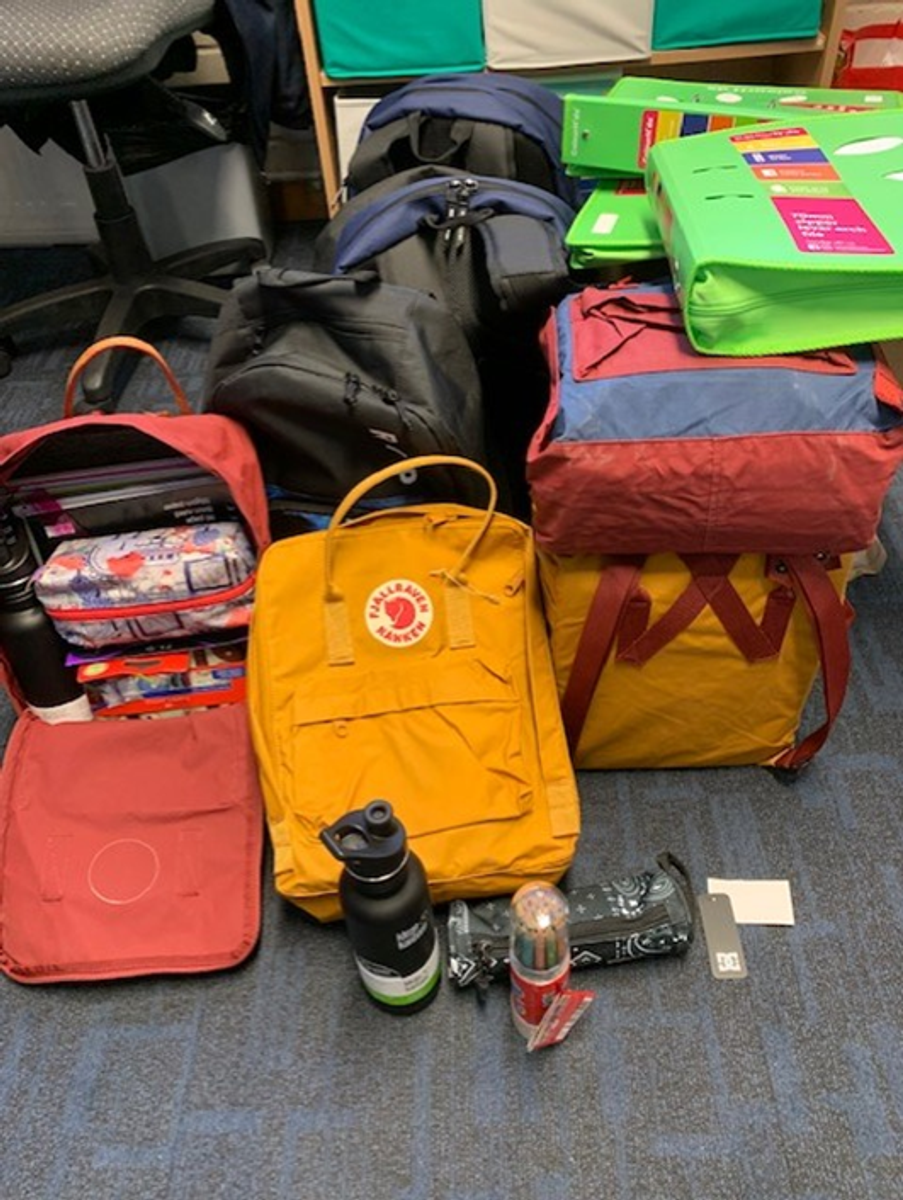Student Services News

The Back to School Initiative
This initiative aims to supply kids with backpacks and school supplies to assist with their study and sense of belonging in the school community. The back packs were donated to local high schools on behalf of Insight High School Ministries. We would like to thank our wonderful Chaplain Mel Gould for bringing this initiative into Henry Kendall High School. We have some very excited students!!
6 Tips For Parents
To Manage Group Chats
As parents you are probably aware that group chats are hugely popular with your kids (or those of the age already using devices). Group chats most commonly happen through Whats app, Instagram Messenger, Facebook Messenger, Facebook Messenger for Kids, and Discord.
When it comes to Group Chats, parents and carers need to remain vigilant as often these conversations can spiral into drama, nasty behaviours, exclusion (someone being “outsided”) and bullying.
Group chats can be helpful and harmful so we wanted to raise your attention here so you can make sure positive practices are in place within your home.
6 Tips For Parents
- Encourage your child to keep group chats positive, helpful, and supportive. These are not places to whinge about someone else, reveal our intimate secrets, or create drama, gossip, or spread rumours.
- Teach them how to leave. If a chat is getting toxic, bullying is happening or images circulated, or anything that may be deemed illegal, take a screenshot and log out, so they do not find themselves in a “guilty by association” situation if something gets reported.
- Make sure they know they should not feel compelled to respond straightaway or be a part of every single interaction.
- Avoid using it late at night.
- Make sure your child knows if a friend leaves a chat they must not re-add them without asking for their permission first.
- If getting overloaded with alerts, change the way chat notifications appear .Make those pings silent and invisible quickly on both Android and iOS. On Android, open up Settings, go to Apps & notifications, and choose an app to make changes. On iOS, take even more control over the alerts style: From Settings, pick Notifications, then tap on a particular messaging app to see the available options.
Safe On Social will continue to support these teachings in school throughout the year.