Cyber Safety at COHR
Books we have at COHR.

Cyber Safety at COHR
Books we have at COHR.
Cyber Safety
All COHR students will be tuning in for their Term 3 Cyber Safety webinar with Marty from Inform & Empower, either in Week 2 or 3 of this term.
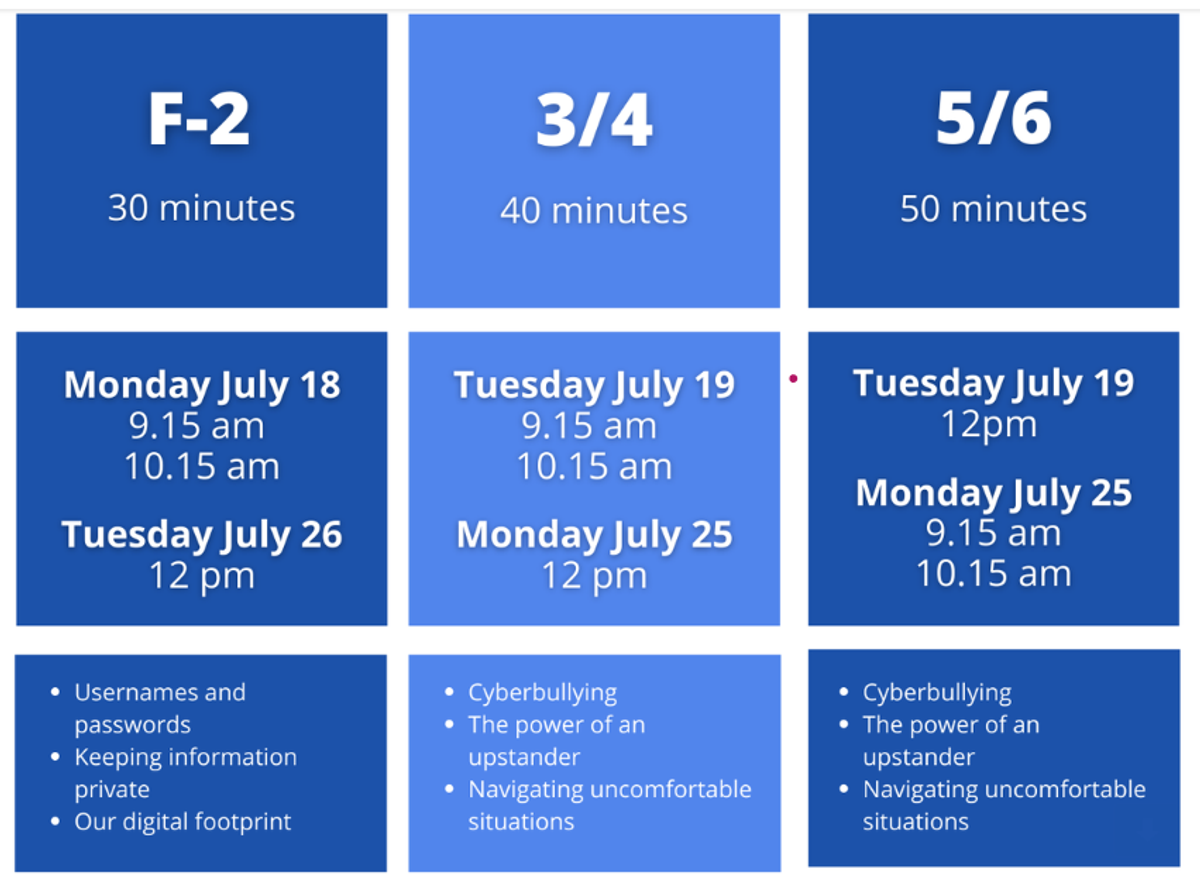
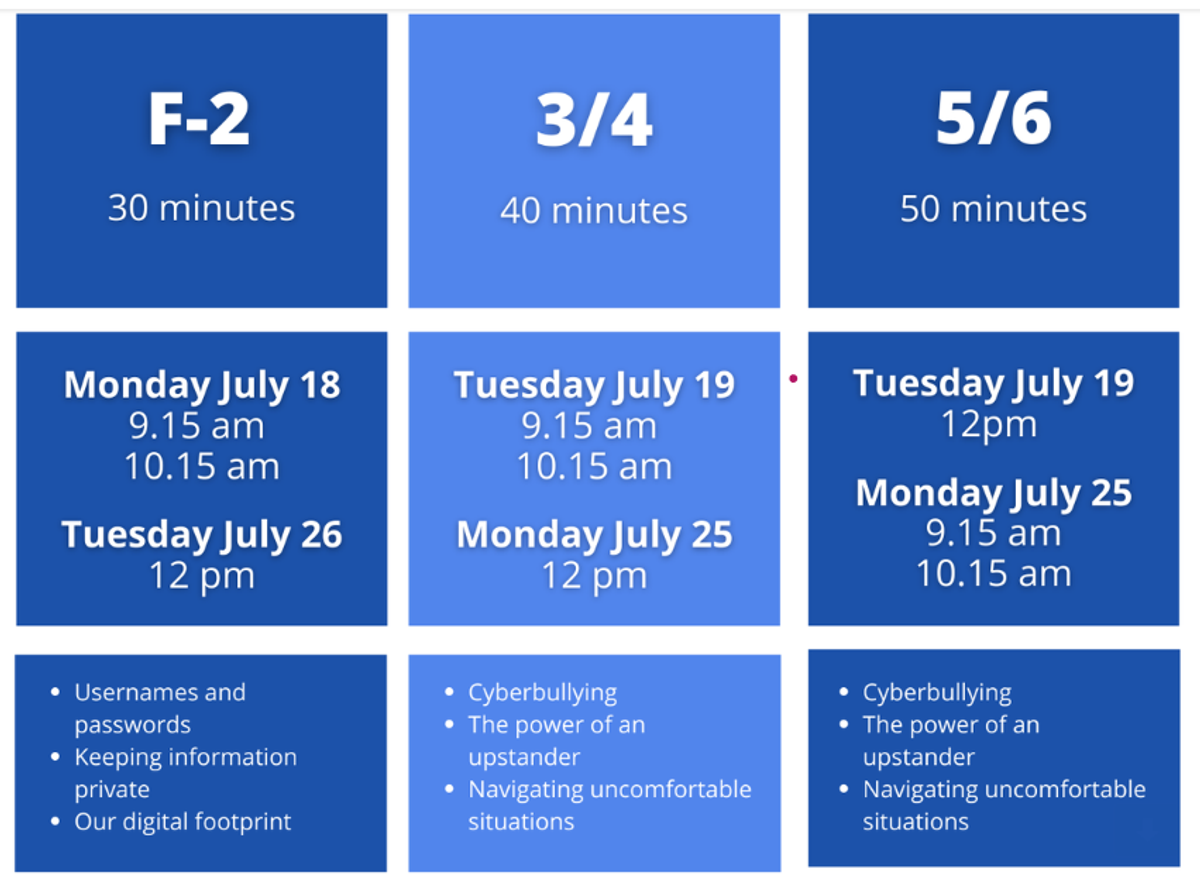
Whilst the live sessions happen in the classroom, it is essential that parents are continuing the conversations at home. Marty has designed a simple "tip sheet" for parents/carers that gives an overview of the session and some conversation starters.


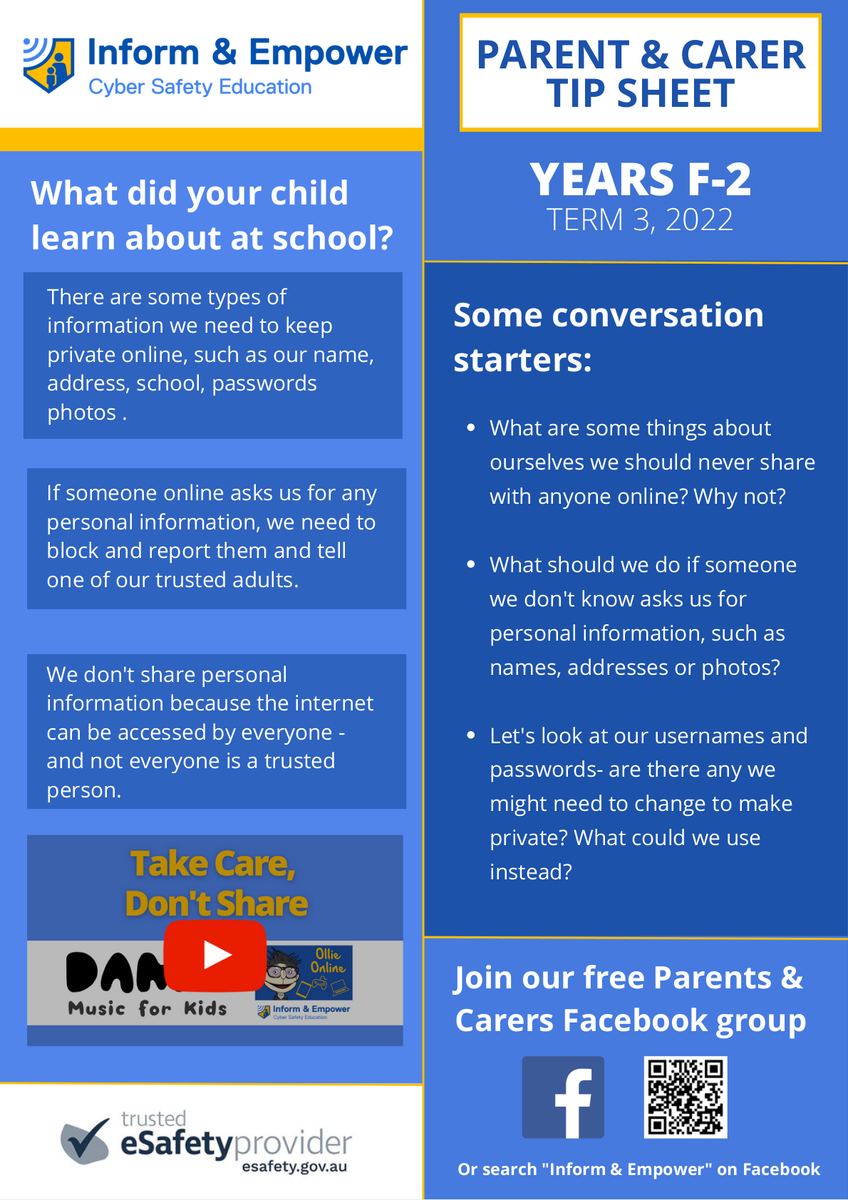


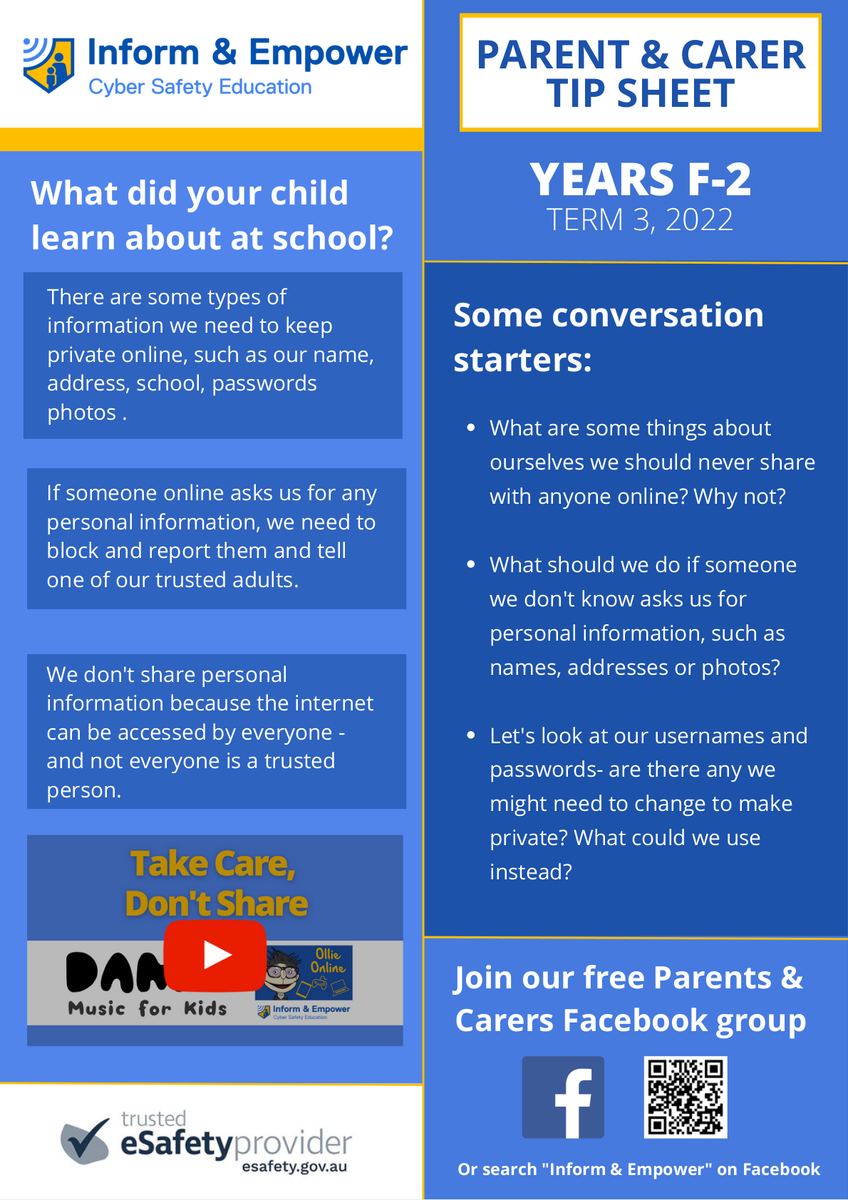
All Students will be visiting 'The Loft' in either Week 3 or 4 to complete more Cyber Safety sessions with their class to continue the job of making them Responsible, Respectful & Positive Online Users.
SNAPCHAT- location update
𝗜𝗠𝗣𝗢𝗥𝗧𝗔𝗡𝗧 𝗦𝗡𝗔𝗣𝗖𝗛𝗔𝗧 𝗜𝗡𝗙𝗢𝗥𝗠𝗔𝗧𝗜𝗢𝗡 𝗙𝗢𝗥 𝗣𝗔𝗥𝗘𝗡𝗧𝗦 - this is taken from..
Nic: The Cyber Safety Tech Mum nic@thetechmum.com
Snapchat have released an update that now allows you to click on a person on a map and see their location, including the actual street address, not just an approximate locate but a precise location down to 1 metre. This is a 'live' location.
If you click the drive option, Google Maps will open and it will show you the precise street address with directions on how to get their.
𝐈𝐟 𝐲𝐨𝐮𝐫 𝐭𝐰𝐞𝐞𝐞𝐧𝐬/𝐭𝐞𝐞𝐧𝐬 𝐡𝐚𝐯𝐞 𝐚 𝐒𝐧𝐚𝐩𝐜𝐡𝐚𝐭 𝐚𝐜𝐜𝐨𝐮𝐧𝐭 𝐲𝐨𝐮 𝐧𝐞𝐞𝐝 𝐭𝐨 𝐡𝐞𝐥𝐩 𝐭𝐡𝐞𝐦 𝐭𝐨 𝐭𝐮𝐫𝐧 𝐨𝐟𝐟 𝐭𝐡𝐞𝐢𝐫 𝐥𝐨𝐜𝐚𝐭𝐢𝐨𝐧 (𝐢𝐧 𝐩𝐡𝐨𝐧𝐞 𝐬𝐞𝐭𝐭𝐢𝐧𝐠𝐬/𝐒𝐧𝐚𝐩𝐜𝐡𝐚𝐭) 𝐨𝐫 𝐩𝐮𝐭 𝐒𝐧𝐚𝐩𝐜𝐡𝐚𝐭 𝐢𝐧𝐭𝐨 𝐆𝐡𝐨𝐬𝐭 𝐌𝐨𝐝𝐞 (𝐢𝐧 𝐭𝐡𝐞 𝐒𝐧𝐚𝐩𝐜𝐡𝐚𝐭 𝐚𝐩𝐩 𝐢𝐭𝐬𝐞𝐥𝐟).
Some users are reporting that Snapchat always had this feature.
Approximate location has always been available however 'precise location' is new.
The first image below shows blue spots that represent other Snapchat users. If those users have precise location enabled then I can tap the blue spot and determine their exact street address including the house number.
The second image is from when I tapped on myself and my daughter - you can see that our avatars hover directly over our home.
To help give you some perspective to this new feature........let's assume that a child under 13 has a Snapchat account, the precise location is enabled and they create a Snap in their home. I can view the child's Snap AND determine exactly where they are.
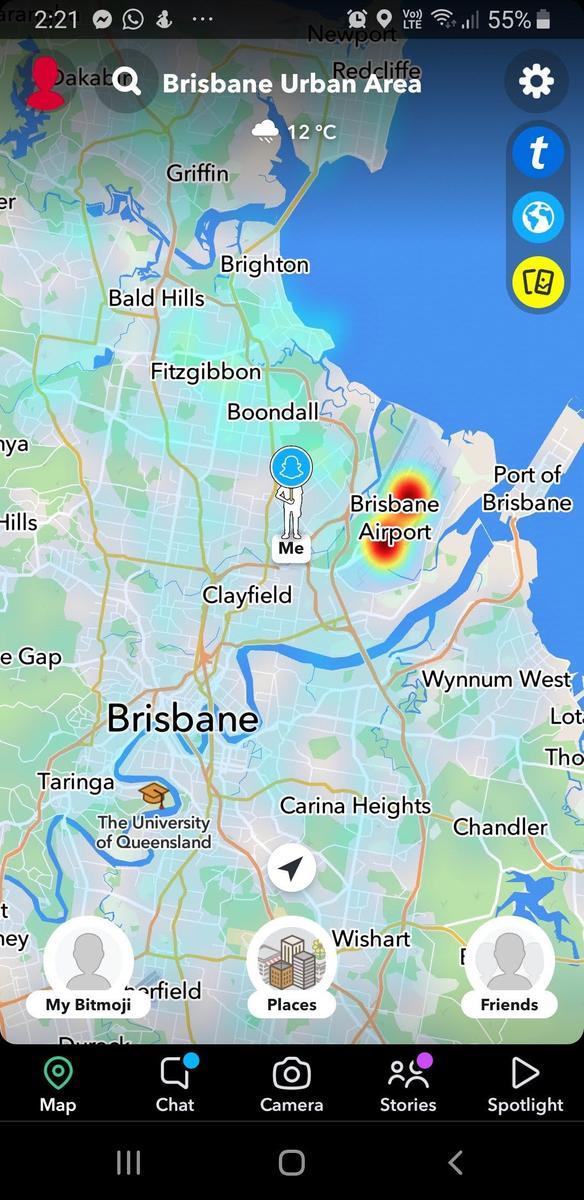
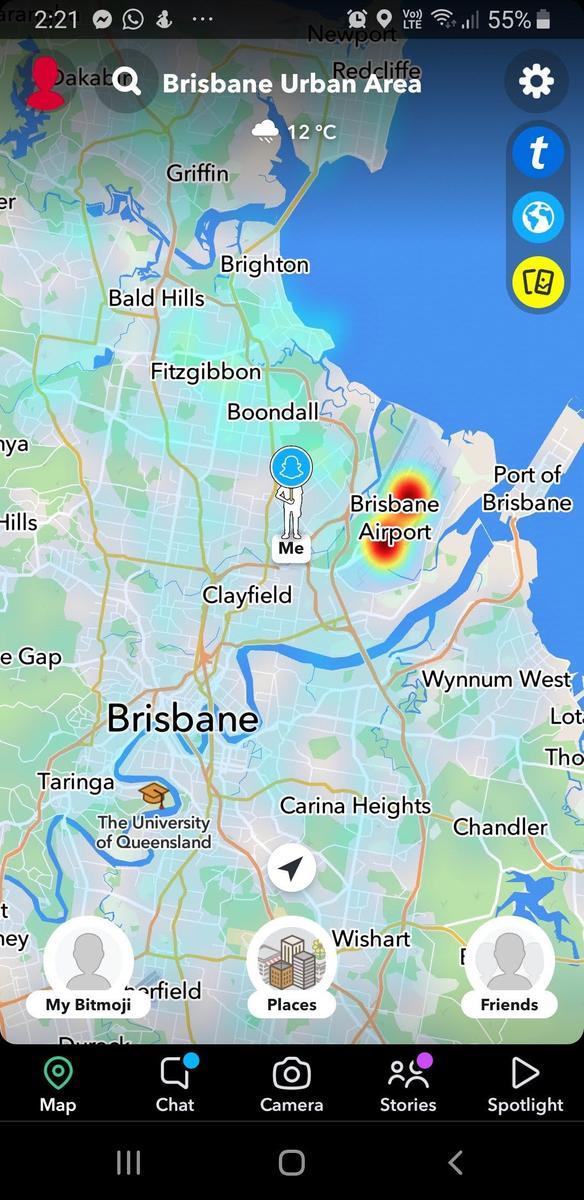
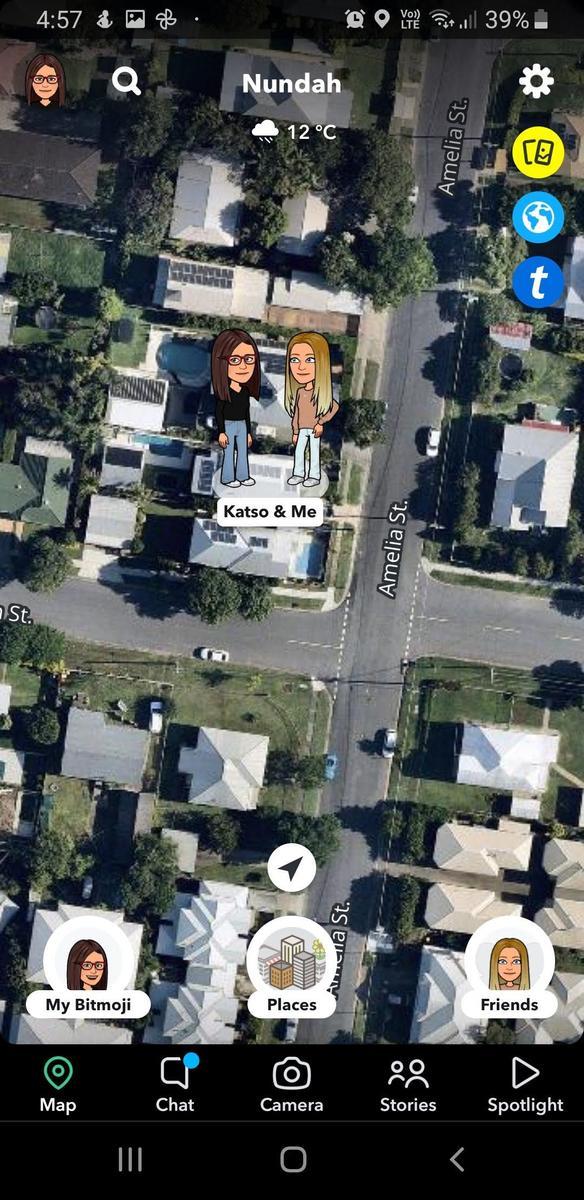
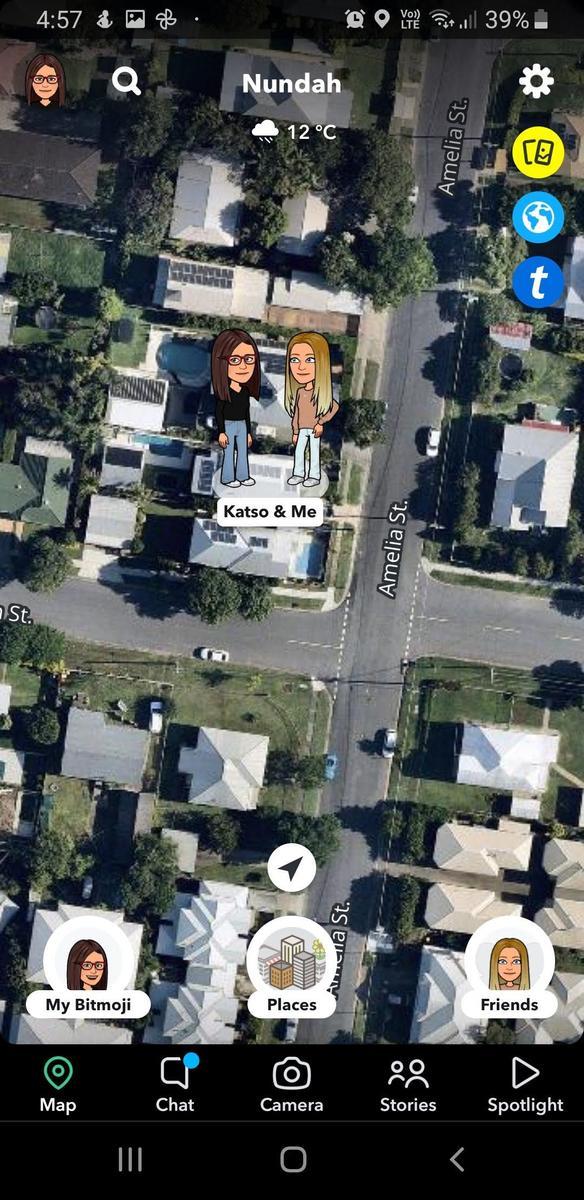
These features are shocking and that it is why I encourage you to be across the apps that your young people are using. It give you an opportunity to create conversation about safety and work through any available settings within the app. It also helps you decide if this app is right for your child.
If at anytime you need clarification, suggestions or just to chat and ask any question, please don't hesitate to reach out to us.
Karen Wakeling
kwakeling@cohroakeast.catholic.edu.au