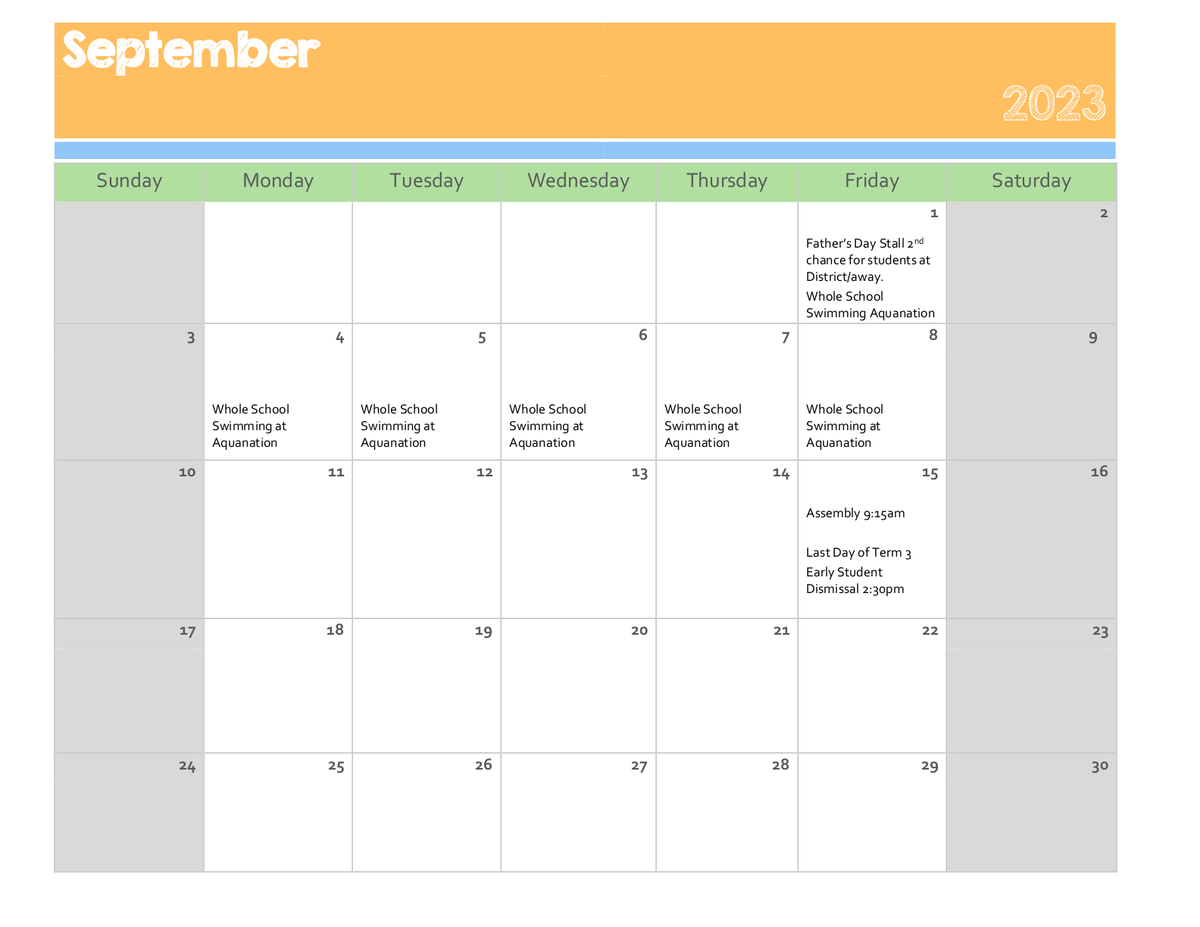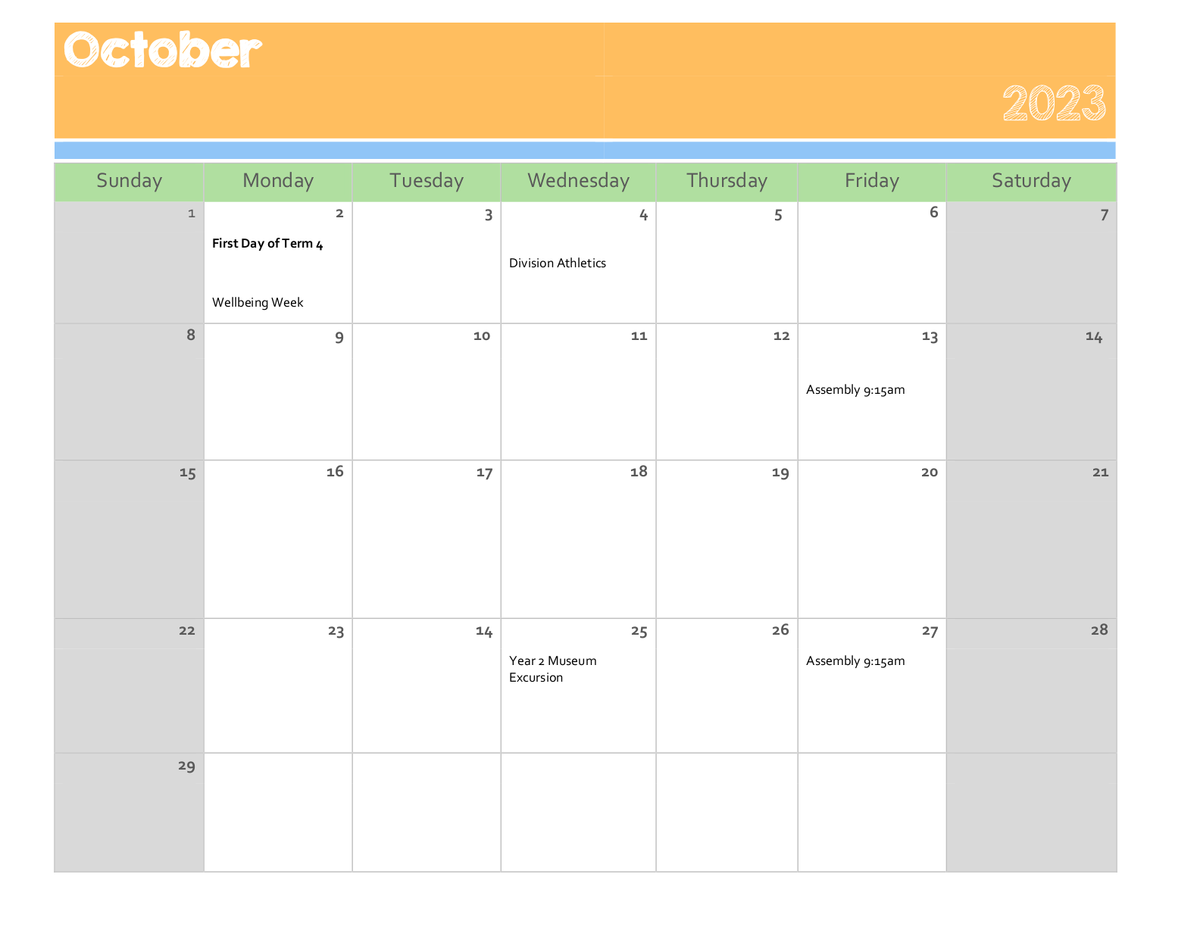From the Office

Compass Kiosk
We are very excited to now have a Compass Kiosk in the office! This Compass Kiosk replaces the iPad and Passtab, and is the new way to sign in and out of the school.
The Compass Kiosk can be used to sign in/out as a visitor (class/canteen helper), and to sign in/out your child/ren. If your child is late to school, the procedure is that a parent or adult must accompany them, and sign them in using the Kiosk. A slip will print, which the child can then hand to the Teacher so they know they have been signed in.
The class rolls are marked at 9.01am, so any time after that, students will need to be signed in at the office using the kiosk.When you sign your child/ren out early, a slip will print which you can then take to the classroom to collect your child/ren.
A friendly reminder that if you know your child/ren are going to be late for school, you do not need to add attendance note on compass. You will receive the absent text message, which you can ignore because the compass kiosk will fix the attendance on arrival.
If you know your child/ren will be away for the full day, please enter an absence note on Compass explaining that absence.When signing in as a parent helper or visitor, you will need to enter your WWCC number every time (Quickpins are no longer in use).
Please ensure you have your card with you, or know the number to enter it in the kiosk.
If you have a VIT, you can select 'I don't have one' and show the office your VIT card.
We hope the new kiosk will make the sign in/out process much smoother as it talks directly to your child/rens compass profile and automatically adds attendance notes (which will reduce the amount of unexplained absences our parents have to explain on a daily basis) If you have any questions, please don't hesitate to ask.