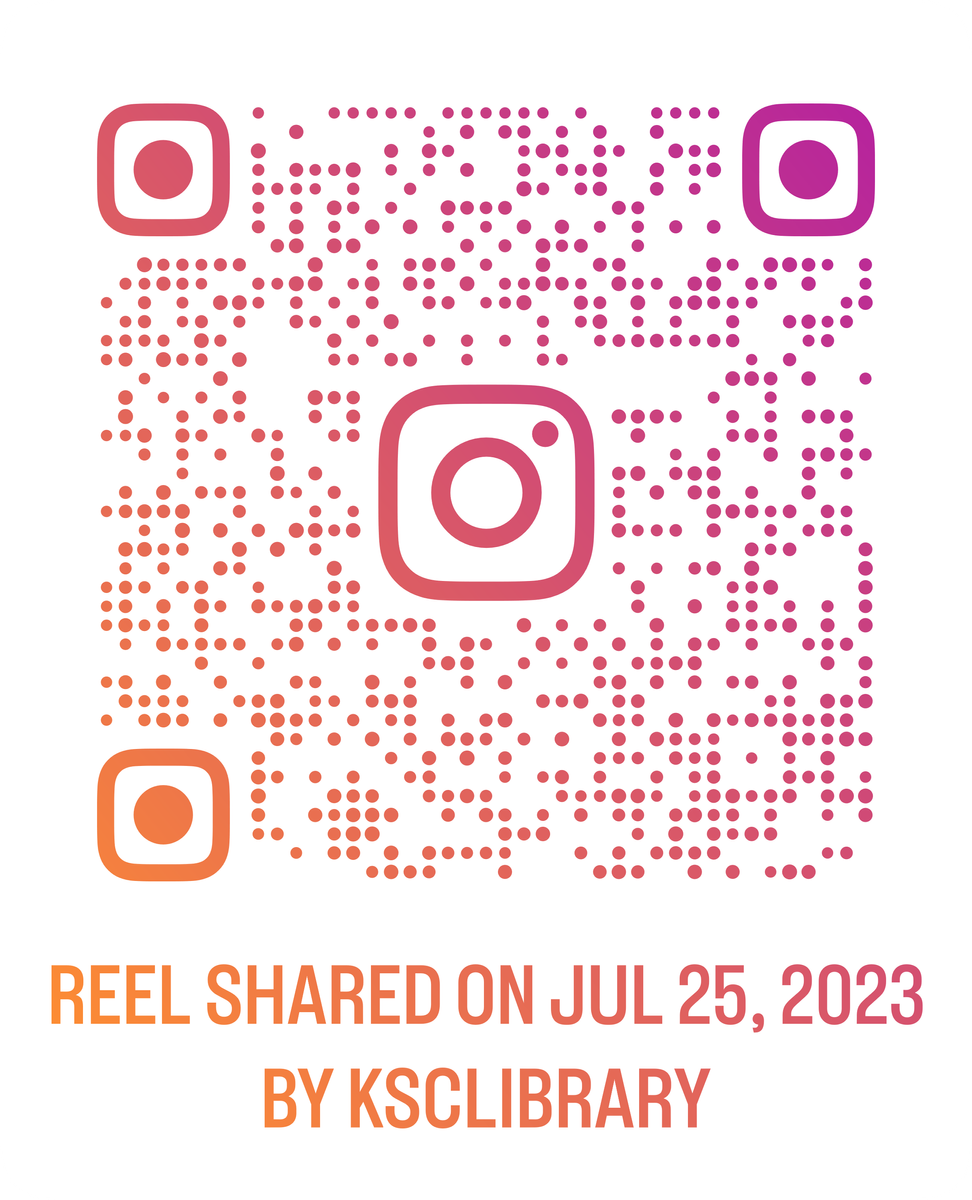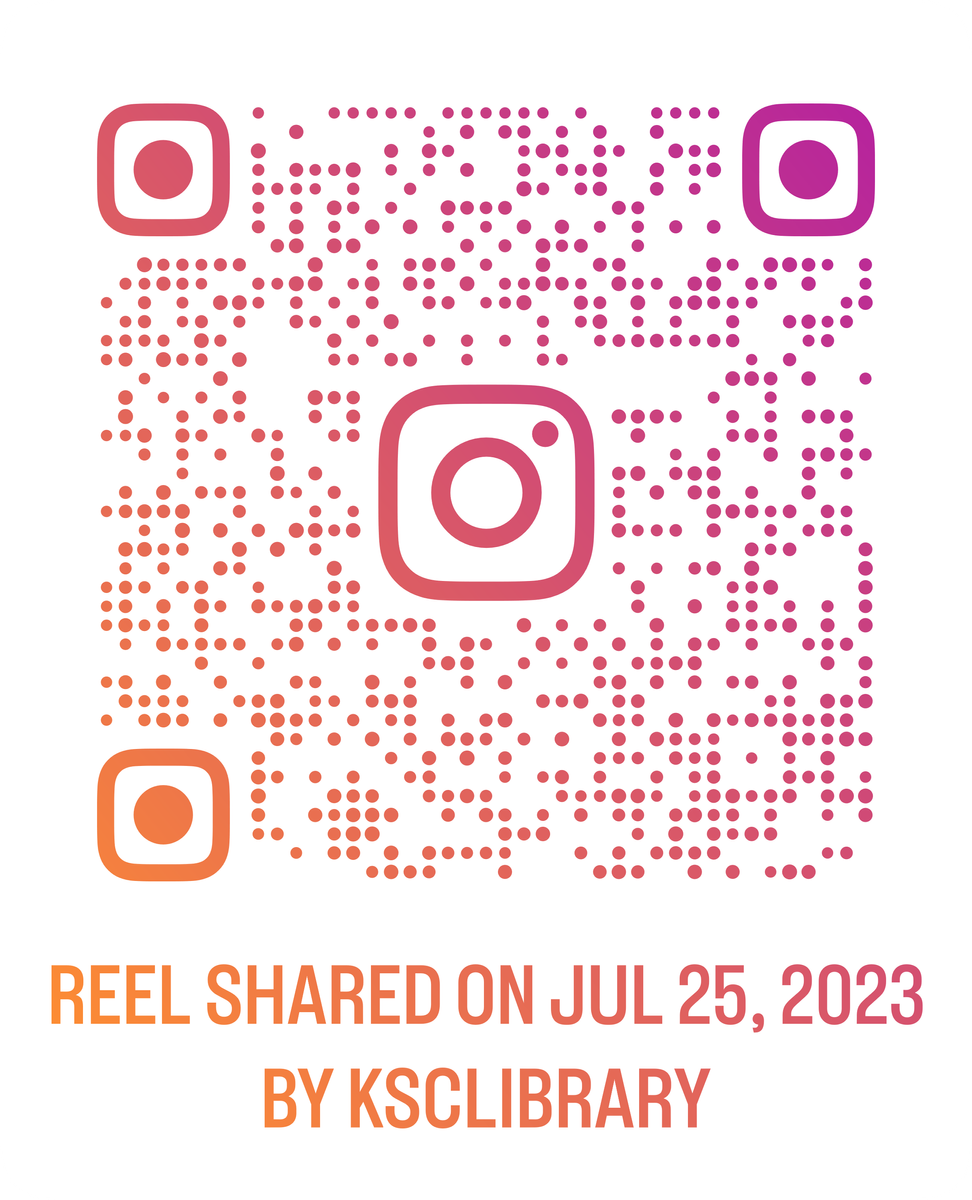Library
24/7 access to books, information, ebooks, movies & more!

Library
24/7 access to books, information, ebooks, movies & more!
On Monday 31 July the Library was fortunate enough to host a book launch. 'Inside the Notebook' written by a very talented teacher: Mr Peter Hodkinson. He discussed his writing journey, read a few chapters and answered the many questions asked of him by very enthusiastic students and budding authors (I think!). Great event and was widely supported by staff and students on the day. To listen to him read scan the QR code to hear more.
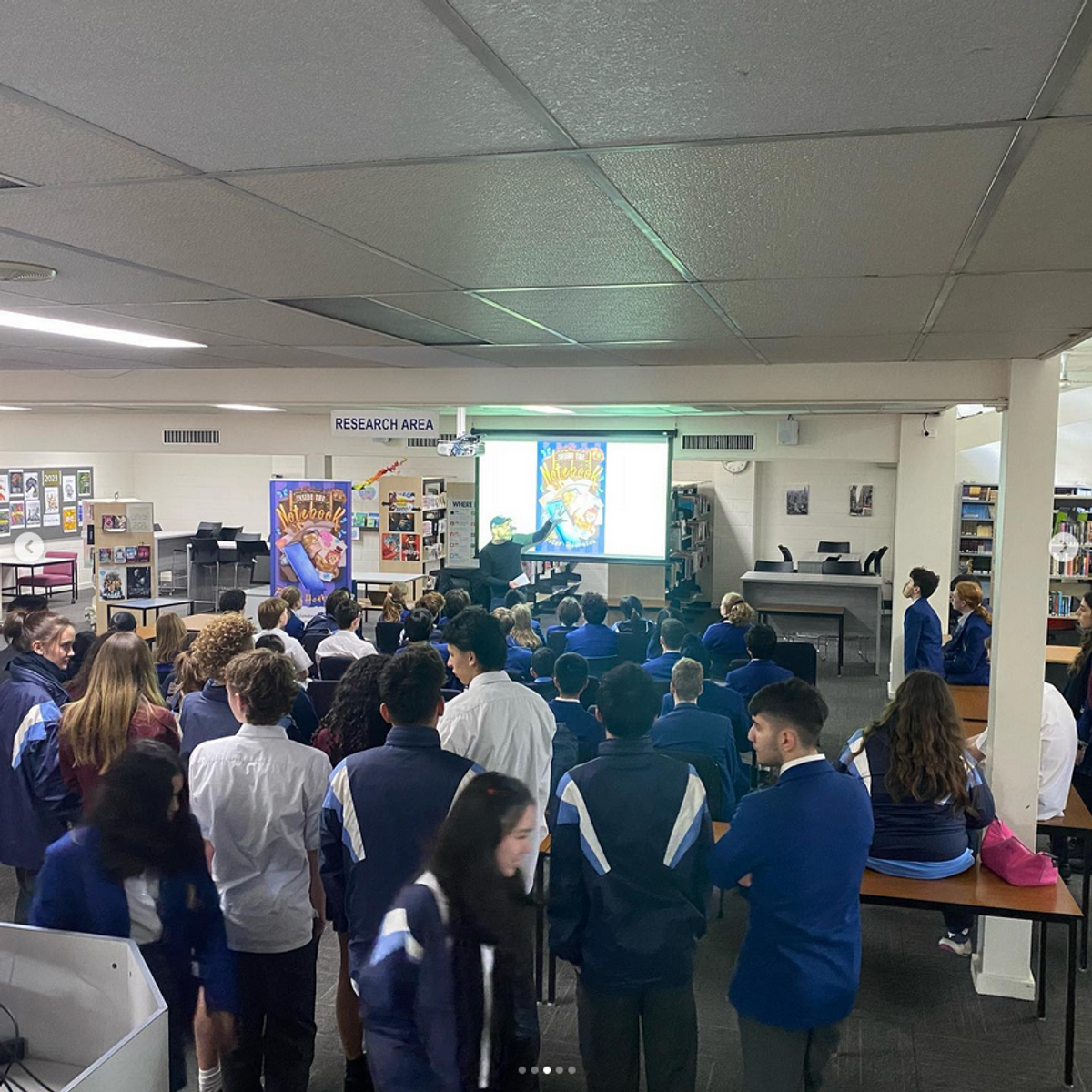



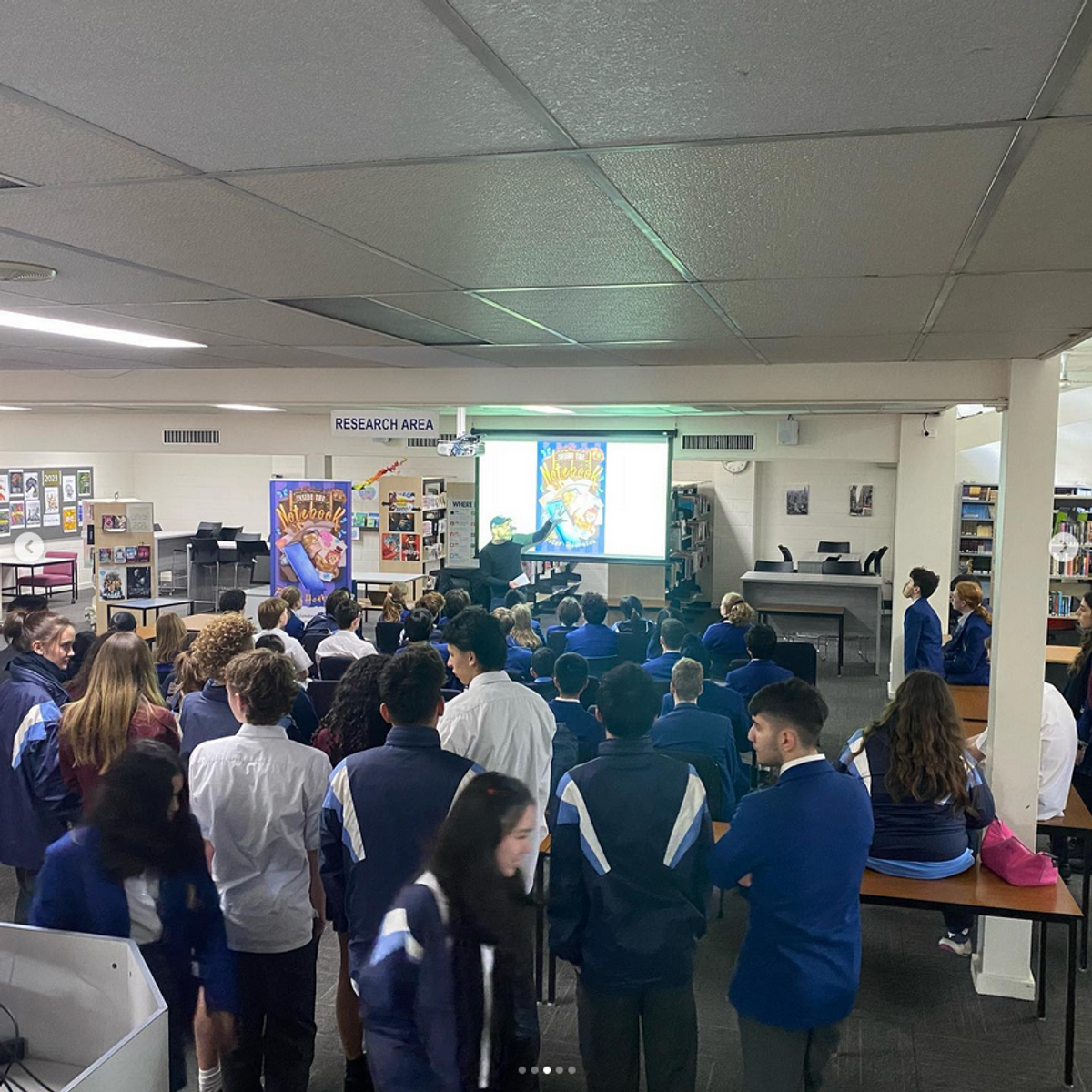



Who knew that these two films would cause such a hype; not only at the box office ........in the Library as well. Pink books were on display one week and war books the next. The bookmarks were a popular creation, especially Barbie!




The simplest way to read eBooks or listen to Audiobooks is to access the free ePlatform app. Through this app your library users can easily find your library, then access all your titles and read or listen to them via their browser – even if offline, all via their tablet or smartphone.
The app can be accessed on an iPad, iPhone, Galaxy and most other devices. Using it is as easy as 1-2-3:
For more information on the app and where to download it from read our app information.
A snap shot of some of the eBooks that have been recently added
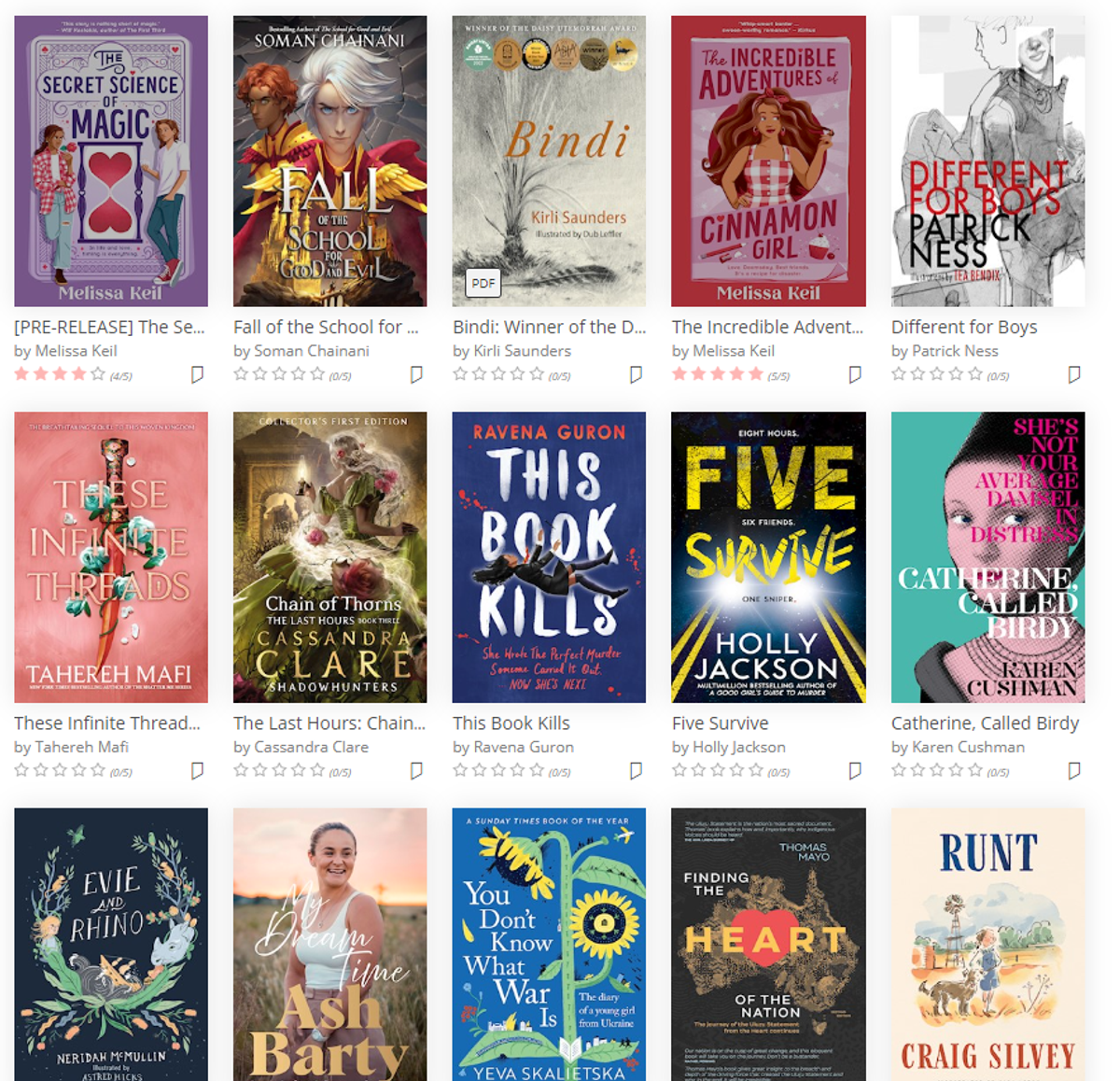
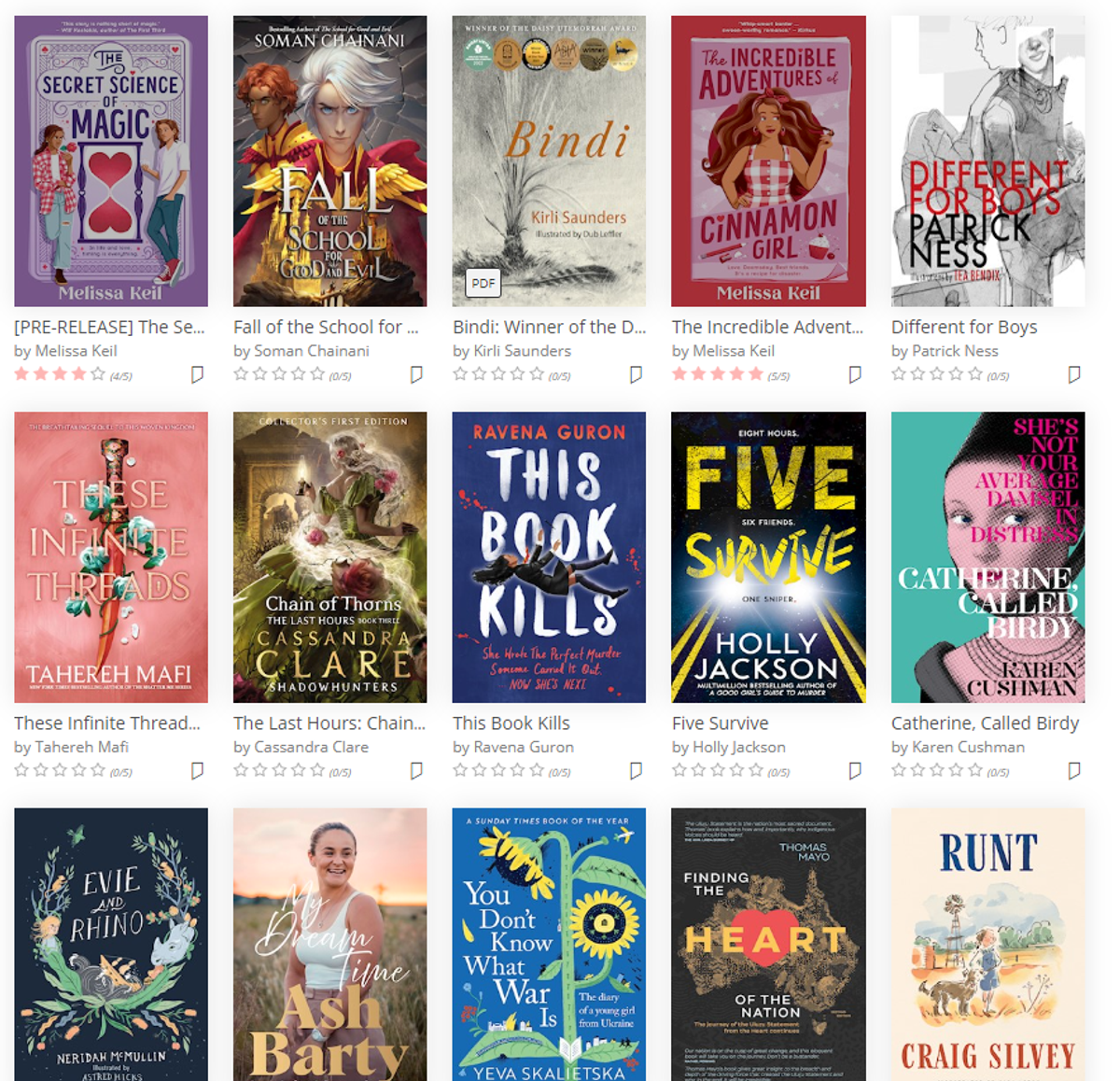
If you would like to see pink books in action: select the pink QR code or
if you'd like to hear some amazing music? scan the blue QR code