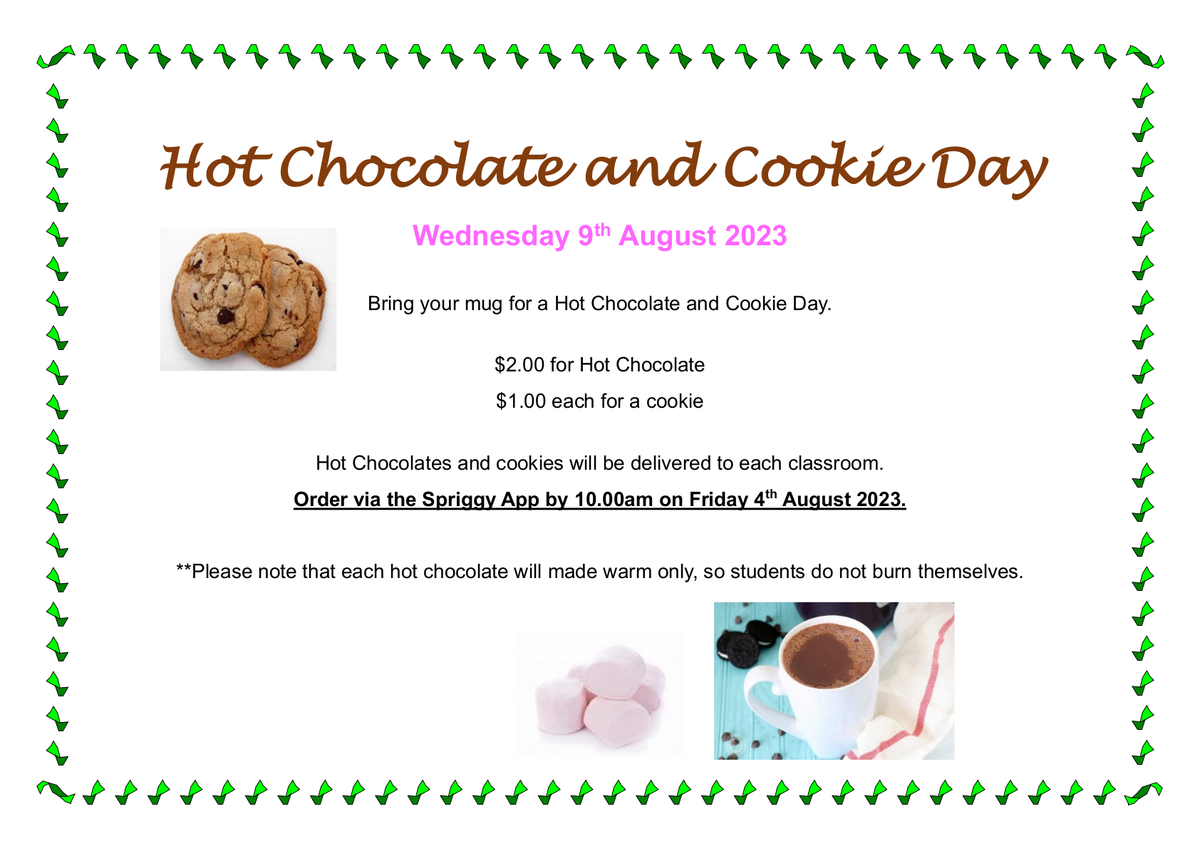Parents' Club News

SPRIGGY SCHOOLS APP
Billanook Primary School uses the Spriggy Schools for our Fundraising events. It is a reliable and easy to use App that provides a cashless system to run fundraisers.
From a parent's point of view there are a number of advantages:
- No more stress searching for cash. Pay with Visa and Mastercard Debit Cards and credit cards
- Compatible with both IOS and Android Systems
- Help is always available from the Member Help Line
- Keeps all school payments in one place.
Quick Guide To Signing Up
1. Download the Spriggy Schools app on the App Store or Google Play store,
or go to the website https://app.spriggyschools.com.au/login.
2. Click “Register”.
3. Enter your parent details.
4. Click “Sign up”.
5. Verify your email address by clicking on the link in the verification email
that was sent to you.
6. Click on "Add Child."
7. Enter your child's name, select your child’s school and their class/year
group.
8. Select any allergies that apply.
9. Click "Add Child."
10. Now click on "Go to Orders."
11. You are now ready to order!
12. Starting from the order screen, select which child you would like to order
for (if you have more than one😊) by clicking the drop-down menu at the
top left of the screen.
Please let us know how you got on! If you experience any trouble at all with the
ordering process, please contact our Member Help Team and they will happily
help you with any problems you are experiencing. You can do this by clicking the
orange chat icon in the bottom right corner of your screen.
We really do appreciate and encourage all feedback, so that we can
continuously improve and provide the best experience we can😊
.