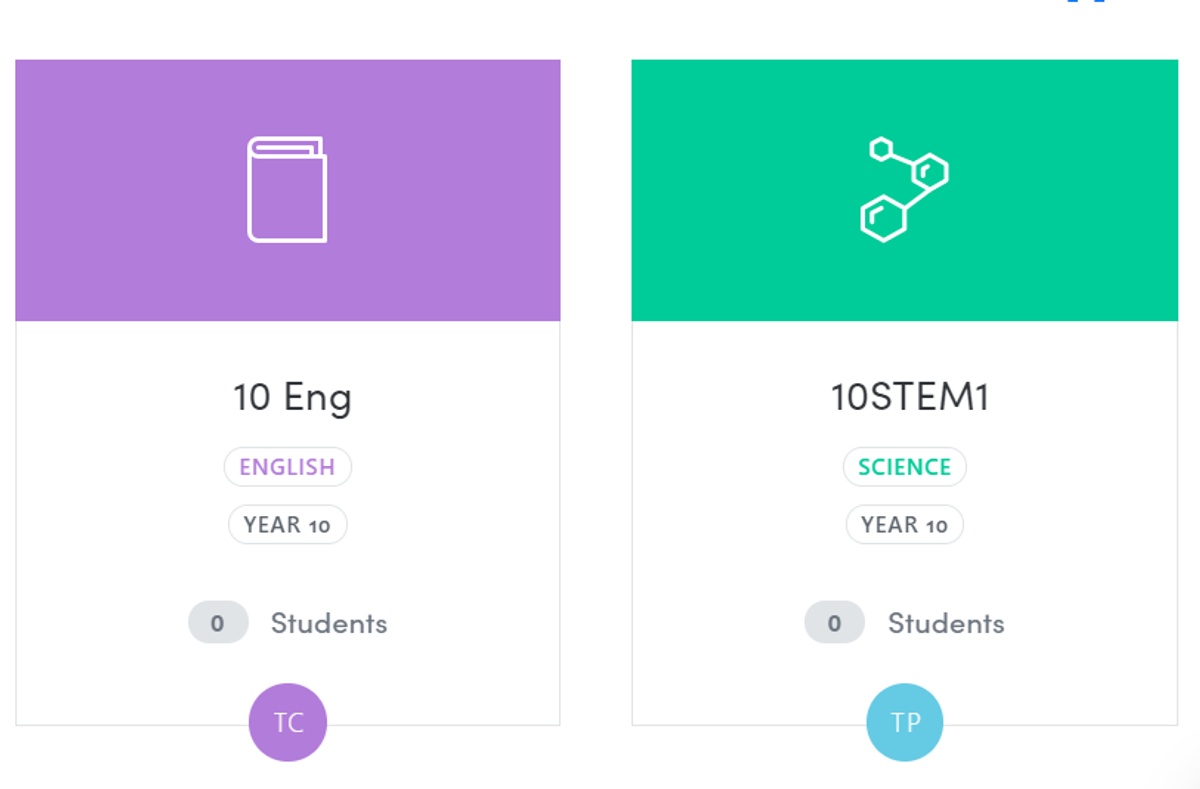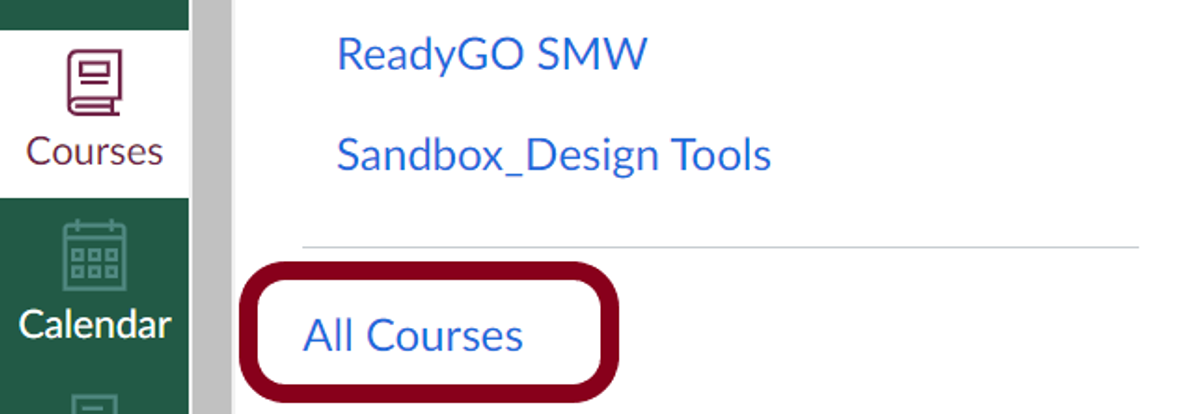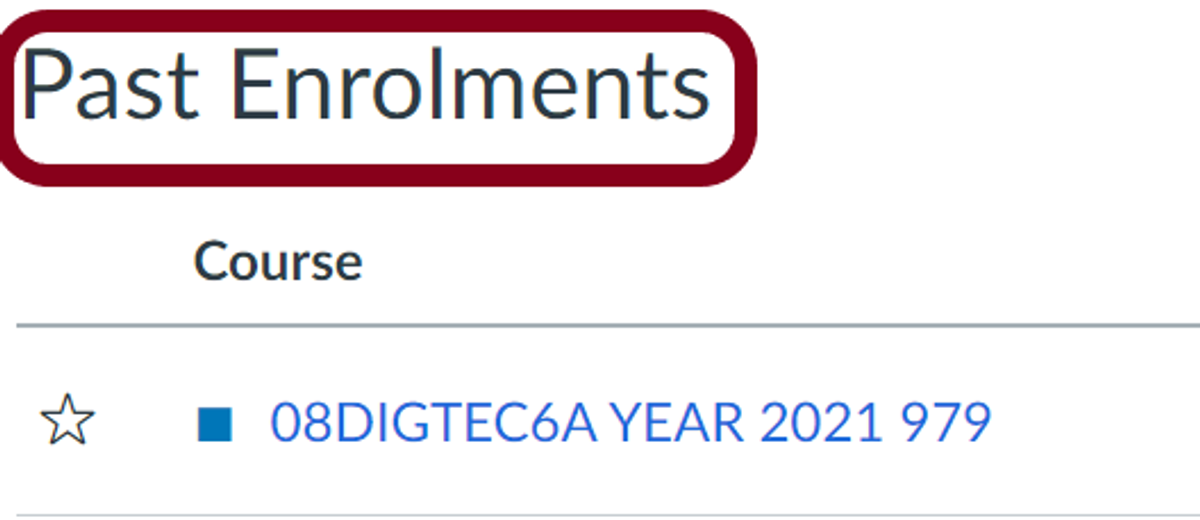Tech Learning &Innovation

Jessica Hallal
Leader of Tech Learning & Innovation
We have a multitude of different digital resources for students to consolidate and even extend their learning. While teachers can assign students activities, students are also encouraged to explore these avenues independently.
Education Perfect
Education Perfect is a curriculum aligned teaching and learning platform for Years 7-12 for teachers & students.
Students login using their @cnsstu email address, if they haven’t logged in before their first name in lowercase is their password. Students will be prompted to create a unique password.
Once logged in students will be directed to their Education Perfect Dashboard. They will have the option to add or remove subjects and also explore subjects through the large library of smart lessons available.
Atomi
Our Year 11 and 12 students have access to Atomi. Similar to Education Perfect, in that it is a curriculum aligned teaching and learning platform. Different in that the platform provides short instructional videos of learning syllabus specific content. Students can track their own progress by completing quizzes.
Students who have not accessed the platform can complete the forgotten password process on their website, using their @cnsstu email address.
Canvas - Learning Management Platform
Both Atomi and Education Perfect can be accessed through Canvas, pending teacher inclusion of the content on their course.
Did you know students can view all previous subjects' work, assignments and feedback in Canvas?
- They can access their Canvas Dashboard, on the global menu options on the left. Select Courses, scroll down and select the All Courses option.
2. They will be redirected to a page to view All Courses, scrolling to the bottom of this page will enable students to view all Past Enrolments.
Students are not able to make changes to concluded courses, but they are able to view all previous work, assignments, grades and feedback.
Students can also download all assignment submissions in Canvas. Submissions are for both current and concluded courses and only includes any files that were submitted to fulfill an assignment.