YEARS 5/6
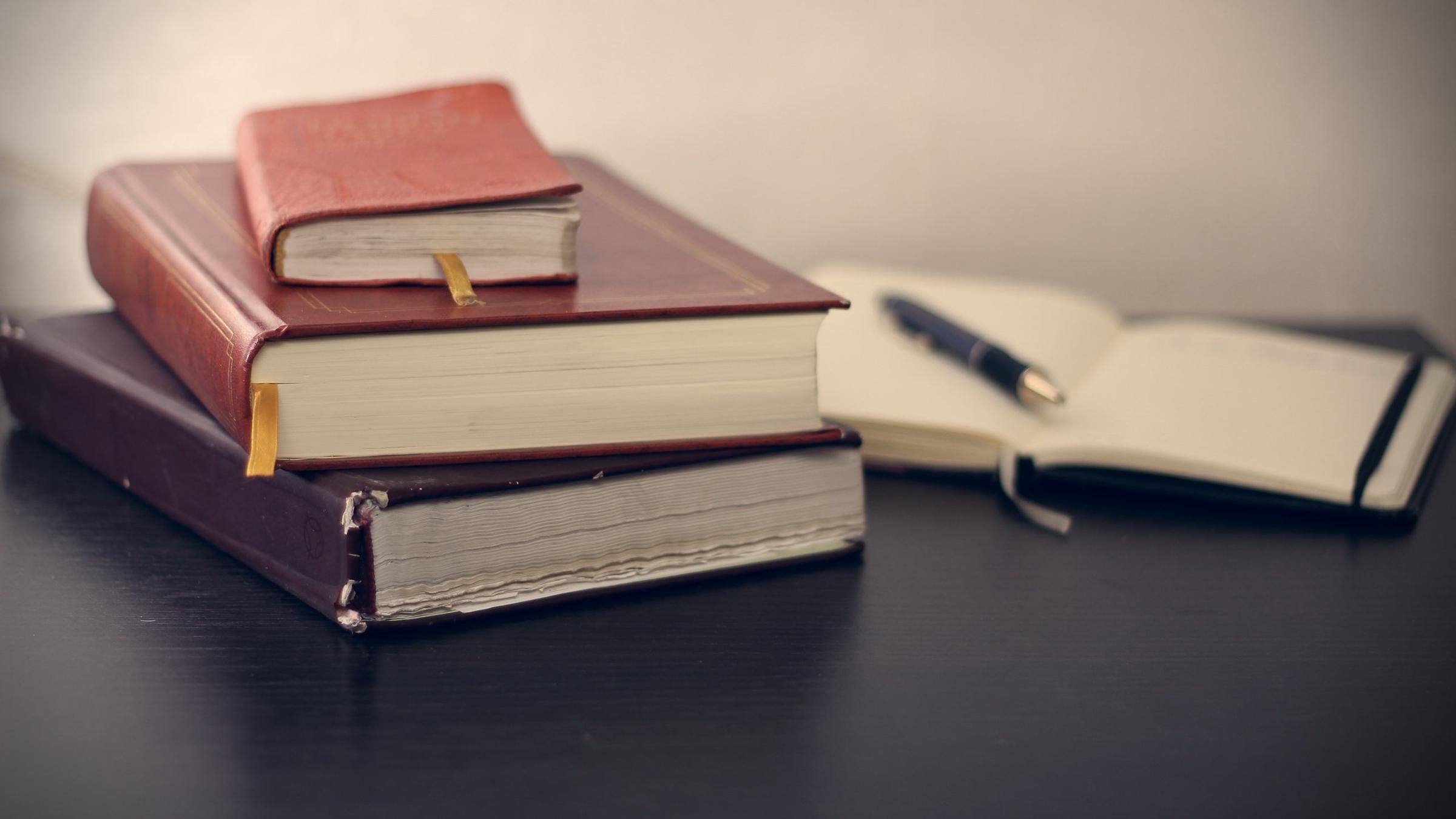
Students in Year 5-6 will receive their home learning via Google Classroom.
Teachers will set the work and be able to communicate with your children through this platform.
Students can also upload work on See Saw.
Parents can communicate with teachers using See Saw.
Log-in Google account from home
Visit https://edustar.vic.edu.au/google
- Enter your child’s ID and password.
- Go to their Google Classroom
- Your child’s ID and password was placed into their school diary
- If your child has lost their ID or password, please contact your classroom teachers.
Please also view the video link below to see how to log in.
https://drive.google.com/file/d/1ajQUAFi0ptBkzldnSqo5MUcUkV-aVDBu/view?usp=sharing
