Progress Reports
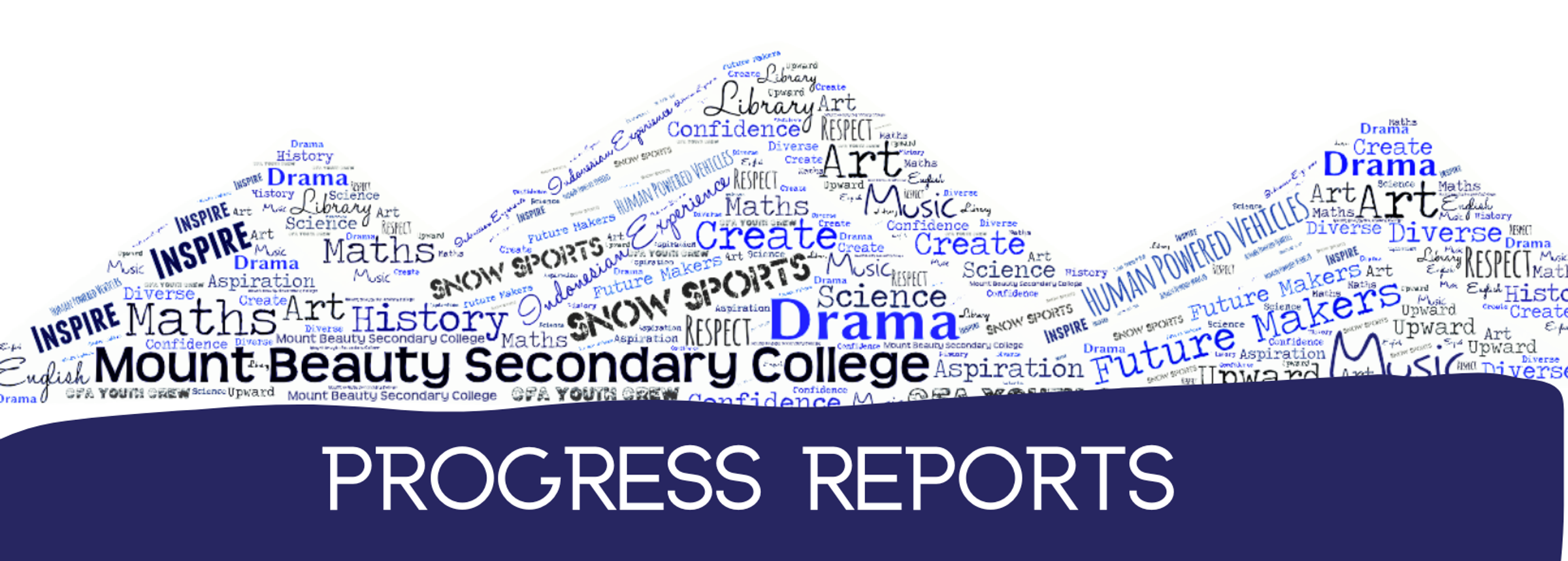
Progress Reports
Term 2, 2023 Progress Reports were released last week on Compass. These can also be viewed on a mobile phone through the Compass App.
To find them when you log into Compass on your mobile phone see the pic below or instructions below. Any issues - please contact us.
Open Compass App
1. Scroll to the 3 bars at the bottom right of your compass screen
2. Select "open in browser"
3. View academic reports
4. Scroll down to the bottom of the page and in the "cycle" drop down menu, choose 2023 Term 2 Mid Term Progress Reports
5. Scroll over the the right of the screen and you can download the report as a PDF to make it easier to read/to save.

