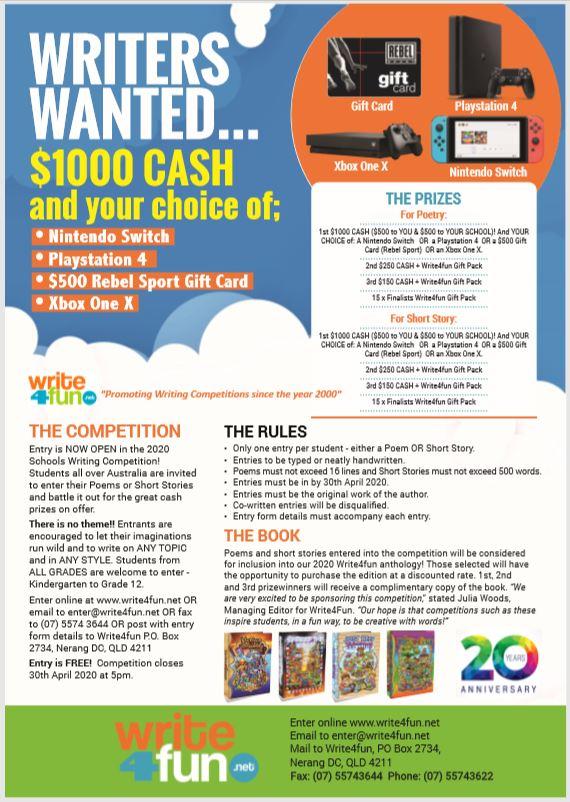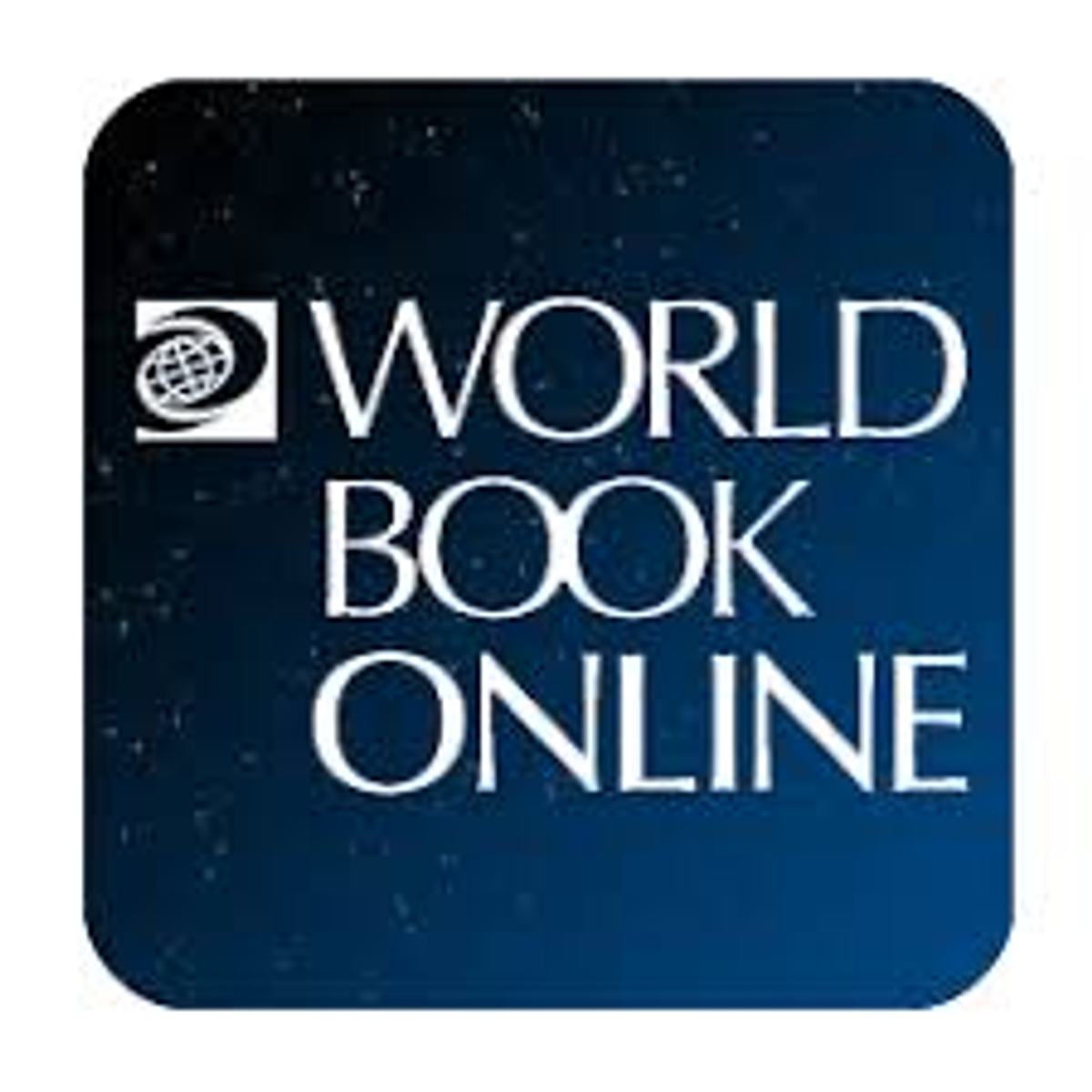Library News

The library is open if HSC Students would like to borrow a book or photocopy.
SORA App
This is an app giving access to fiction and non-fiction e-resources, some for enjoyment and others matched to the McCarthy curriculum.
This app’s advantage is that it is making McCarthy Library e-resources easily available on your mobile device.
How to access SORA
Firstly, download the free SORA app to your phone or device and enjoy over 2,600 e-resources 24/7. Install the SORA app from the Apple App Store or Google Play Store, or go to soraapp.com.
Now follow these instructions
1. Click on the SORA icon.
2. Click on "Find my school" text (in green box)
3. Click on the bottom line that says "my school isn't listed"
4. Type in "McCarthy Catholic College"
5. Click on "this is my school"
6. Click on "sign in using Armidale Catholic Schools Office"
7. The familiar "Cecnet" login in comes up. Student's current username and password are entered.
Special note: When the initial screen comes up, the student doesn't need an individual "set up code" as their access is through the McCarthy School library system. If this doesn’t work, students can contact the library for help. We are happy to help any student who is having additional issues.
Once logged in click on Explore and then “Explore all subjects” for an overview of what SORA offers. This is a significant resource for students. We trust that students will take this opportunity to try it out and come and visit us in the library and let us know how it is going.
The NSW Premier’s Reading Challenge
The Premier’s Reading Challenge is being completed in 2020 by McCarthy students Year 7-9. This challenge will encourage students to develop a love of reading for enjoyment through experiencing quality literature. Students will read and fill in a personal reading log of 20 books by Friday 28 August. We are delighted to be partnering with the English Department for the 2020 NSW Premier’s Reading Challenge. We have a copy of the 2020 Booklist at the school library and many of the books on the 2020 Booklist can be found on a dedicated library shelf and some e-books SORA. For more information go to the official website https://online.det.nsw.edu.au/prc/home.html for parent tips, rules and the official booklist. Many titles are available through our e-resources and can be found through our online library.
2020 Schools Writing Competition
Our Library is supporting the English Write4fun Competition. In the Dewey Decimal 808 section of our library, there are some great “how to” be a writer books. Whether students need to get writing fast with Andy and Terry or want to follow in the footsteps of J.K. Rowling, our library has great guide books to get you writing. Write4fun Competition link https://www.write4fun.net/ .
Win $1,000! Write4Fun and win cash prizes. Please see the attached poster and entry form for more information.
Students from McCarthy are entering original poems or short stories in the Write4Fun writing competition and may earn great cash prizes. There is no theme and entrants are encouraged to let their imaginations run wild and to write on any topic and in any style. Students from all years are welcome to enter - Year 7 to Year 12.
World Book Online
Did you know that McCarthy Catholic College subscribes to World Book Online?
What does this mean for staff, parents and students?
World Book Online is a great place for students to explore the world around us in a safe and secure online environment. McCarthy students are encouraged to use World Book within the classroom as their first point of reference when conducting research.
World Book Online has thousands of information articles as well as eBooks and lots of interesting and educational games and puzzles. All McCarthy families are welcome to log in to World Book Online and have a look around.
The Virtual McCarthy Library is available via the McCarthy Learning Homepage.
1. Go to: Staff or Student dropdown menu
2. Select McCarthy Library (Oliver)
3. The link to World Book Online is on the left hand side of the screen.
World Book Online has provided this link:
https://www.worldbookonline.com/training/distance-learning/distance-learning.htm
Happy researching!
Mrs Susan Barrett - Teacher Librarian