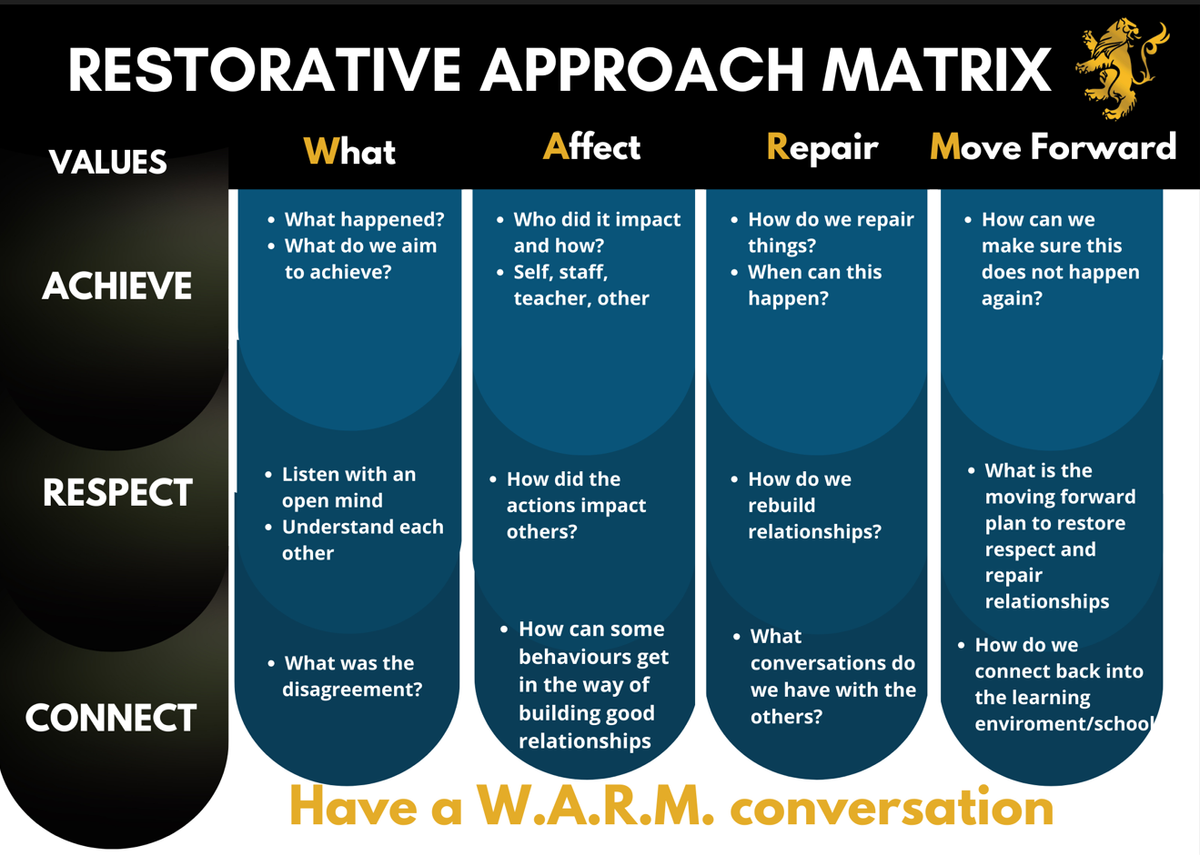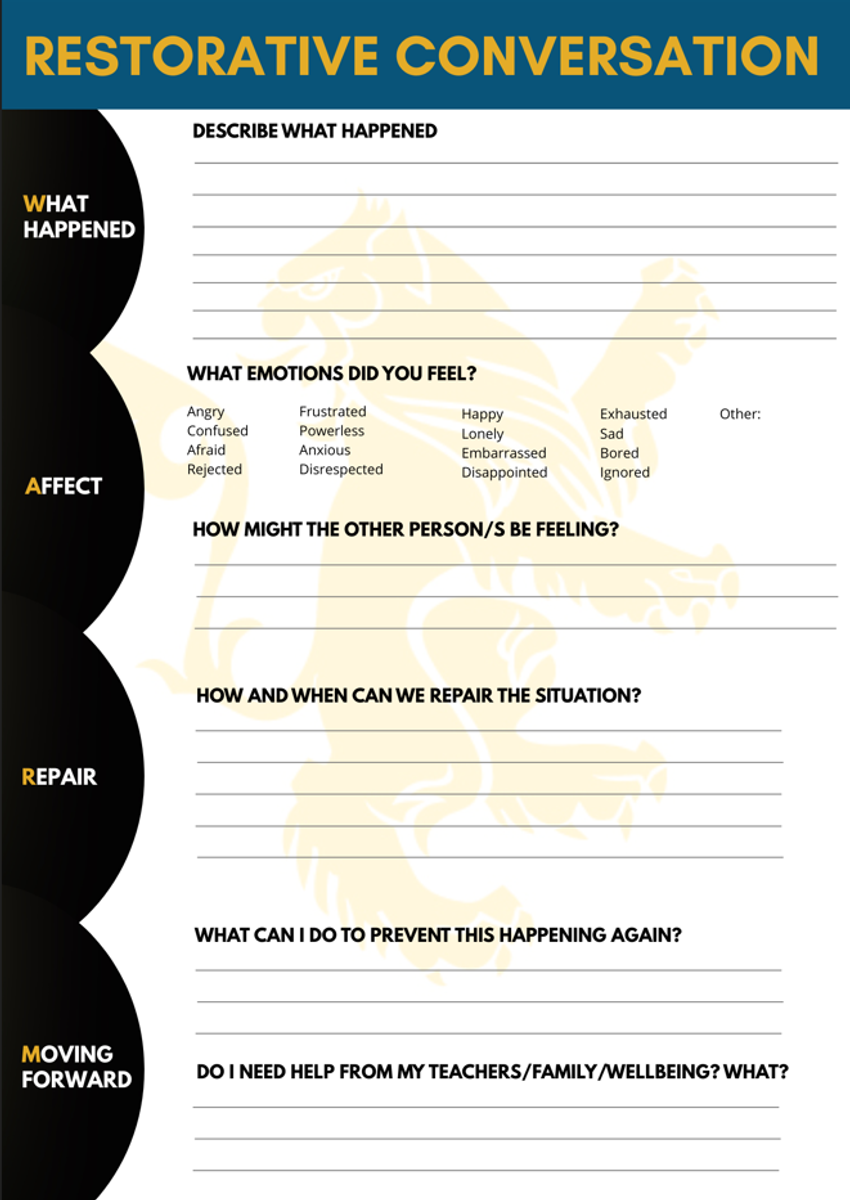Restorative conversations

Restorative Approaches and Conversations
At our school, we use restorative approaches to build strong relationships, repair harm, and create a culture of respect and connection. Restorative practice is based on the belief that positive relationships are the foundation for effective teaching, learning, and community.
When harm occurs—whether through conflict, poor choices, or misunderstanding—restorative approaches focus on:
- Understanding the impact on everyone involved.
- Taking responsibility for actions and behaviour.
- Working together to repair relationships and move forward.
Restorative Conversations
These are purposeful, respectful discussions that help students reflect on their behaviour, understand the effects on others, and agree on a way to repair the harm. They are not about blame or punishment, but about accountability and relationship-building.
Typical restorative conversation prompts include:
Direct Restorative Conversations
These are purposeful, respectful discussions—often one-on-one or in a small group—where students reflect on their behaviour, understand its impact, and agree on steps to repair harm.
Typical direct conversation prompts include:
- What happened?
- What were you thinking at the time?
- Who has been affected by what you did?
- How can we make things right?
- What will you do differently next time?
These small moments build trust, model respectful communication, and can prevent issues from escalating to the point where a formal restorative meeting is needed.
Indirect Restorative Conversations in the Classroom
Not all restorative work needs a formal sit-down. Indirect restorative conversations are brief, informal interactions that happen naturally during lessons, transitions, or casual check-ins. They are often subtle, but still reinforce restorative values.
Using a Direct Restorative Approach Reflection Sheet with Students
Purpose
The Reflection Sheet is a tool to help students take responsibility for their behaviour, understand its impact, and plan for more positive choices in the future. It is used during or after a Direct Restorative Conversation when the student is ready to reflect and engage.
When to Use
- Following an incident that has caused harm or disrupted learning.
- Completion of the reflection sheet is with the Sub School Leader or Student Manager
- When a student is able to engage in a calm and respectful discussion.
- As part of the outcome of a direct restorative conversation, usually soon after the incident.
Process
Calm and Safe Space
Ensure the student is calm enough to think clearly and respond honestly. This may mean giving them a short break before starting.
- Introduction
- Explain that the reflection sheet is not about punishment, but about understanding what happened and repairing harm.
- Set a respectful, non-judgmental tone.
- Guided Completion
- Go through the Reflection Sheet together, asking the student to respond in their own words.
- Use prompts from restorative language: "What happened?", "Who was affected?", "What can be done to make things right?"
- Encourage the student to think about both the immediate situation and the broader impact on relationships and the learning environment.
- Action and Agreement
- Identify specific steps the student will take to repair harm or rebuild trust.
- Record agreed actions clearly on the sheet.
- Closure
- Summarise what was discussed and agreed.
- Thank the student for their honesty and willingness to reflect.
- Where appropriate, share the completed sheet with relevant staff, parents/carers, or include it in behaviour records.
Outcomes and Benefits
- Ownership: Students take responsibility for their actions rather than shifting blame.
- Awareness: Students understand the ripple effect of their behaviour.
- Repair: Practical steps are identified to mend relationships and trust.
- Learning: Students gain skills in empathy, problem-solving, and self-regulation.
- Documentation: Provides a clear record of the incident, discussion, and agreed actions.