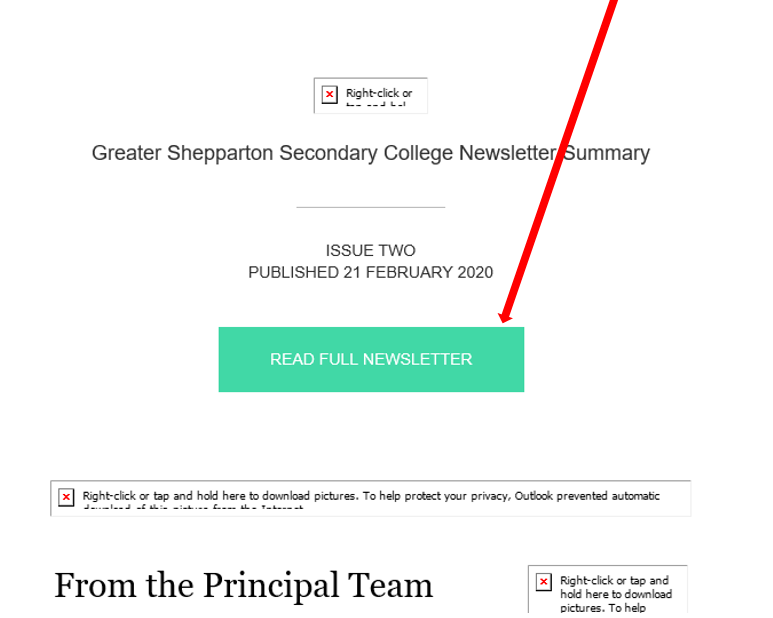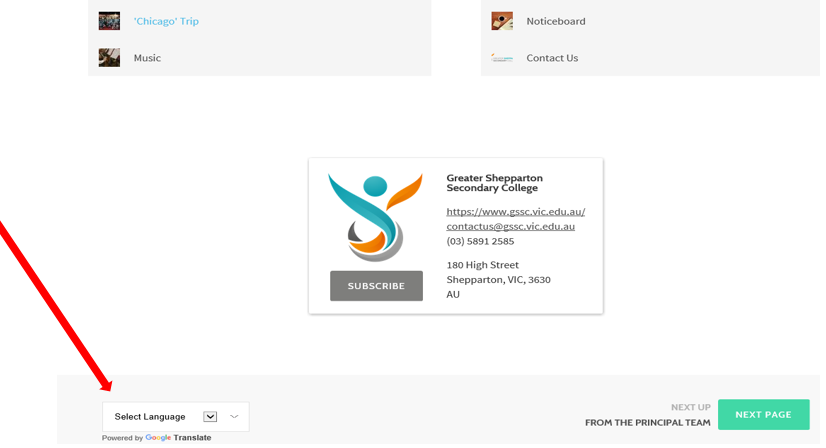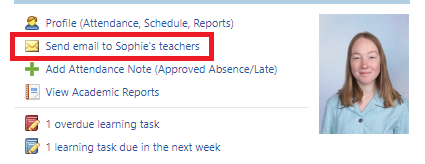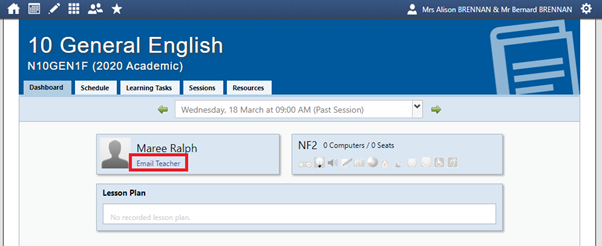Communication

Choose your Preferred Language
for Newsletter
Scroll down to the bottom of any page to see the language drop down box. or...
1. On the first screen - Select Read Full Newsletter
2. On the cover page (menu page) - scroll down to the bottom - Choose your language from the drop-down box to convert the entire newsletter.
Parent Emails through Compass
Log into Compass.
To email all teachers of your student there is a link under the students profile on the homepage.
To email a teacher of a specific class, parents can browse to the class via the students schedule (Profile link > schedule) and click the ‘Email Teacher’ link.