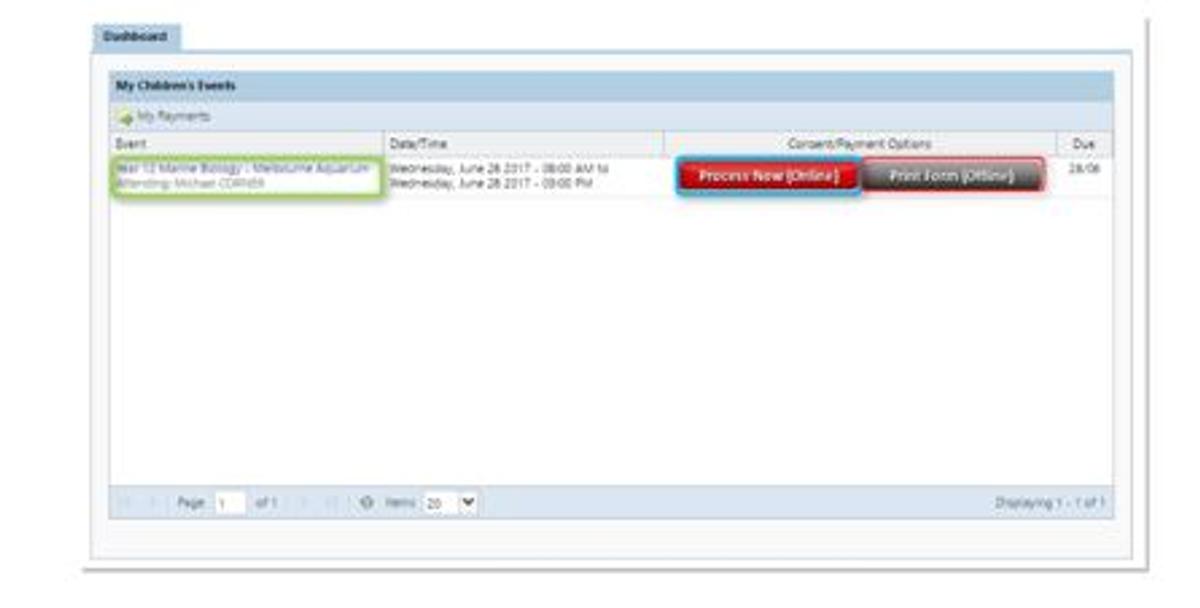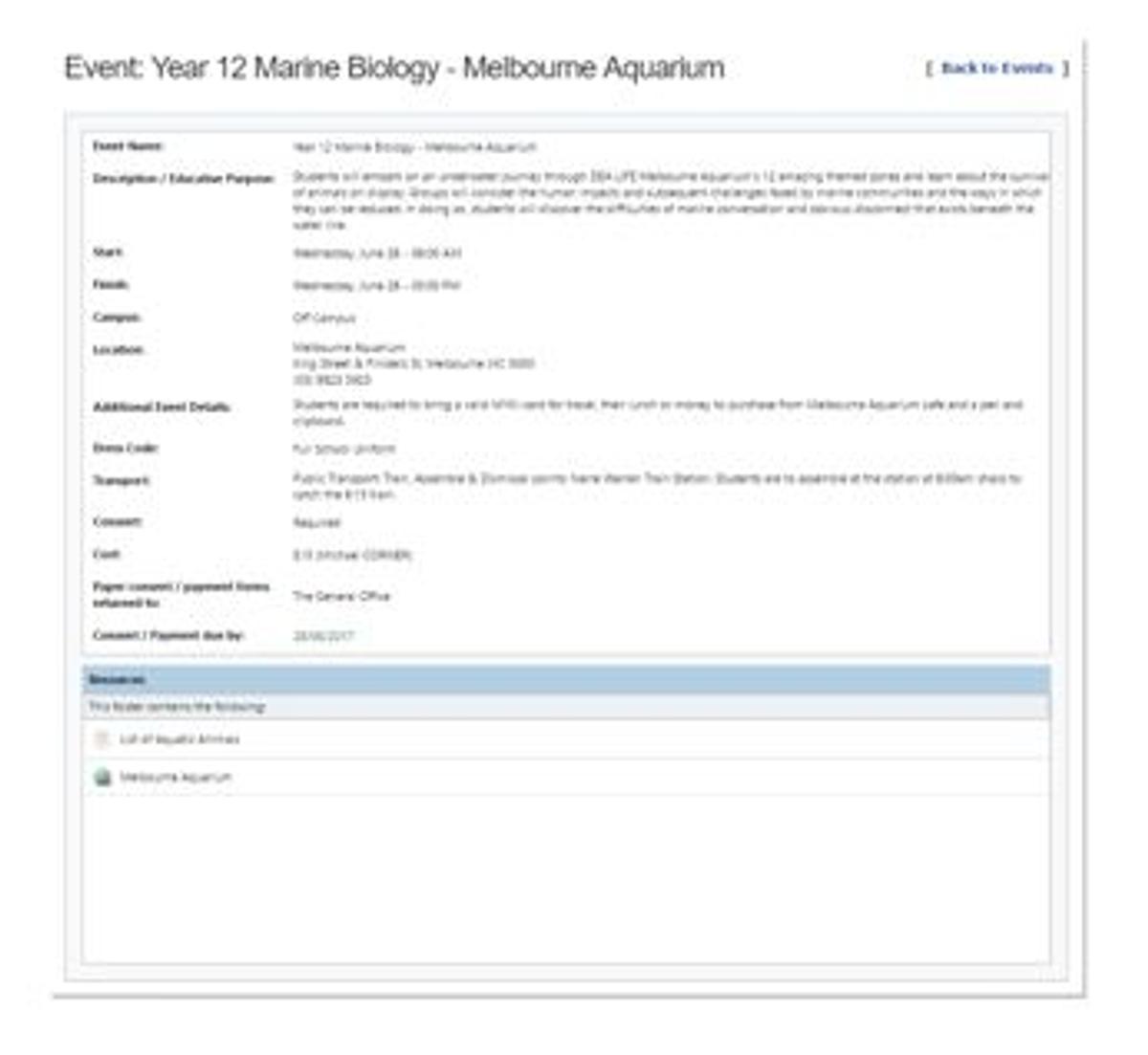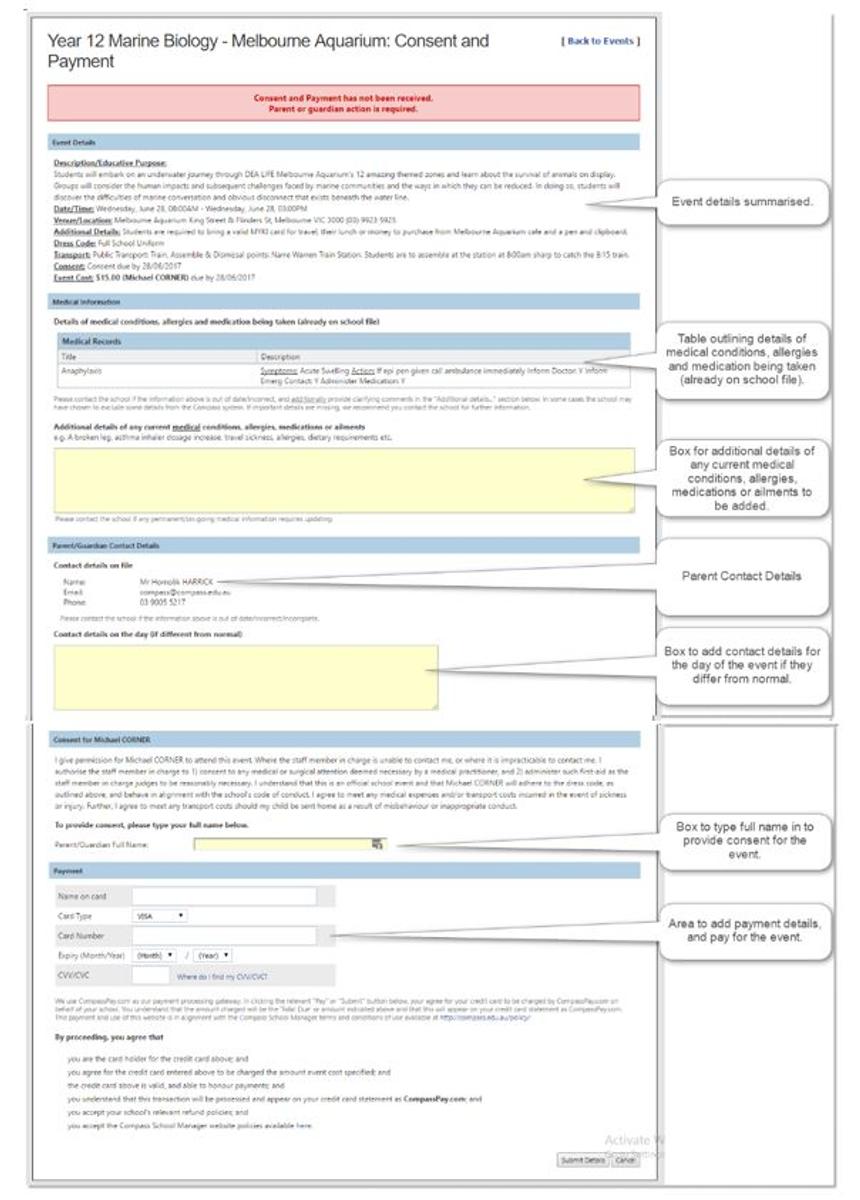Compass Events

EXCURSION NOTIFICATION ON COMPASS
Greensborough College is now using the Events module on your Compass Portal for excursions relating to your child/ren.
You can view and provide consent/payment for excursions through your internet based Compass Portal.
IMPORANT: You are unable to access the Excursion Notifications through yout Compass App.
This visibility and the consent/payment options of the events are dependent on:
- The consent/payment due date
- Whether the event has been consented/paid for already or not
- Whether online payment is enabled
- The event finish date
Compass is our preferred method off communication. With this in mind, please ensure that your email address is up-to-date on Compass so that you are informed about your child/rens attendance, excursions, outstanding homework, etc.
Please follow the following pathway to view your child/ren’s excursions:
- Select the Organisation Menu on your Compass portal
- Under the Activity Management Menu, select Events
Alternatively, open your email notification, which will take you straight to the event for consent/payment.
When you log onto your Parent Portal to view an event you will be presented with the following screen:
Clicking the link highlighted in green brings you to a summary of all the details of the event, with access to any resources added to the event.
Clicking the ‘Process Now’ button highlighted in red allows you to provide consent and pay for an event online, and shows the following page:
Once you have filled out the necessary fields click the Submit Details button.
If you are wanting to use your CSEF funds to pay for an excursion/camp, pleae click the link “Print Form (Offline)” which allows you to download a printable pdf that can be used as an alternative means to provide consent and payment. If you are paying with your CSEF funds, clearly indicate this on your consent form.