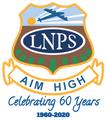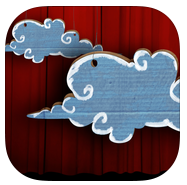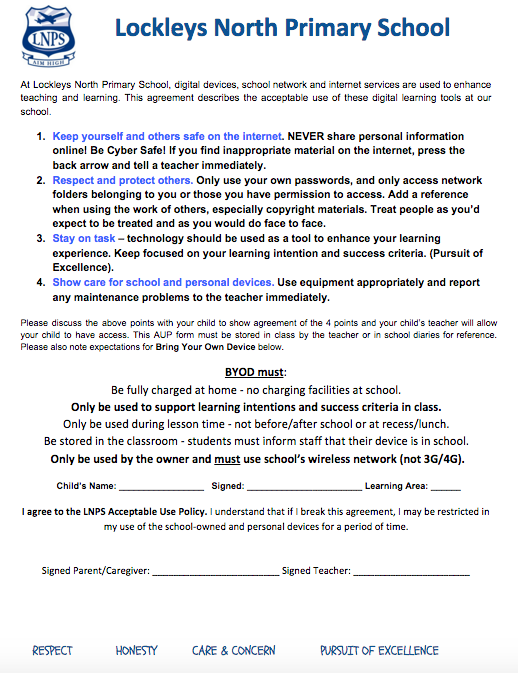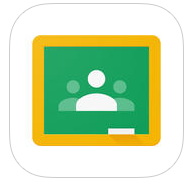Learning Technologies

Bring Your Own Device
Technology is an integral part of our everyday life, becoming a key focus for the school over many years. It is by no means the only way that students access information and demonstrate their learning but together with our flexible environment and inquiry based approach to learning, it allows our students to continue to aim high.
During 2017, we will continue to encourage children to bring their own device (BYOD) to school. We are happy to help your child get connected to our wireless network and support them if needed. We have devices including iPads, Chrome based technology, Macs and have a range of robotics which are shared across the building. If your child does have a device, they are welcome to bring it.
Please ensure you have read and signed the Acceptable Use Policy (AUP) to support our expectations.
Online Filtering Software:
We have internet filtering software in place in school to ensure that everyone who accesses our wireless network has the recommended level of security. The majority of inappropriate materials are filtered from online searches and we regularly review our filters to ensure children are kept as safe as possible.
If from time to time, inappropriate websites/images appear when students are searching online materials, we teach students to hit the back arrow and talk with an adult. Students must learn how to protect themselves and others but must also develop an awareness that there are many inappropriate images/sites on the internet. If inappropriate websites slip through the net, as happens occasionally, we inform our technical support staff immediately and they act quickly to modify our filters.
Software
Many students use their device to search the internet for content, access their digital work, use school email systems and create their own content.
If your child's BYOD option is a Windows or Chrome-based device, Google Chrome is the only requirement (and is a FREE Download).
If your BYOD option is an iPad, the following apps are highly recommended: Google Chrome, Book Creator, Explain Everything, QR Code Reader and Scanner, iMovie, GarageBand, Google Slides/Docs/Drive and Google Classroom.
Acceptable Use Policy
The G Suite
(Google Apps for Education)
Your child is already accessing The G Suite and has utilised the free Google software (Docs/Slides/Sheets/Drawings/Forms/Powtoon) associated with our school domain.
Fisher classes will continue to investigate Google Classroom as a tool to share announcements, assignments and pose questions. Students are able to comment, ask questions and give feedback to the class about work created within a closed group. Students will learn the importance of respectful online behaviour and how to give constructive feedback.
This is not the only means of communication within our classrooms but forms a very useful digital link between school and home so that students can share important messages with families. Also, parents/caregivers can see some of the digital work that their child creates.
Google Websites
This year classes will also investigate Google Sites, which allows students to easily combine their digital work and photographs of art work into an online portfolio. Students are able to develop their communication skills and creativity as well as gain experiences into how to be a Web Designer! Unfortunately, iPads are not capable to support this (every device has limitations) but school technology is available for student use during learning time.
These sites are currently held within our school domain and if parents would like to access, they can sit with their child and find out how children are continuing to develop their technology skills.
You Tube in the Classroom
Students in the Upper Primary Years are permitted to view teacher approved videos to support their learning. They are also able to embed related YouTube videos which they find at home into their websites and presentations. If you would rather your child not access YouTube to view teacher approved videos, we ask that you discuss this with your child and their classteacher.