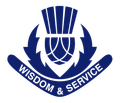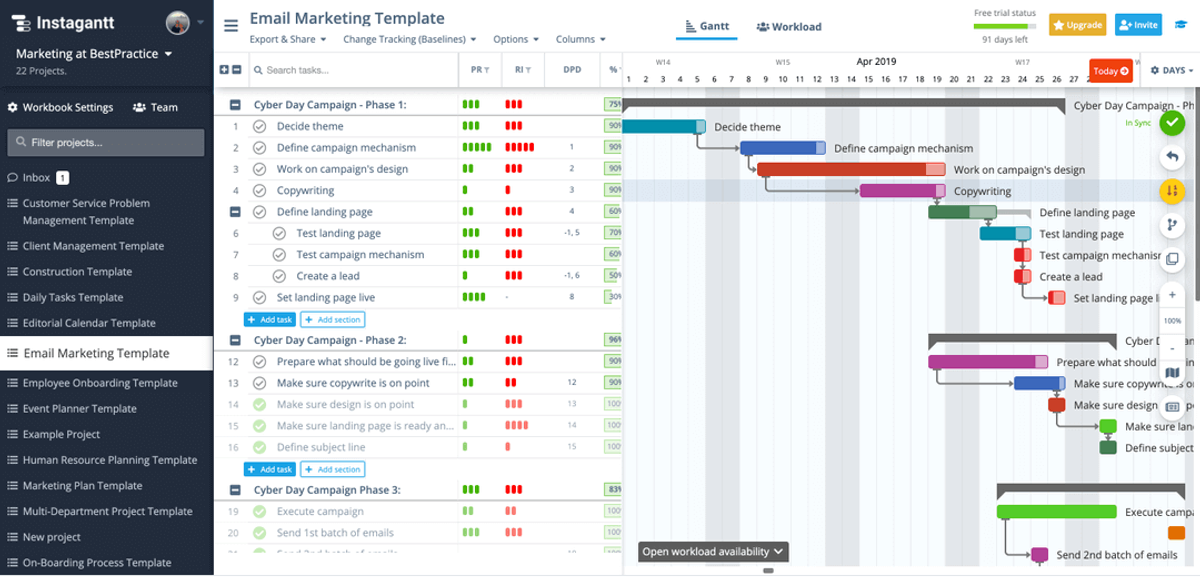ICT

YEAR 7 SCRATCH COMPETITION
For the first part of Semester 2, the Year 7 students have been learning how to code using Scratch. Many of the students now use this software in primary school so it is a case of developing and improving their skills to allow them to create more advanced projects including games and animations.
The final task in this unit is an animation competition. The students are required to pick a Nursery Rhyme or Fairy Tale of their choice and create a complex animation based around their chosen topic. Their animation should include multiple scenes, sounds, dialogue, and movement.
Each year, the students are encouraged to submit their entries which are then judged by all the Year 7 ICT teachers.
This year, there were a great number of entries with the Top 5 students being:
- Celina Smith
- Josh Chan
- Anastasia Saliba
- Justin Park
- Elodene Alford
These students will each receive a voucher for Westfield Shopping Centre.
YEAR 11 COMPUTING
Area of Study One in Unit 2 of the Year 11 Applied Computing course involves the students looking at emerging technologies and coming up with an innovative solution idea of their own.
Given that one of the school values is Creativity, it is always an interesting experience seeing what ideas the students come up with. This year was no different with pet trackers, sensory shoes, wireless charging laptop cases, translating headphones and solar powered smart bins being some of concepts that the groups came up with.
This assessment differs from all the others in that it is a group project. Students are split into groups of 3 or 4 and must work collaboratively and cooperatively with each other to analyse, design, develop and evaluate their innovative solution. The teacher assumes the roles of project manager whilst the team members work through the various tasks involved.
The group must maintain a Meeting Log throughout the duration of the project, and they are required to create and manage a Gantt chart. If you are not familiar with Gantt charts then they are basically a project management tool that allows you to list the tasks involved in a project, the duration of each task, the resources needed for each task and what tasks cannot be started until previous tasks have been completed.
It has been great to see the students working well together whilst also recognising the challenges faced when working as a team. Many of the skills they have developed will stand them in good stead in their future studies and career paths.
Shirley Munro
VCE and ICT Teacher