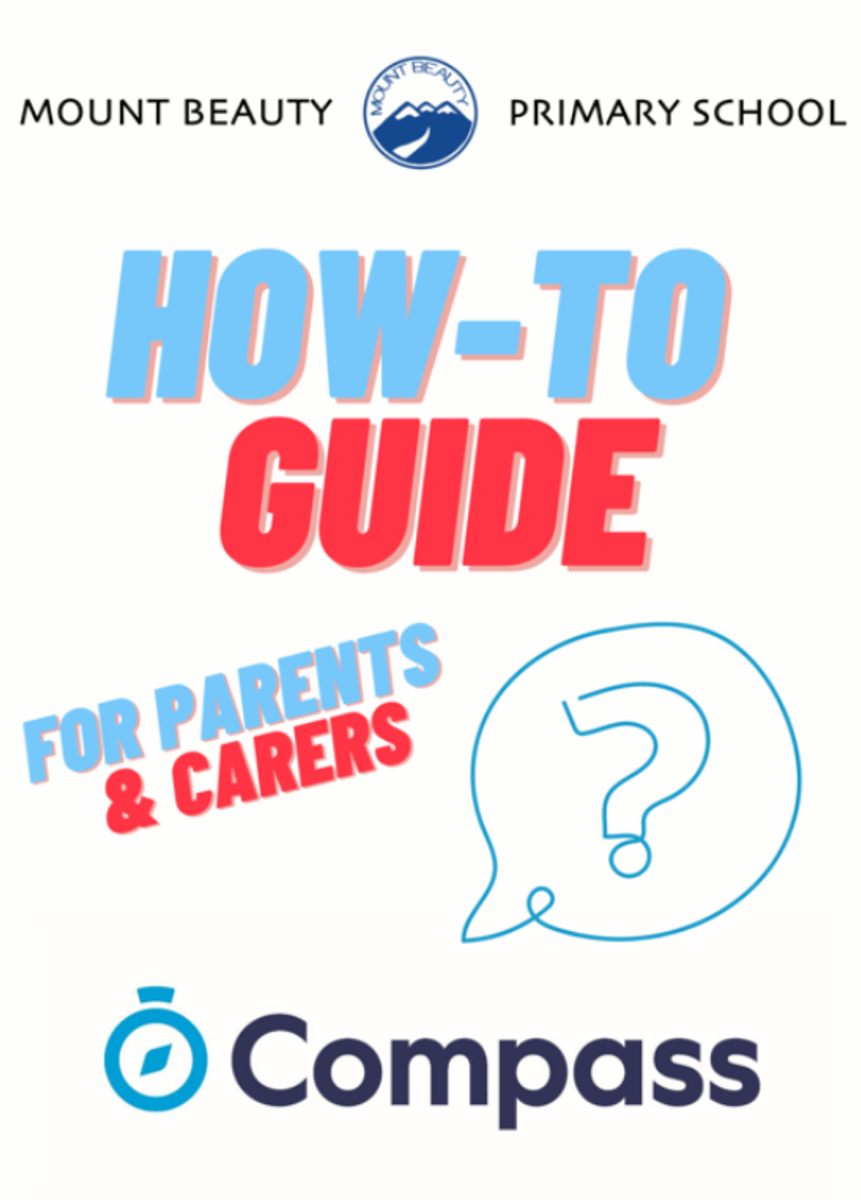COMPASS

Mount Beauty Primary School uses Compass School Manager for our parent portal. We put together a light-hearted video which introduces compass from our classrooms – we hope you enjoy it and get onboard! We are here to help – so if you need assistance with setting up Compass please give us a call.
All parents will receive a login for the portal. Please contact the office if you do not yet have a login. We highly encourage all parents to download the Compass app for your phone or iPad.
Using Compass you are able to:
- Receive important news and updates from the school and your children’s teachers.
- View the school calendar and keep up-to-date with school activities.
- Receive notifications about camps, excursions, and other events. You are also able to provide permission and payment for events electronically.
- View your children’s learning updates and reports.
- Review your children’s attendance records and provide updates on absences.
- Contact your children’s teachers.
Once subscribed, parents will have access to important information pertaining to their child’s class as well as any required permission forms and medical notes relating to upcoming school events. Parents of current students are encouraged to log in weekly to Compass.
Access
You can use the Compass App on your phone, or access the Compass website via your tablet, iPad or home computer. The Compass School Manager app can be downloaded through the Apple Store and Google Play.
To log into Compass you require your unique family username and password, these details are provided to each family upon enrolment.
Upon first login, you will be required to change your password and confirm your email address and mobile phone number.
These details may be used by the school for SMS and email communication throughout the year. At any stage, if you have lost your details or forgotten your password, you can recover your details by clicking the ‘Don’t know your username? / Forgot your password?’ link on the front page.
Tips & How To Guides
We have published some tips and how-to articles on getting the most out of Compass as a parent:
Online Tutorials
We have a range of video tutorials for parent access. Each video contains content from a parent’s perspective.
- Using the Compass School Manager App: This video takes parents through the range of features and options of the Compass School Manager app including adding notes, accessing reports and viewing the newsfeed.
- The Parent Portal Overview: Parents are taken through aspects such as how to access their child’s information, the menu content, newsfeed and more to assist with becoming familiar with their parent portal.
- Adding a note/approval: Parents are shown the process of adding a note to explain their child’s attendance after their child has been marked NP/U or L/U and also how to add a note in advance for a known upcoming absence.
- Booking Parent Teacher Conference: This video covers the process for parents of booking a Parent Teacher Conference. (Please note this content relates to the latest version of the Conferences module)
- Processing Events: This video covers the process of how parents can consent/pay online for events via the parent portal.
- Processing Events in App: This video guides parents through processing event consent/payment via the Compass School Manager App