Pastoral Care
Cyber Safety - a guide for parents

Pastoral Care
Cyber Safety - a guide for parents
Next month the College will host a seminar by Paul Litherland from Surf Online Safewho is an expert in fields of cyber safety and awareness. Bookings for the free presentation on Tuesday, 20 September at 7pm in the BP forum can be made now: https://www.trybooking.com/CCDWD
In our world today social media plays a big part in informing us and keeping us connected with friends and family. Unfortunately, this is not the way it is used and others choose to use it to send negative and hurtful information.
The eSafety Commissioner provides independent guidance in terms in detailing with all matter digital. It had some tips and information on their website to help guide and handle situations where social media has been used in a negative fashion. Here is an exert from the eSaftety Commissioner on “How to report abuse or content” which may be useful for Parents and Students.
Follow these steps to deal with serious online abuse or illegal and restricted content.
1. Collect evidenceTo make a report to an online service or platform, or to eSafety or the police, you will need to collect evidence of what has happened and where. This can include noting information like the web page address (URL) and the other person’s user profile. In some cases, taking screenshots may be appropriate (but not if it’s illegal content).
2. Report harmful contentFor eSafety to investigate cyberbullying of a child or young person under 18, or adult cyber abuse, the harmful content must have first been reported to the service or platform used to send, post or share it - at least 48 hours before it is reported to eSafety. This is often the fastest way to have the content removed. The eSafety Guide explains how to report complaint to common services and platforms, including social media, online games and other apps.
If the cyberbullying or adult cyber abuse is very serious, and the service or platform does not remove the harmful content within 48 hours, then you can report it to eSafety for investigation. You can report complaints about image-based abuse or illegal and restricted online content to eSafety immediately.
3. Prevent further contact
For cyberbullying of a child or young person under 18 and adult cyber abuse, you can use in-app functions to ignore, mute or block the other person and update your privacy settings. The eSafety Guide has advice on key online safety functions for many services and platforms, including social media, online games and other apps.
For image-based abuse, stop all contact with the other person. You can use in-app functions to ignore or mute them, but don't block them until you are advised to do so by eSafety or the police.
For illegal and restricted online content, stop searching for that type of material so it does not appear in your feeds. You can also use optional filtering or parental control products and check your privacy settings to prevent further exposure.
4. Get more helpExperiencing or helping someone who has experienced serious online abuse, or coming across harmful material online, can be very disturbing.
You may find it helpful to use the strategies we recommend for managing the impacts of cyberbullying of children, adult cyber abuse or image-based abuse or being exposed to illegal and restricted online content.
You can also find counselling and support that is right for you.
Link to this exert and more can be found at https://www.esafety.gov.au/report/how-to-report-serious-online-abuse-illegal-restricted-content


https://www.trybooking.com/CCDWD
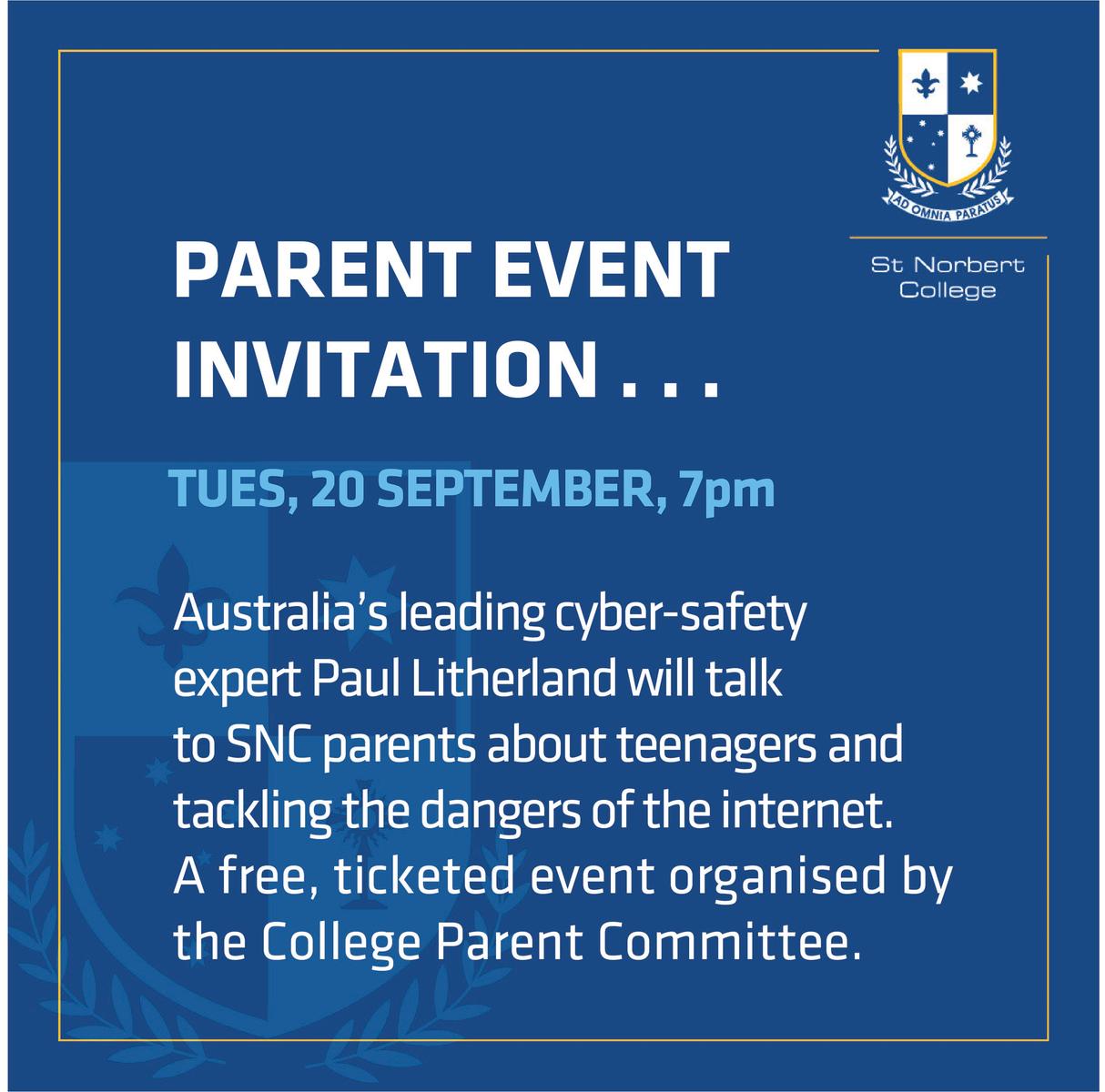
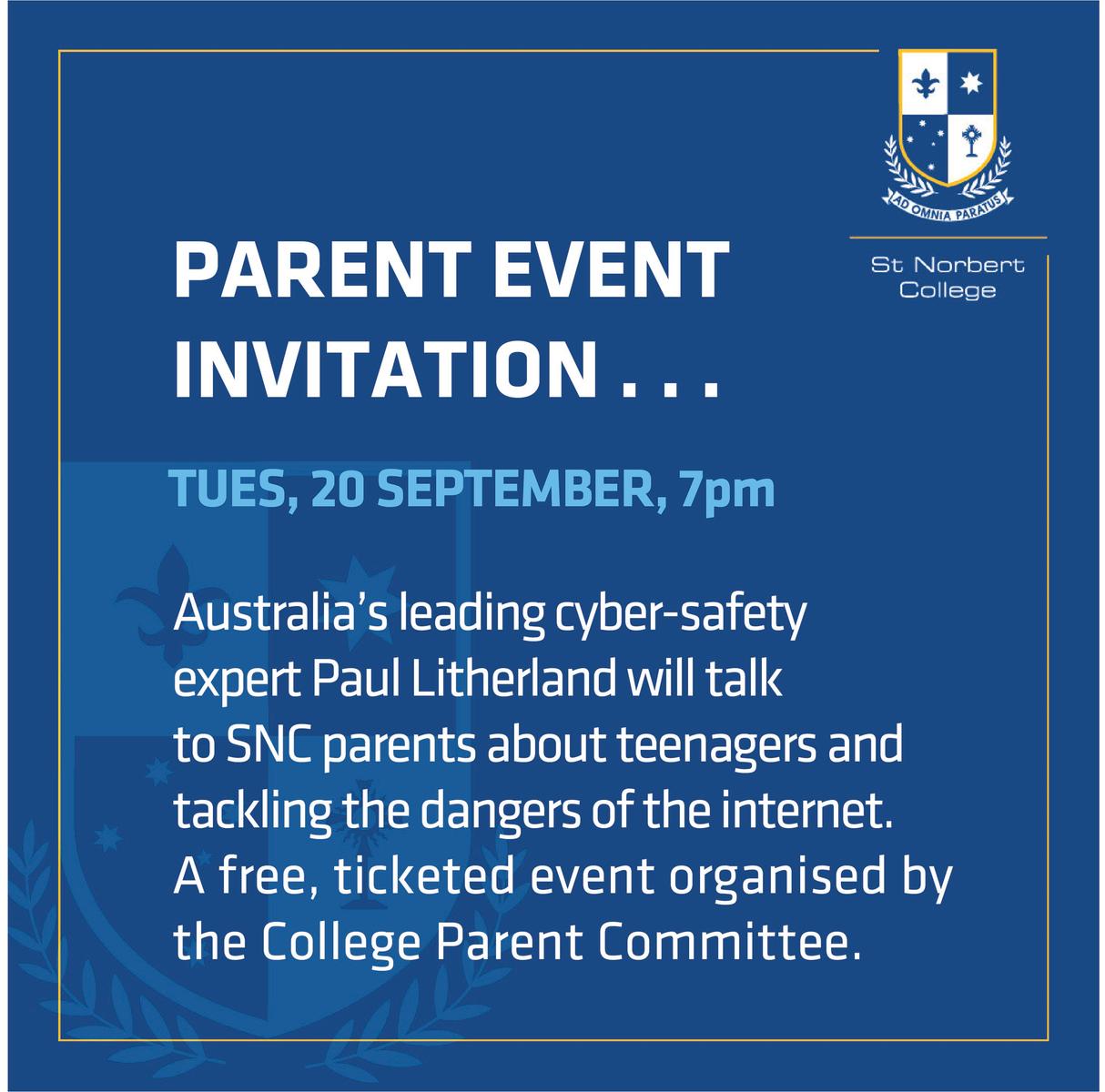
The Pastoral Care Team