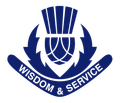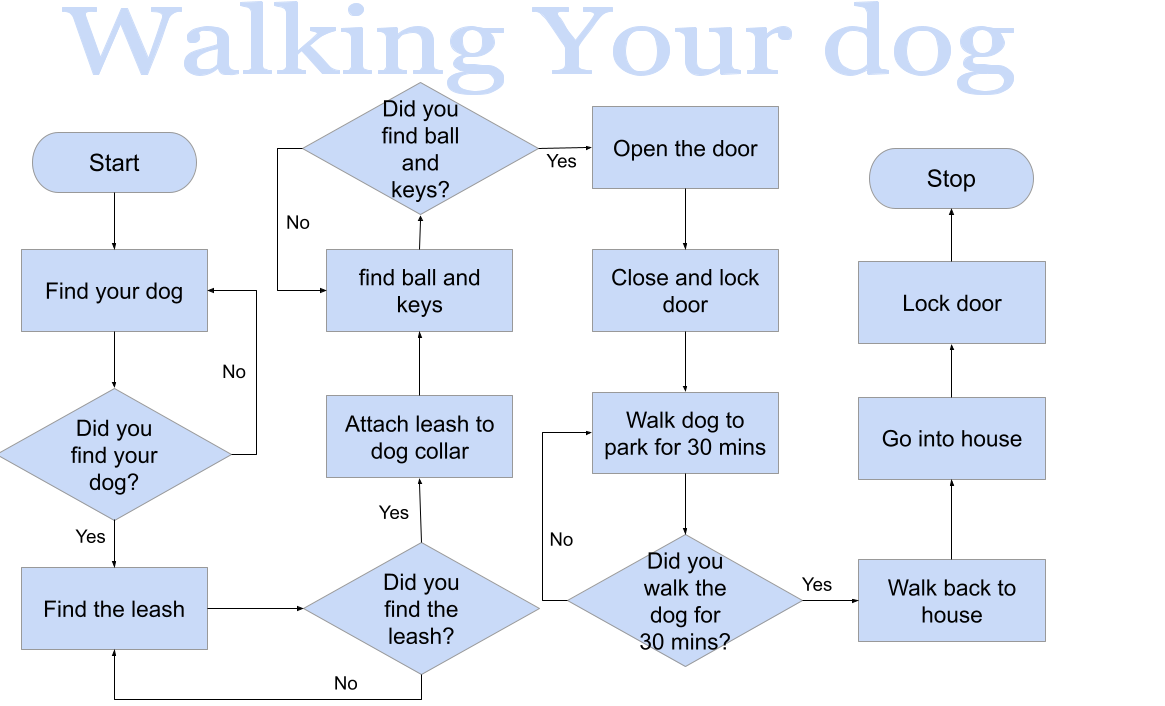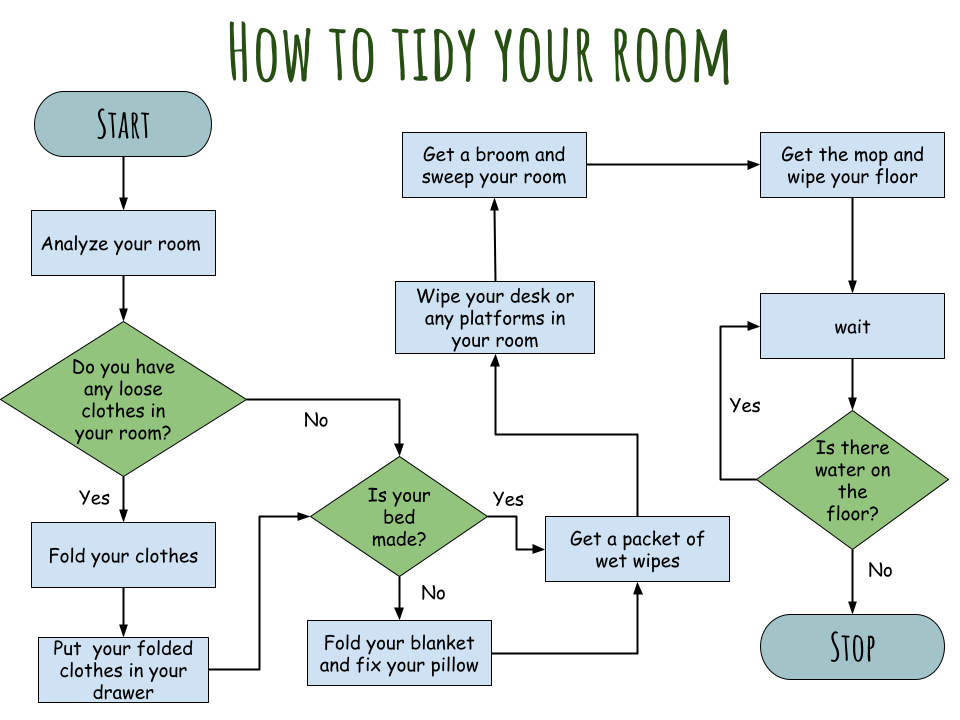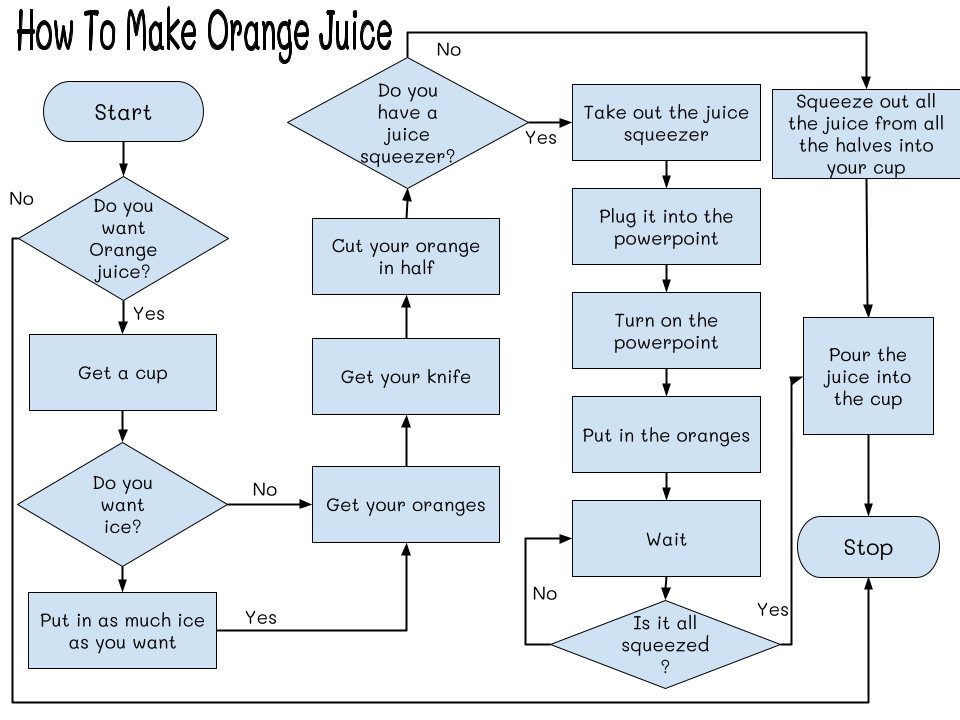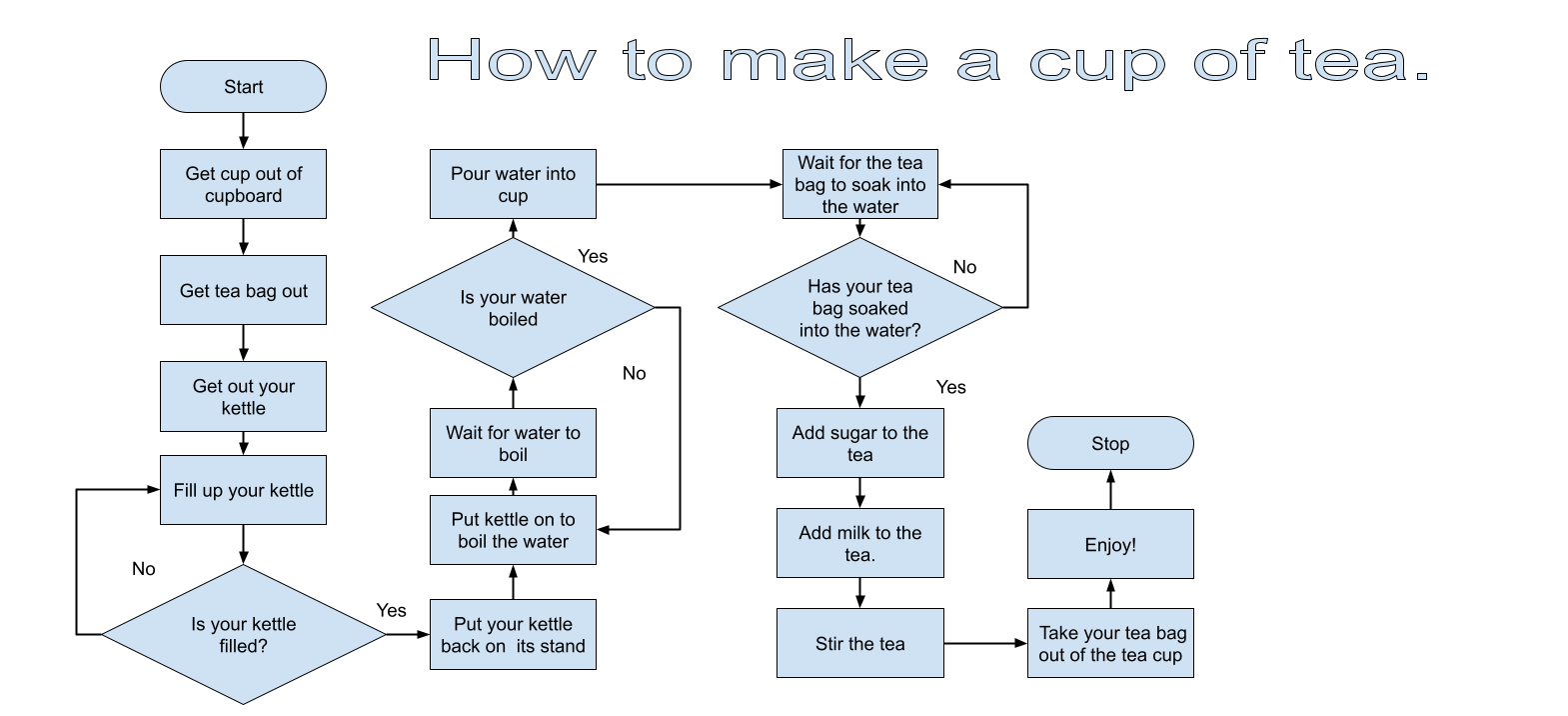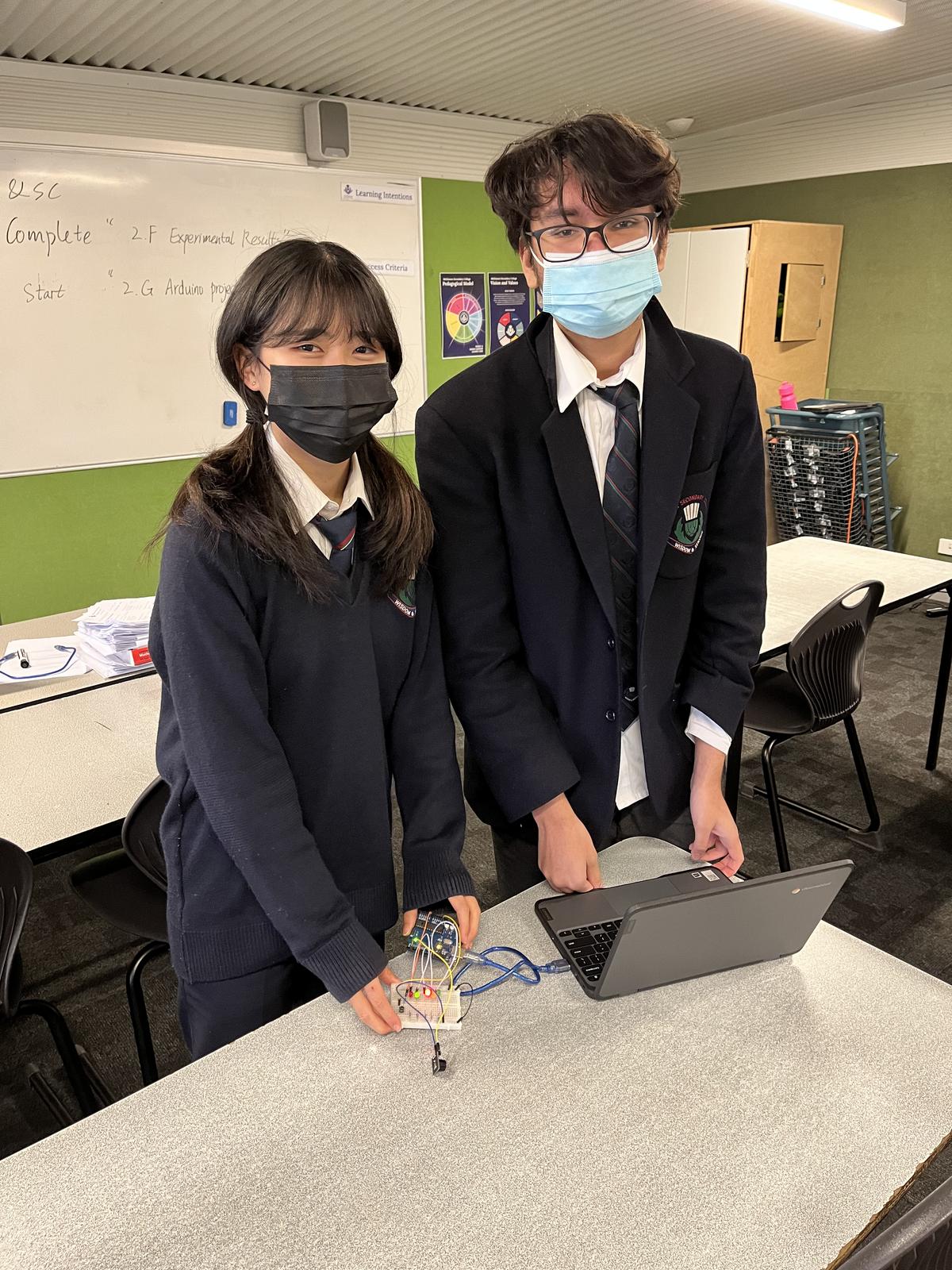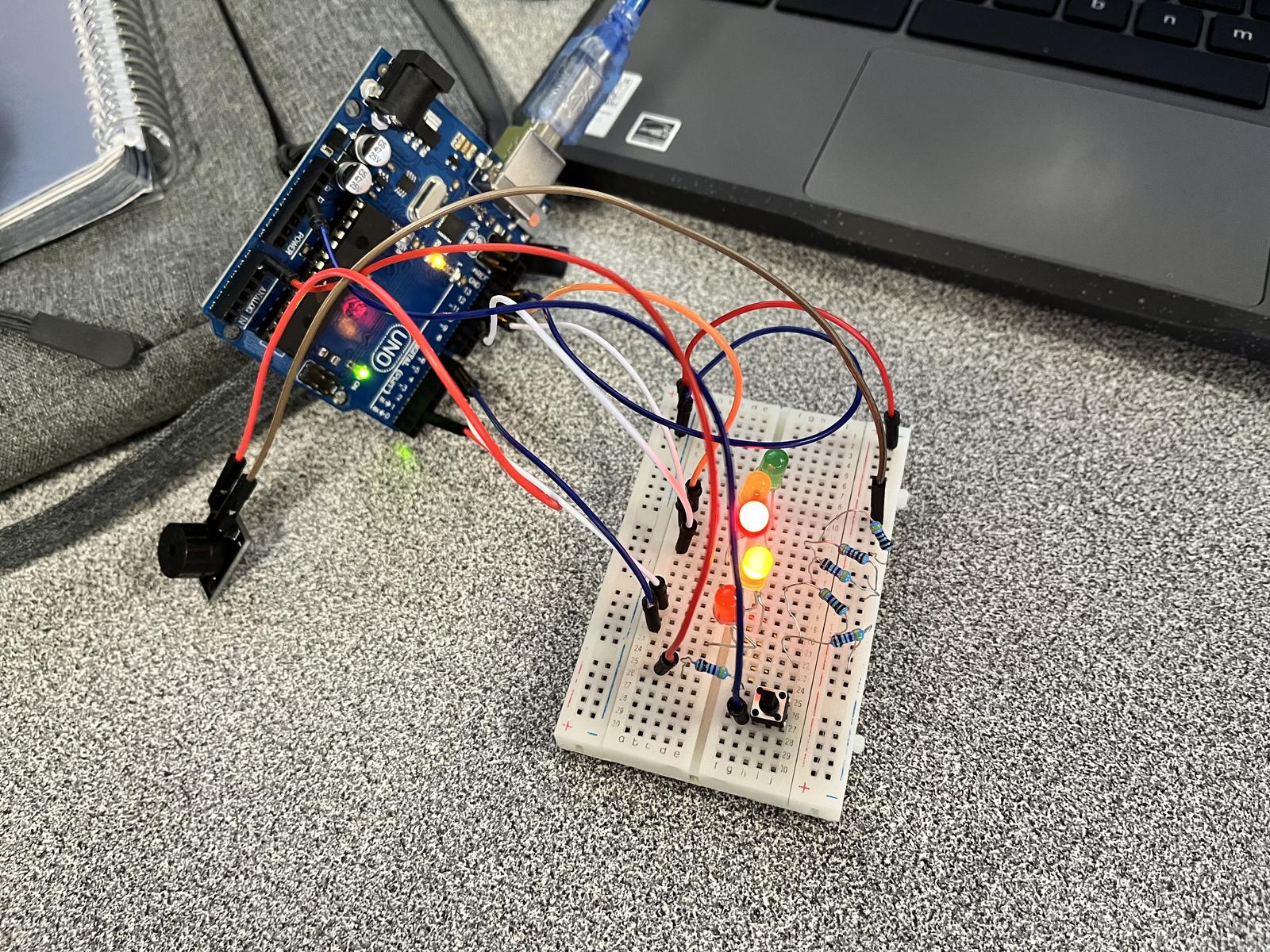ICT

We are nearing the end of term 2 and how time flies when you’re having fun…
GROK WEB.COMP
The challenge was completed on the Sunday 5 June and the Tournament began!
TOURNAMENT COMMENCED ON MONDAY 6 JUNE
Students were to test their web design skills in HTML and CSS against students from all around the world!
Students who previously participated in the Web.Comp Challenge were encouraged to participate to show off some of their skills and this was the perfect place to show just how much they learnt and know.
Students were to design a website to be voted on amongst hundreds of others and see who comes out on top. Voting is open to everyone, so please, let’s support our amazing students.
These are some of our student designs:
Sofia Linardou (Year 11 Student)
Alex Do (Year 8 Student)
Aarush Manica (Year 9 Student)
Here’s how it works:
- Design and submit a webpage based on a HTML file Grok give you.
- Submissions close Sunday 12 June, 2022 8:00 PM (AEST).
- Voting opens Thursday 9 June, 2022 8:00 AM (AEST).
- Voting closes Sunday 19 June, 2022 8:00 PM (AEST).
- Voting is open to everyone!
- Winners are announced after voting closes.
Each design voters are shown is a 1024 pixel wide screenshot of the webpage. Please support our amazingly talented students and the best of luck to them.
Mary Ho
ICT Teacher
YEAR 7 ICT
Before the Year 7s in ICT start working on a bit of coding using Scratch, students will first learn a bit more about algorithms. An algorithm is a sequence of instructions for a computer program. A lot of things we do on a daily basis are similar to algorithms. For example, baking a cake, getting ready for school or even making a sandwich. During the unit, students created their own flowcharts to write their own algorithms in Google Drawing.
During this term in ICT the Year 7s have been looking into algorithms and flowcharts and learnt the correct ways to write and read them.
At first, we learnt about the different symbols in a flowchart and what they mean. We also learnt the basics of how a flowchart looks and works. In order to do this we made a few of our own flowcharts with more basic topics such as how to make cordial or cross a road. We then started to challenge our thinking and we learnt how to add questions to our algorithms making sure they all fit correctly, we then proceeded to create more advanced charts with our new knowledge.
Below are what a few of our students in Year 7 have written about our unit on Algorithms.
Cameron Chan
ICT Teacher
I really enjoyed this unit and I have found it both interesting and challenging. I have learnt so much and I'm really excited to see what we have to learn next. Thanks for reading!
-Chloe Tran (Year 7)
Recently the Year 7s in ICT have been learning and understanding how Algorithms and flowcharts function, and how to manufacture it online. We have learnt that algorithms are a set of instructions allowing us to complete a specific task, for example; getting ready for school, brushing your teeth, washing your pet and more. This applies to anything. Year 7s has also learnt the different components in creating a flowchart. With this knowledge, we can apply it to our learning.
-Mia Lee (Year 7)
For ICT this term we have covered the topic of algorithms. Students worked through a series of lessons on Stile during their ICT classes. They learnt about different ways to portray information on flowcharts and how to create one on google drawings. Students learnt how to construct shapes, textboxes, arrows and how to save their work so they could navigate their way through the lesson plan. They made multiple diagrams and challenged themselves to create more complex flowcharts.
At the end of term, students got assessed for their ability to create flowcharts with at least three decisions and 8 steps.
- Sanika Ribadia (Year 7)
YEAR 10 INTRODUCTION TO ENGINEERING
We have just completed the second main project of the subject - the design and construction of an Arduino traffic control system.
This task includes the development, design, prototype, test and evaluation of a pedestrian crossing traffic light system located in front of the hall that upgrades the student crossing. The system has a push button for the pedestrian lights (red and green) and traffic lights (red/yellow/green) for street traffic. When the button is pushed, the street traffic will cycle using realistic time frames from green, through yellow and remain red while the pedestrian light is green. While the pedestrian light is green, the buzzer will make a distinctive tone to assist visually impaired people. After an appropriate amount of time the red light will flash to warn pedestrians that the cycle is almost finished.
Simon Shen
Engineering Teacher - ICT Faculty
What the students say about the project:
In this unit, our Engineering class was introduced to a new component: Arduino. During this course, Stile, Arduino and TinkerCAD were used as the main platforms to plan, design and construct a working traffic control system. The assignment was divided into six parts: the project proposal, design brief, circuit designs, coding script, experimental result and the conclusion.
Students were first familiarized with what Arduino was and how to use it, and then the project proceeded; we were to get into pairs and complete the task which was to develop, design, prototype, test and evaluate a circuit design of a pedestrian crossing. Each pair received an Arduino kit of their own and were allowed to experiment and code their own circuit.
It was my first encounter with Arduino, and even though I was quite freaked out at the start as it looked really complicated, with the help of my teacher, Mr Shen, and my fellow teammate, I was able to take interest and enjoy this unit overall. The making and the actual use of the Arduino kit was the most exciting part!
Kaya Yu
Year 10 Student