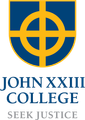Canteen

Term 2 Menu 2020
Please find below a link to the menu for Term 2.
How to order online
Place your canteen order online at:
- https://quickcliq.com.au/
- Use this link from your iPad: m.ouronlinecanteen.com.au.
- To place a recess order, just click on the recess tab, select items and click ADD TO CART.
- Both orders will show up in the Confirm Order section
- Once you are happy with your selections you can PAY & PLACE ORDER.
Ordering online set-up
- Place your canteen order online at https://quickcliq.com.au/
- Use this link from your iPad: m.ouronlinecanteen.com.au.
How to get started:
- Visit https://quickcliq.com.au/
- Sign up by completing the registration form
- Receive a confirmation email with activation link
- Activate your account and login to the website
- Add your children and credit to your account
- Order at your convenience (up to four weeks in advance)
How to activate your Smart Rider card:
- Log on to your account
- Go to the ‘Students’ tab and select the student
- Select ‘Register Students Card’ and complete the fields