Technology News
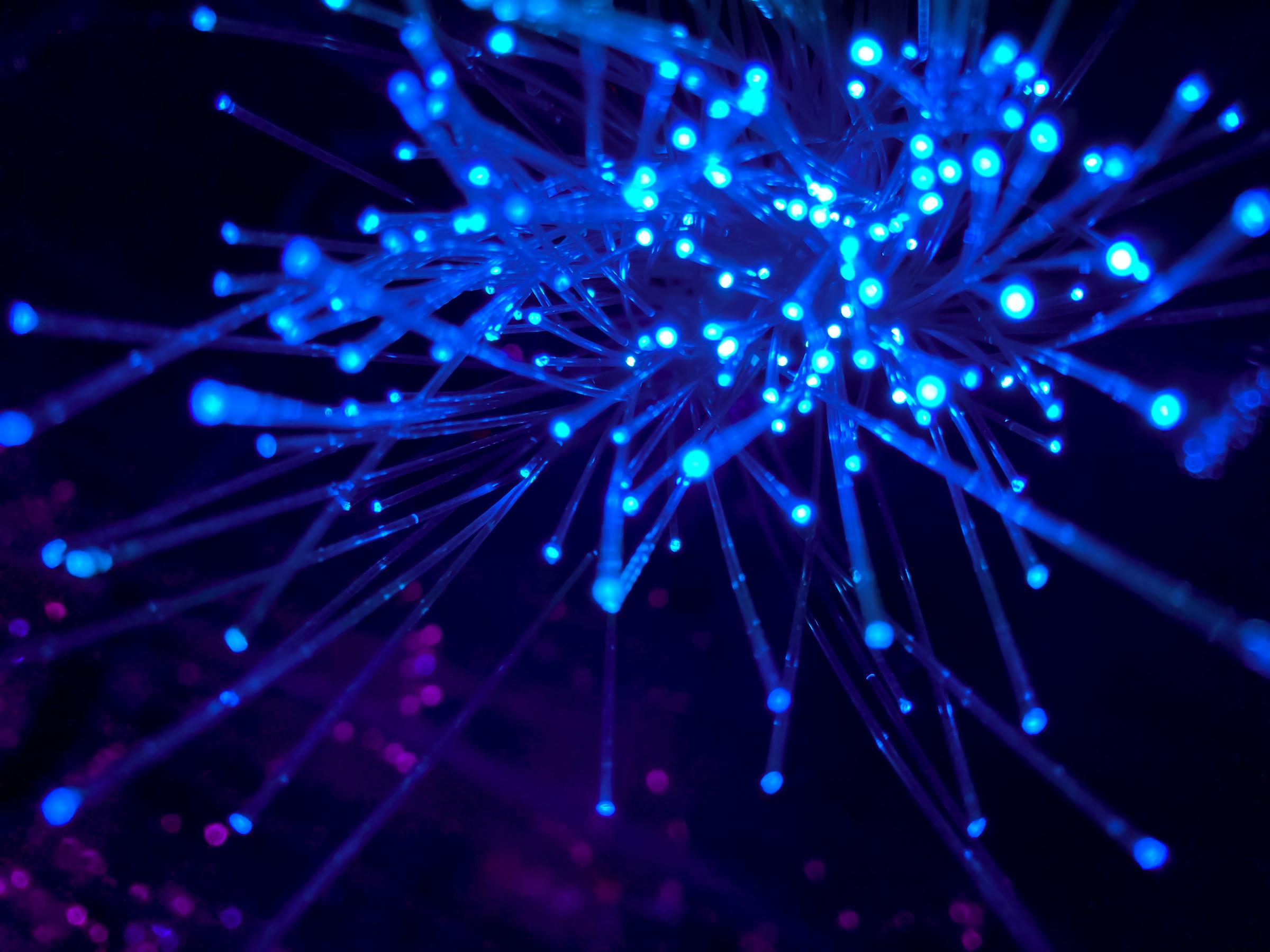
Technology Tips
Strategies for parents and their use in the home
Technology has become an important and integrated part of our everyday lives. From mobile phones and iPads, to laptops and gaming systems. But knowing how to get our students to use them wisely and appropriately can be a challenge for most parents on a daily basis.
Today’s children are using social media apps like Snapchat, Instagram, Tik Tok, Whatsapp, Reddit, Twitter and Facebook. Just to name a few. They are also playing a lot of computer games or just browsing YouTube videos at every chance they can get. But when it comes to getting their school work, assessment tasks and homework done, these devices can be more of a distraction and time waster if not used properly or supervised appropriately in the home.
Student’s do need to have some downtime from their daily activities at school, such as playing sport, reading a book, playing some games, training or exercising, or even part time work. But finding that workable balance can be difficult for quite a few.
Hopefully some of the strategies listed below, may be of help to some parents with the use of these devices at home when it comes to your child making the best use of their time to complete their homework, assessment tasks or even just to revise their work for the day.
- First and foremost, students are strongly encouraged to be using their diary on a daily basis to write down any homework they have due for the following lesson, as well as making note of when assessment tasks are due for each of their subjects when they are given an assessment task to complete.
This is one form of communication parents can use between their children’s teachers to check what needs to be done and when it needs to be completed by. Notes can also be written and signed off by teachers/parents to confirm communication or completion of tasks.
- Where laptops, computers or other technology devices are required for completing homework or assessment tasks, make sure your child is using it where you can monitor what they are doing with it. When children use them hidden away their rooms, this is where they start to be easily distracted and tend to jump onto social media apps, websites like YouTube, or even video chat with their friends (in some instances – this could be a stranger – if using sites like Omegle).
Children may also be likely to watch movies or TV shows they are streaming online, or may have copied off their friends. They may also just be browsing the Internet wasting time so they don’t have to focus on their school work. They can easily be distracted from getting their work done when they are not being supervised.
At least if they are in an open space where you can monitor them using technology, you can always glance over to look at their screen to see what they are doing, and making sure they are doing the right thing. This way, the child doesn’t feel like you are looking over their shoulder, but know they are still being monitored.
If you think they may be on something they shouldn’t be, you can always walk over check what other programs they have open, or what other tabs are open on their Internet Browser to see what they are doing. Children are very tech savvy these days and think that by flipping between windows as you move closer will hide what they are actually doing. So being a little more proactive in monitoring their use and knowing how technology works, will typically help them to stay focused as they know you are watching them.
- Headphones can be a dead giveaway that they are playing games or watching movies and TV shows – especially if they have a big smile on their face – indicating they may have found something funny while watching something. Although, they could also just be listening to music while working on any assessment tasks.
However, if they are trying to study or revise their work, especially for exams, this can be more of a hindrance, as most of the time, they won’t remember what they just read. They tend to be more focussed on the songs being played, changing songs, or singing along with the song in their head - so their retention of information tends to go down instead of up.
- Negotiate with your children, an appropriate time where mobile devices, computers and gaming systems are turned off. Once negotiated, you need to stick with this and enforce it. Once children know that this is the off time, they soon become used to that routine and will typically stick to it.
- At bedtime, a possible routine might be that mobile phones and laptops are left in another room like the kitchen or lounge room until morning – where they can still be plugged into a charger overnight. This way, children are not on their devices at all hours of the night texting their friends, streaming videos / YouTube, or being on social media apps.
- Most mobile phones today also have a “Do Not Disturb” function. You can find this option in the settings of your phone. This option allows you to set a time frame on the phone where phone calls go through to your voicemail, and you don’t get any type of popup, notifications or other interruptions flashing on your screen or any notification sounds. There are different options available in this setting to suit your needs. This function may also help children to switch off at night-time and get the sleep they require.
Dr Brent Conrad states in his book “How to Help Children Addicted to Video Games – A Guide for Parents”, that computer games tend to be the main concern when it comes to children and electronic devices. Although most parents would be quite happy if the games their children were playing were limited to educational programs, the reality is that the computer games children play are purely for entertainment, not for education.
There are some children (around the world – not just here in Australia) who play computer games excessively. They refuse to do anything else, and they make gaming the number one priority in their lives. These children may be addicted to computer games and parents are right to be worried about this problem.
Year 7 Chromebook Roll Out
Mr Summerville
ICT Co-ordinator






